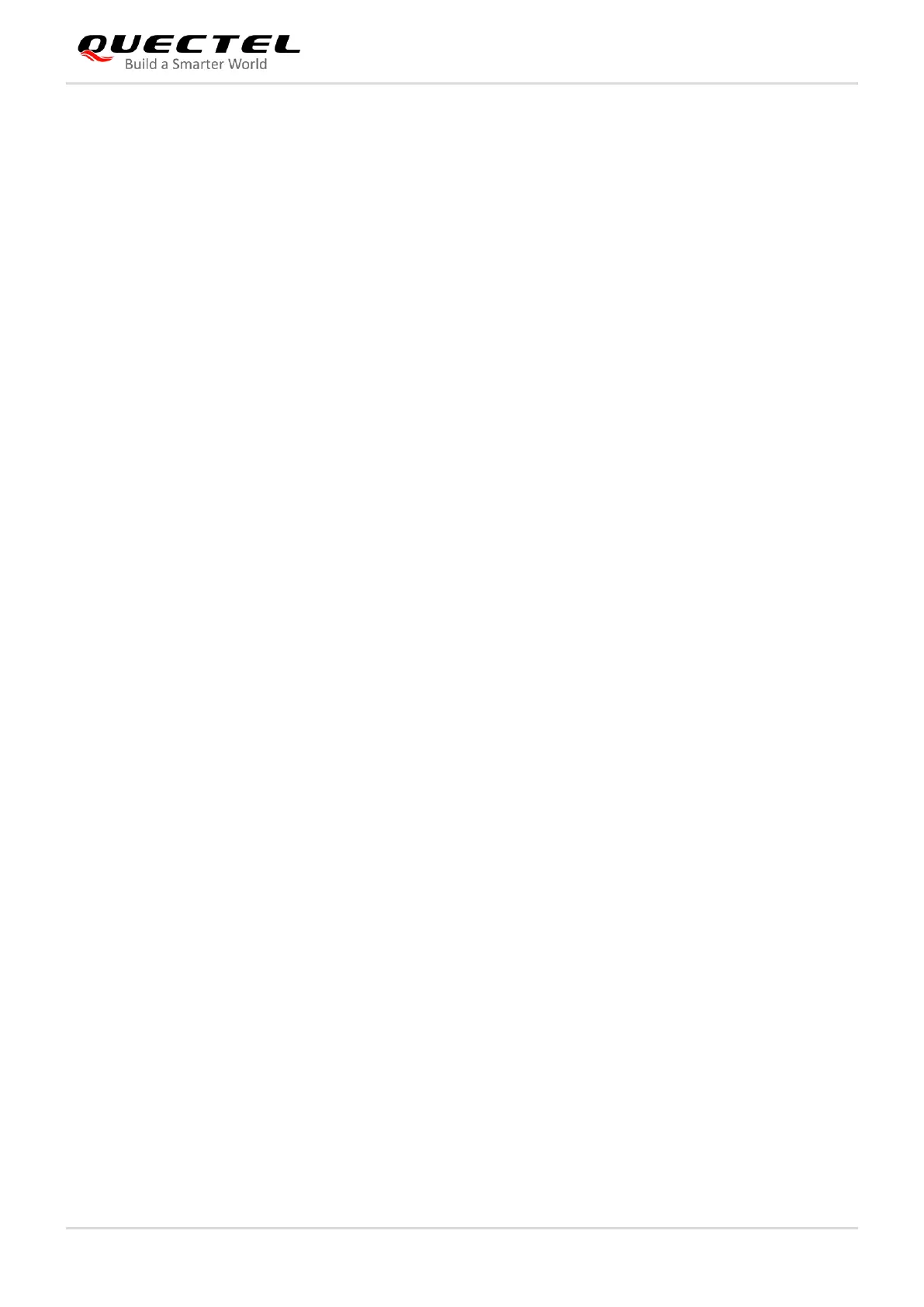LTE Standard Module Series
EC200x&EC600S&EG912Y Series PPP Application Note
EC200x&EC600S&EG912Y_Series_PPP_Application_Note 3 / 27
Contents
About the Document ................................................................................................................................... 2
Contents ....................................................................................................................................................... 3
Table Index ................................................................................................................................................... 5
Figure Index ................................................................................................................................................. 5
1 Introduction .......................................................................................................................................... 6
2 PPP Application Mode ......................................................................................................................... 7
3 PPP Setting ........................................................................................................................................... 8
3.1. General Procedures for PPP Setting ........................................................................................... 8
3.2. Recommended Procedures for PPP Setting ............................................................................... 9
4 PPP Connection Modes ..................................................................................................................... 11
4.1. Data Mode and Command Mode ............................................................................................... 11
4.1.1. Switch from Data Mode to Command Mode .................................................................. 11
4.1.1.1. Change DTR Level to Switch from Data Mode to Command Mode ...................... 11
4.1.1.2. Use Sequence +++ to Switch from Data Mode to Command Mode ...................... 11
4.1.2. Switch from Command Mode to Data Mode .................................................................. 12
4.1.2.1. Use ATO to Switch from Command Mode to Data Mode ....................................... 12
4.2. Handle URC in Data Mode ........................................................................................................ 12
4.3. Data Carrier Detection (DCD) Mode .......................................................................................... 12
5 PPP Connection Termination ........................................................................................................... 14
6 PPP Dial-up Operations ..................................................................................................................... 15
6.1. Preparation ................................................................................................................................. 15
6.2. PPP Dial-up in Windows 10 ....................................................................................................... 15
6.2.1. Modem Configuration ..................................................................................................... 15
6.2.1.1. Add a New Modem ................................................................................................. 15
6.2.1.2. Configure the Modem Driver .................................................................................. 20
6.2.2. Dial-up Network Configuration ....................................................................................... 21
6.2.2.1. Create a New Connection ...................................................................................... 21
6.2.2.2. Configure the Connection ....................................................................................... 23
6.2.2.3. Configure the Dial-up Tool ...................................................................................... 24
6.2.2.4. Establish the Dial-up Connection ........................................................................... 25
7 Appendix A References ..................................................................................................................... 26