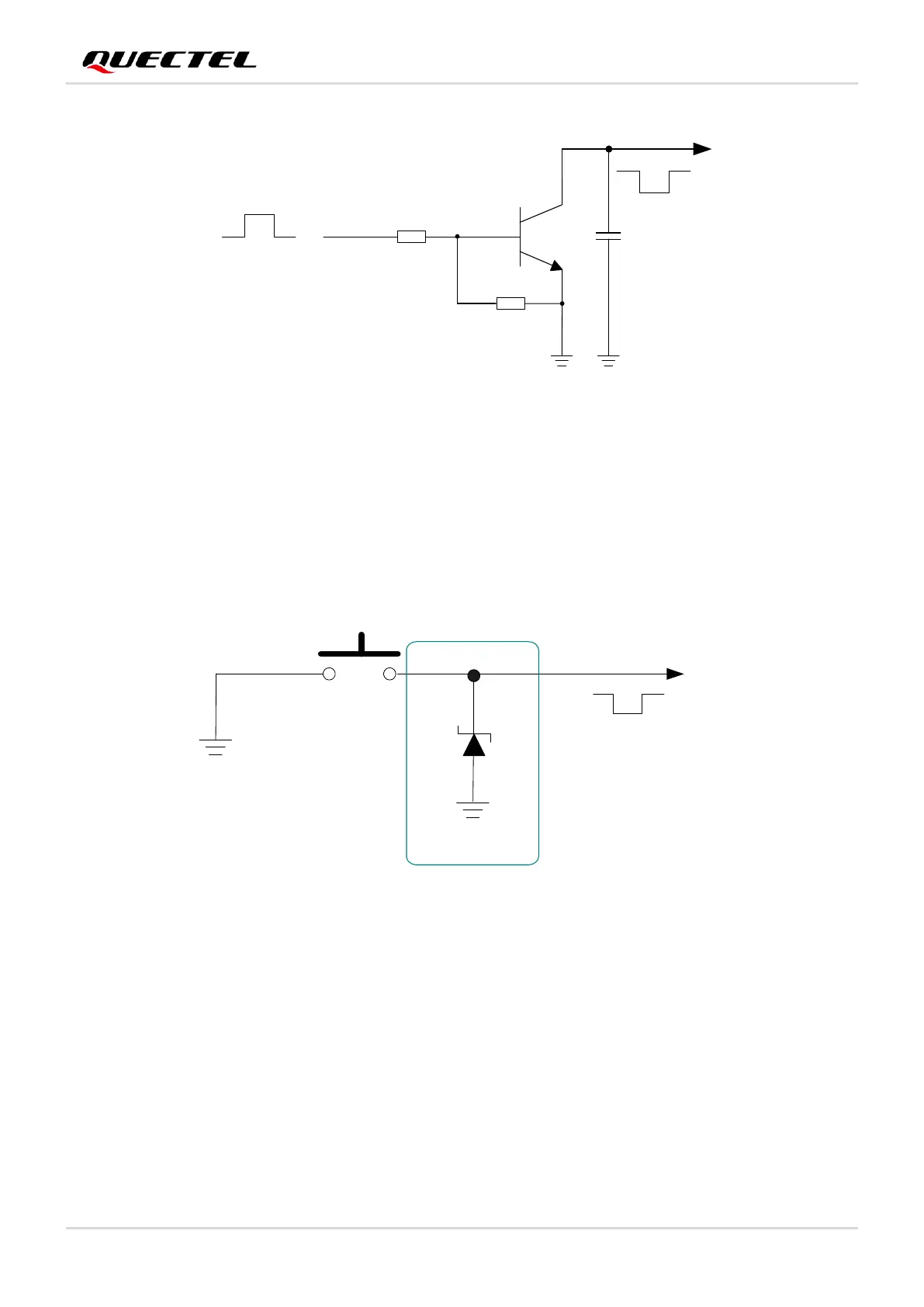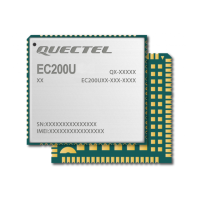Figure 10: Turn on Module by Using Driving Circuit
Another way to control the PWRKEY is to use a button directly. When pressing the button, electrostatic
strike may generate from finger. Therefore, a TVS component is indispensable to be placed nearby the
button for ESD protection.
A reference circuit is shown in the following figure.
Figure 11: Turn on Module by Using Button
The power-up scenario is illustrated in the following figure.