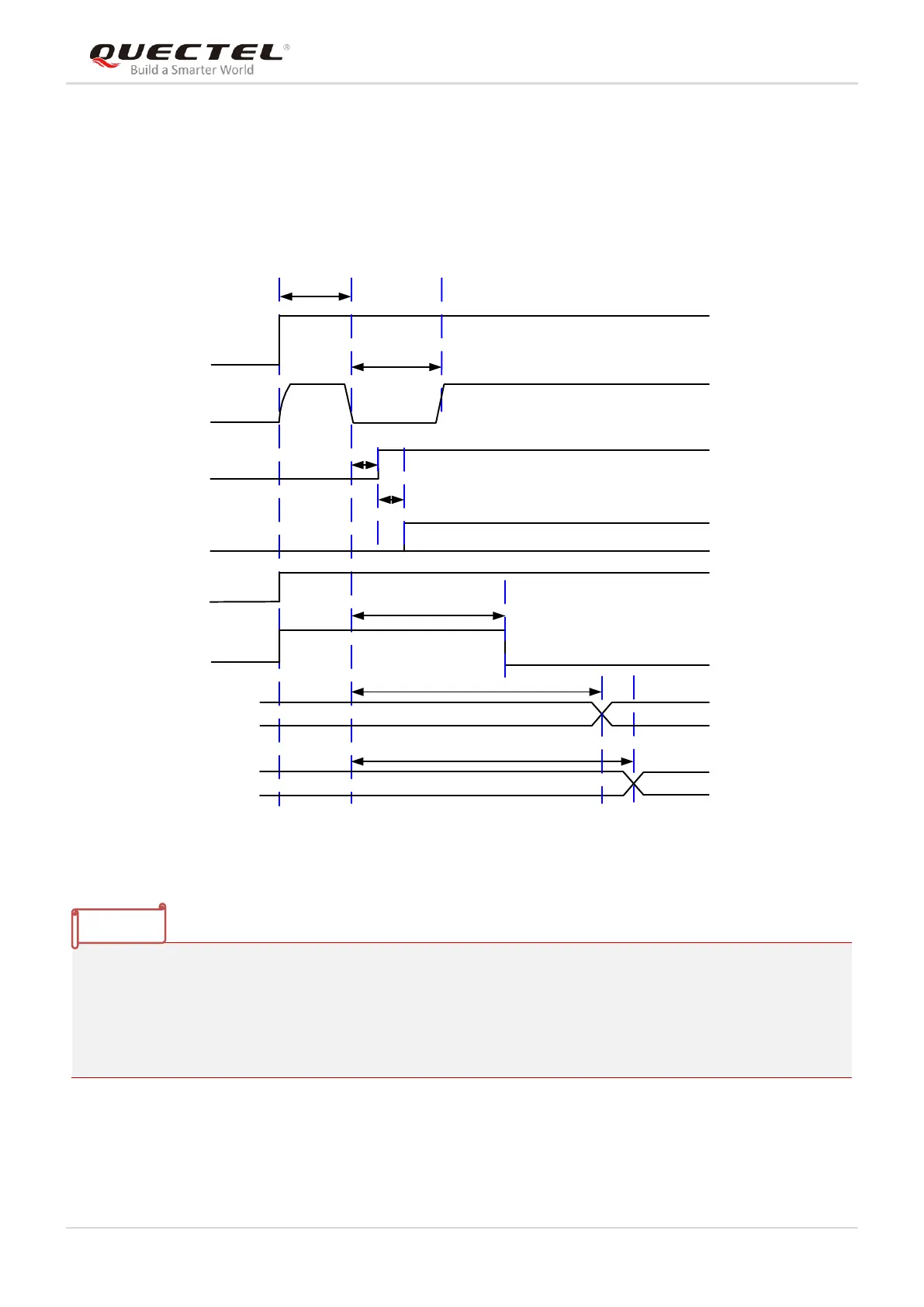LTE Standard Module Series
EG21-G Reference Design
EG21-G_Reference_Design 6 / 8
1.2. Power-on/off and Resetting Scenarios
1.2.1. Power-on Scenario
V
IL
≤0.5V
V
H
=0.8V
VBAT
PWRKEY
≥500ms
RESET_N
STATUS
(OD)
Inactive
Active
UART
NOTE 1
Inactive
Active
USB
≥2.5s
≥12s
≥13s
VDD_EXT
About 100ms
BOOT_CONFIG &
USB_BOOT Pins
≥100ms. After this time, the BOOT_CONFIG
pins can be set to high level by external circuit.
Figure 1: Timing of Turning on Module
1. Please make sure that VBAT is stable before pulling down PWRKEY pin. The time between them is
no less than 30ms.
2. When using MCU to control module to enter the emergency download mode, please follow the above
timing sequence. It is not recommended to pull up USB_BOOT to 1.8V before powering up VBAT.
Short the test points as shown in Figure 28 can manually force the module to enter download mode.
