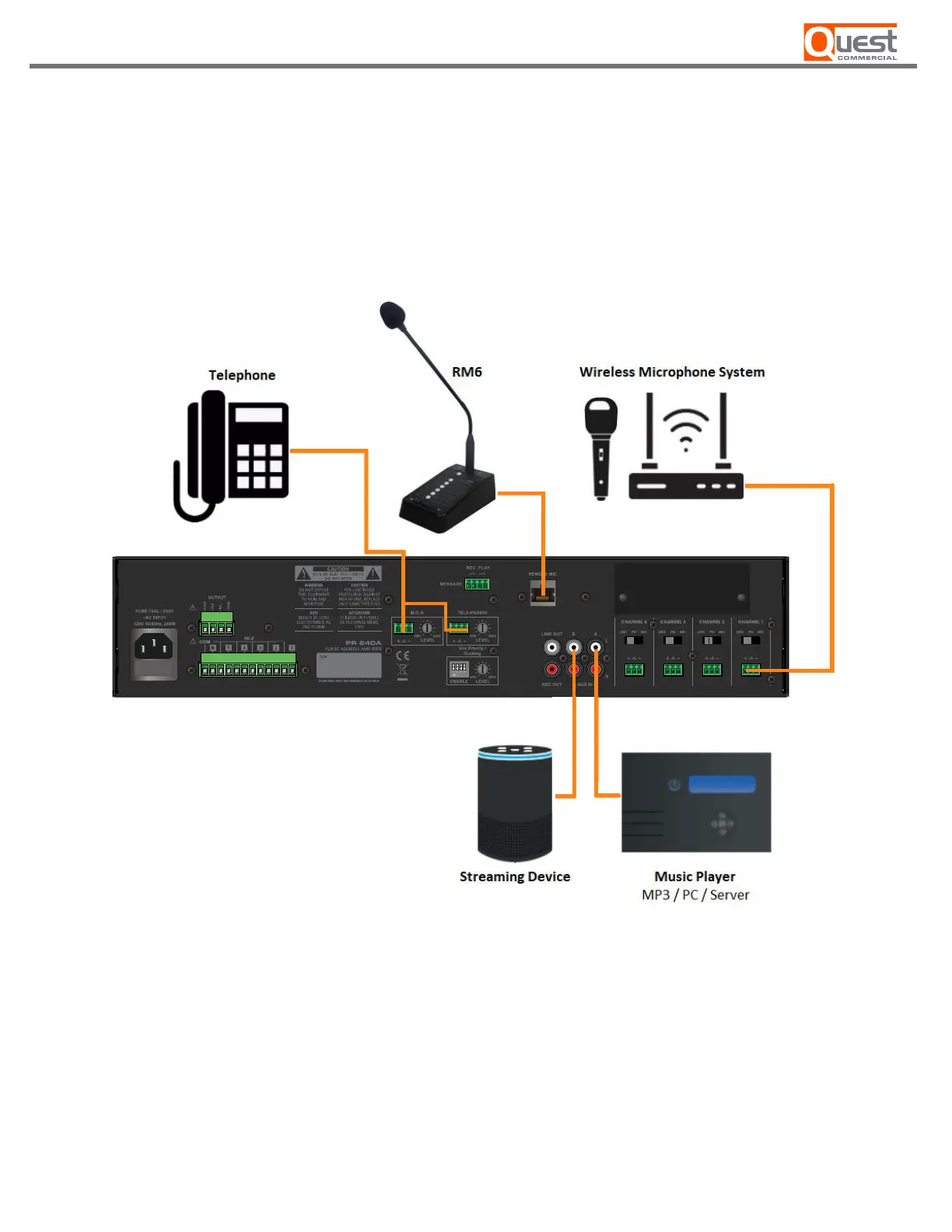Connecting sound sources
Then connect the sound sources to the terminal block input connectors on the back. If your console or source has
Balanced outputs, use balanced three-conductor connections and connectors (you can use unbalanced connections,
but you'll get better sound quality and less noise if you use balanced connections).
Set all input level controls (on the front) to minimum (“-MIN“). Then connect the mains lead to a grounded outlet..
[ Figure 2.4 Connection example ]
– 11 –
PR-130A / PR-240A