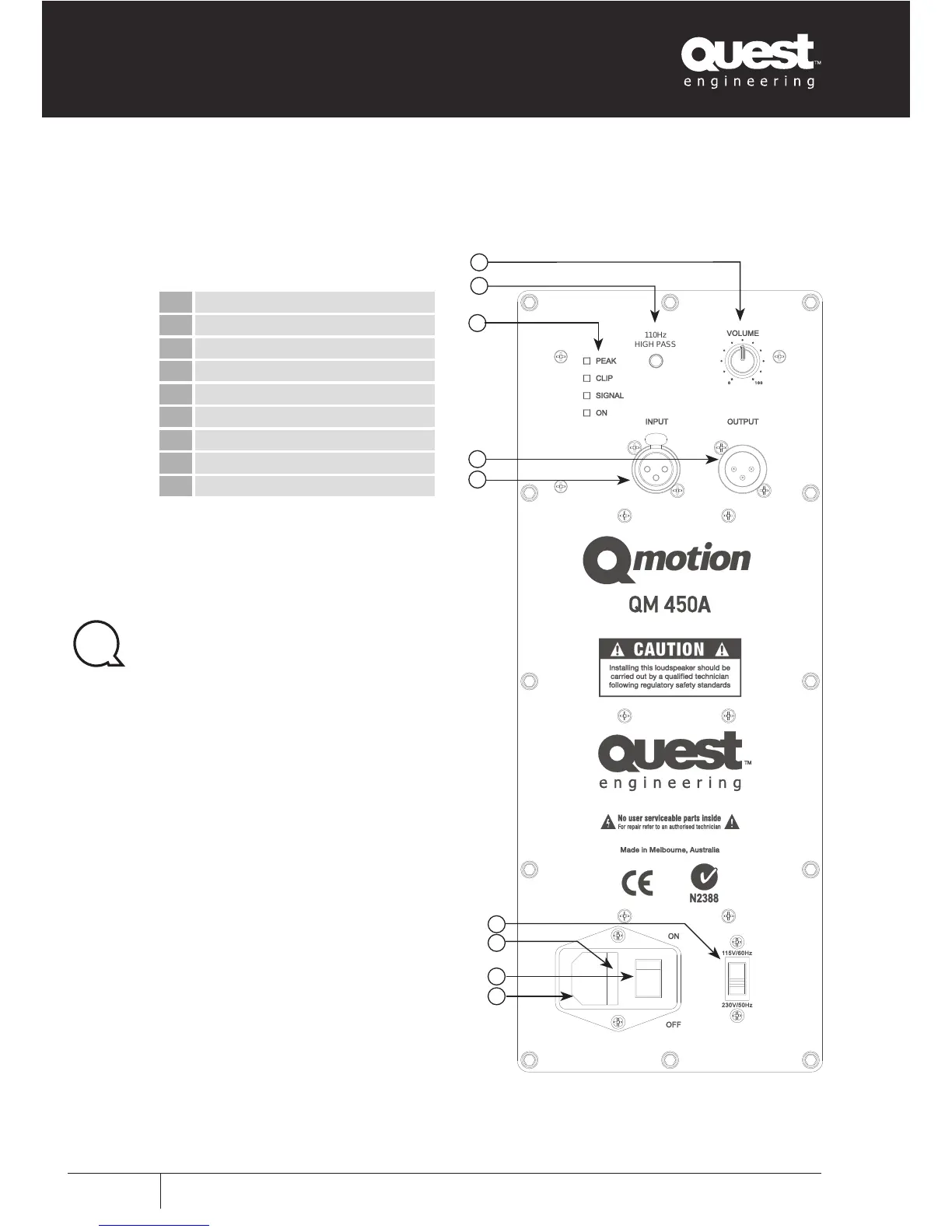Connection Panel
1 Input Volume Control
2 High Pass Filter
3 Active and Clip Indicators
4 Line Level XLR Output
5 Line Level XLR Input
6 115V/230V Voltage Input Selector
7 Protection Fuse
8 Power ON/OFF Switch
9 Power Supply Input
6
7
8
9
4
3
1
2
5
Make sure voltage selector is set for your
country’s correct voltage.
CAUTION: Use only same fuse replacement.
Please consult your Quest Engineering
service agent.
High Pass Filter
When in full range mode, the QM450A
internal filter settings are set to give a good
balance between voice and recorded music.
If using your QM450A with a sub bass
system, depressing the 110 Hz filter will
remove the low bass frequencies from the
QM450A and provide a mid-range EQ suited
to voice projection in the presence of high
powered sub bass.