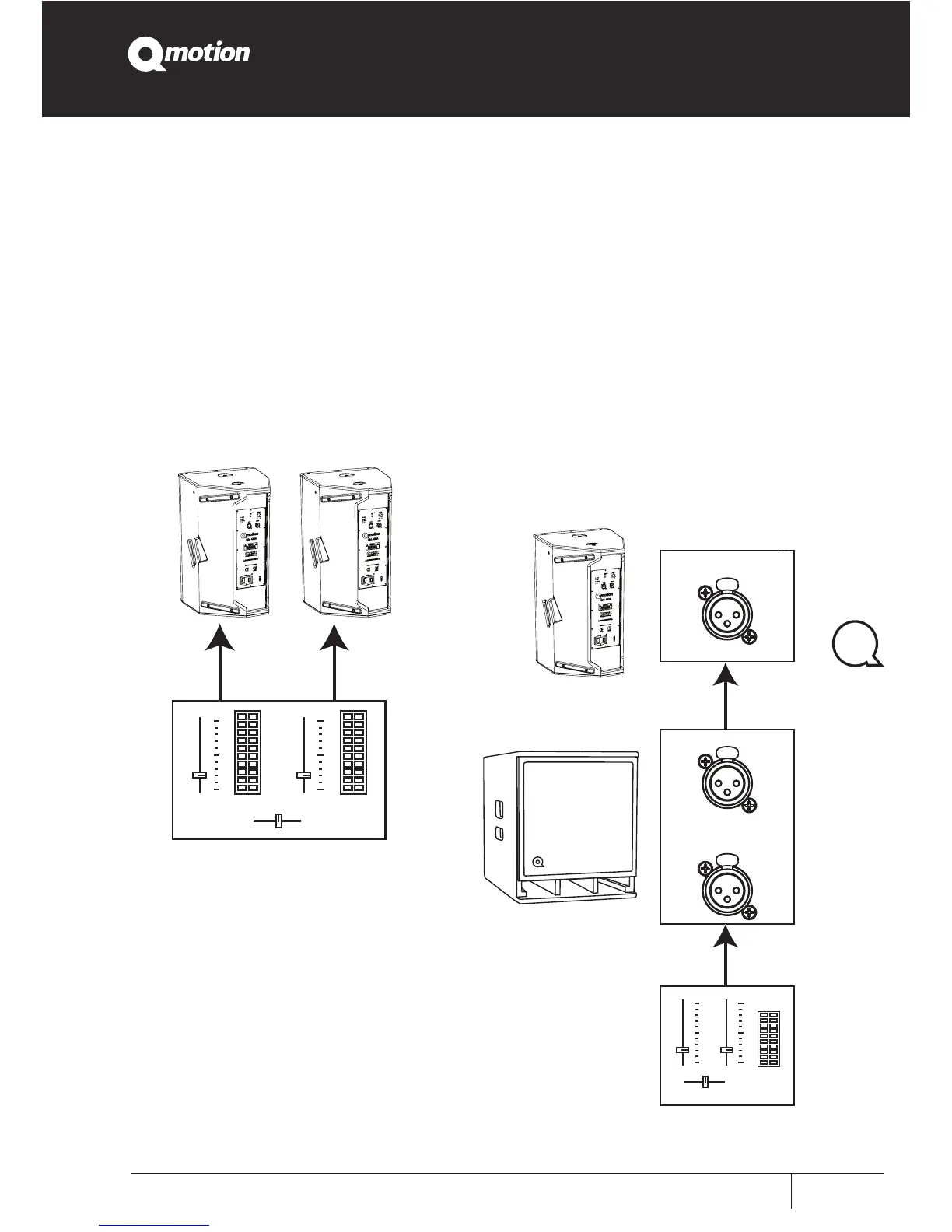5
System Connections
As a mono stand-alone system
If a powered sub bass is to be added to
the system, it is possible to switch the
110Hz high pass on to remove the low bass
frequencies from the QM450A. This will give a
“cleaner” vocal sound and make more power
available for voice reproduction.
As part of a multi way powered
system
If your powered sub bass system has an
electronic crossover output.
Connecting the QM450A through the output
of the sub bass crossover allows for the low
bass to be directed to the sub bass and the
upper bass/hi frequencies to be reproduced
by the QM450A. This approach takes the low
frequency load from the QM450A and makes
more power available for mid/high output.
10
1
1 2
5
10
1
5
OUTPUT
INPUT
INPUT
10
1
5
10
1
5
1 2