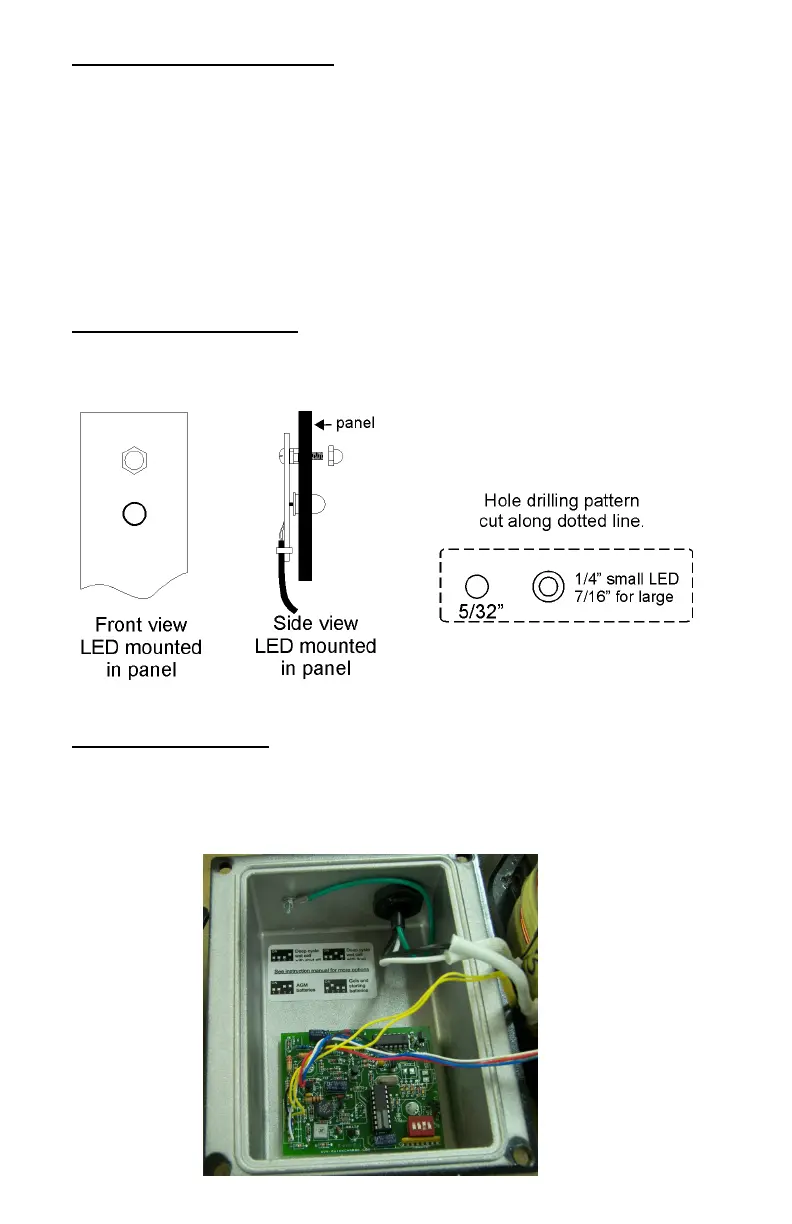DRIVE LOCKOUT OPTION:
If your charger has an extra pair of small wires with a connector,
spade terminals, or just bare wires, it has this option. These wires
connect to your equipment, if it has this feature. The purpose is to
disable the drive mechanism of the equipment when the charger is
plugged in so it cannot be moved and cause damage to the AC cord
and receptacle. These wires do not have to be connected for the
charger to work.
REMOTE LED OPTION:
If your charger has this option, install as shown:
REPROGRAMMING:
Disconnect the charger from the batteries, and unplug the power
cord. Remove the four bolts holding the covers on. Open the side
with the LED and remove paper insulator.
