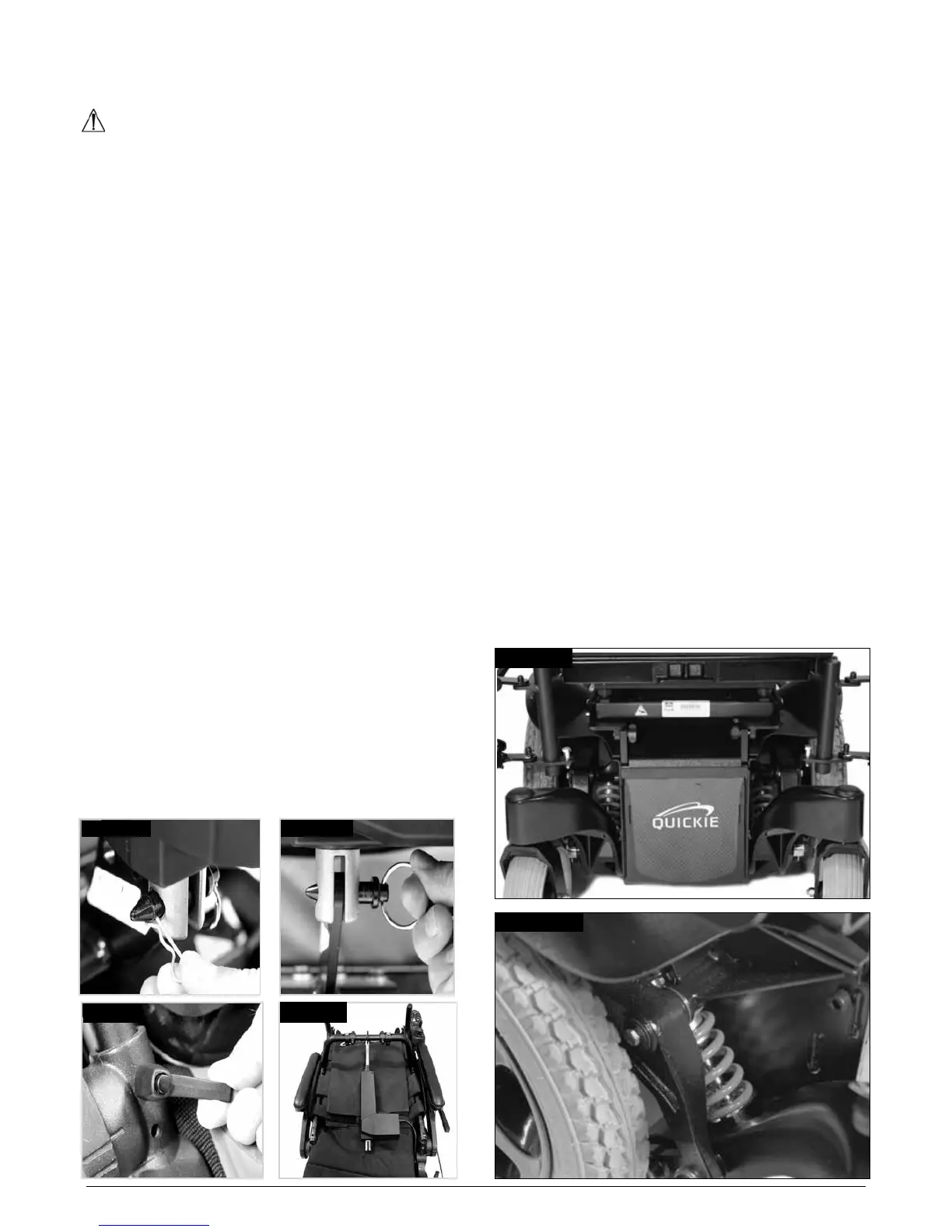20 SALSA M
2
Mini
Rev.1.0
Please ensure the controller is switched off before you
engage the release levers – Failure to do so will increase
the force needed to push the wheelchair.
DANGER!
• This may only be used in an emergency, or if
you need to manually push your wheelchair . It
is not intended for permanent use or to push the
wheelchair up/down a slope with the user sitting in it.
• The wheelchair’s automatic braking system will
not work unless the brake release levers are in the
“drive” position.
• Motor surfaces can be hot after use. Be careful not
to touch the motor casing when disengaging the
freewheel.
• Never attempt to disengage the brake release
mechanism whilst sitting in the wheelchair ,
especially on a slope.
• Always ensure the Brake release levers are returned
to the drive position.
5.4.1 Folding The Gas/Powered Reclining Backrest
(Standard Seat).
1. Pull the retaining pin out, (Fig.5.9).
2. Pull the pivot pin out, (Fig.5.10).
3. Undo the backrest lever bolts, (Fig.5.11).
4. Lay the backrest on the seat, (Fig.5.12)
Fig.5.9
Fig.5.10
Fig.5.11
Fig.5.12
5.5 Drive wheel suspension Salsa
The Salsa M2 Mini has an effective and adjustable drive
wheel suspension system as a standard feature. To match
your requirements on drive comfort, the tension of the
springs at the damper can be adjusted, (Fig. 5.13 & 5.14).
Consult your dealer for suspension adjustment.
Fig. 5.13
Fig. 5.14
