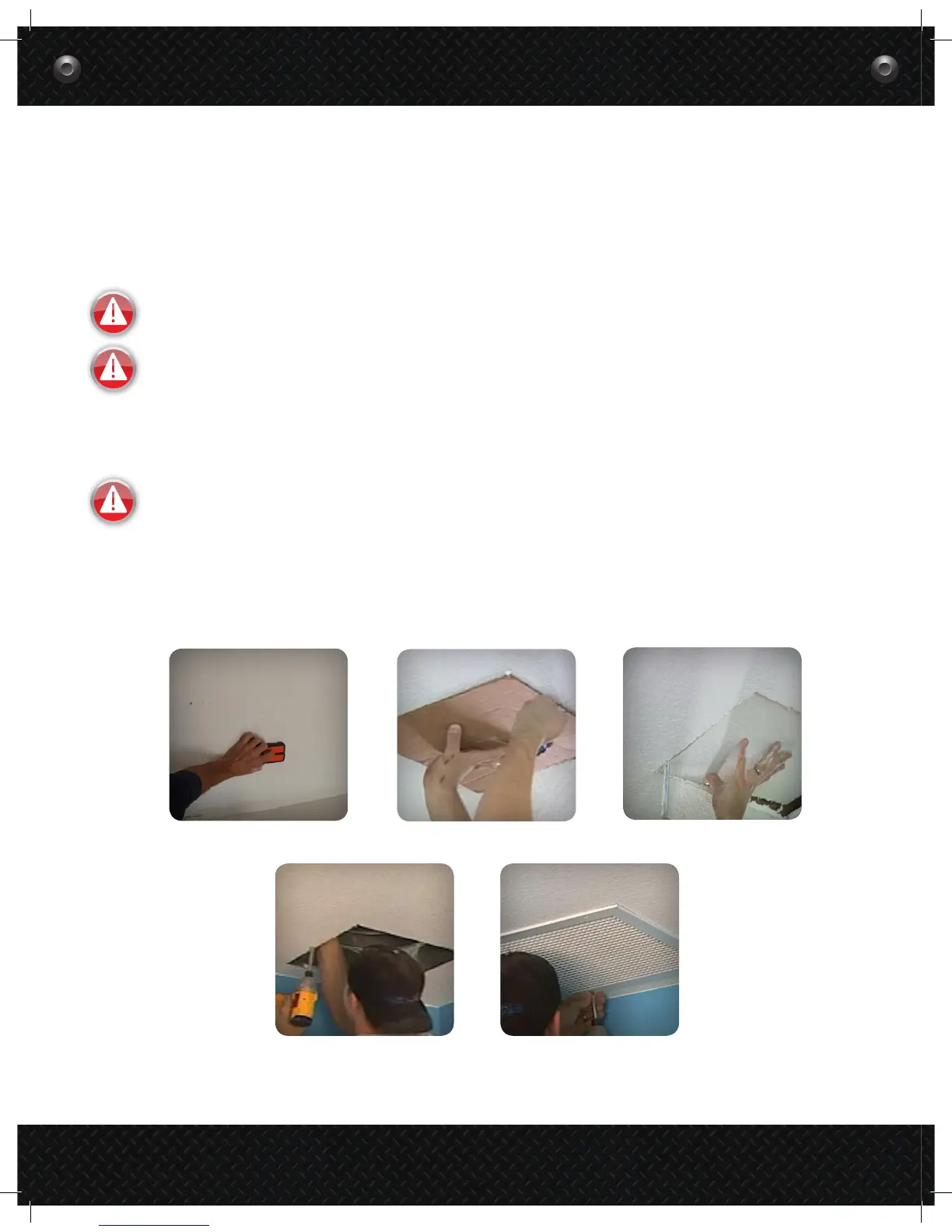7. Lifting the fan unit up at an angle, apply weatherproof caulking to the bottom side of the fan unit. This will
help keep the fan in place and will seal nice and tight.
8. With all fan cables connected and hanging inside the vent hole, slide the fan unit underneath the shingles
until the fan reaches the top of the hole. Secure the fan flashing to the roof. Finish caulking around the fan
and flashing it into the roof to make a nice seal. (See Figure 2.2E on pg. 4)
IMPORTANT: If installing as an attic fan, you are done!
IMPORTANT: If you are installing the RM fan in a flat or sloped ceiling application without duct,
find the location for your ceiling box and grille using a stud finder. Locate the wall studs and mark
the location for the box to be installed (Figure 2.3B). Using a drywall saw, cut out the drywall
(Figure 2.3C) Place the ceiling box (if applicable) over the ceiling cut out (Figure 2.3D). Attach the
ceiling box using screws into the ceiling joists. (Figure 2.3E) Install the ceiling grille. (Figure 2.3F)
IMPORTANT: If you are installing the RM fan in a flat or sloped ceiling application without duct,
find the location for your ceiling box and grille using a stud finder. Locate the wall studs and mark
the location for the box to be installed (Figure 2.3B). Using a drywall saw, cut out the drywall
(Figure 2.3C) Place the ceiling box (if applicable) over the ceiling cut out (Figure 2.3D). Attach the
ceiling box using screws into the ceiling joists. (Figure 2.3E) Install the ceiling grille. (Figure 2.3F)
Connect the duct from the ceiling box to the fan unit.
Figure 2.3B
Figure 2.3C Figure 2.3D
Figure 2.3E Figure 2.3F