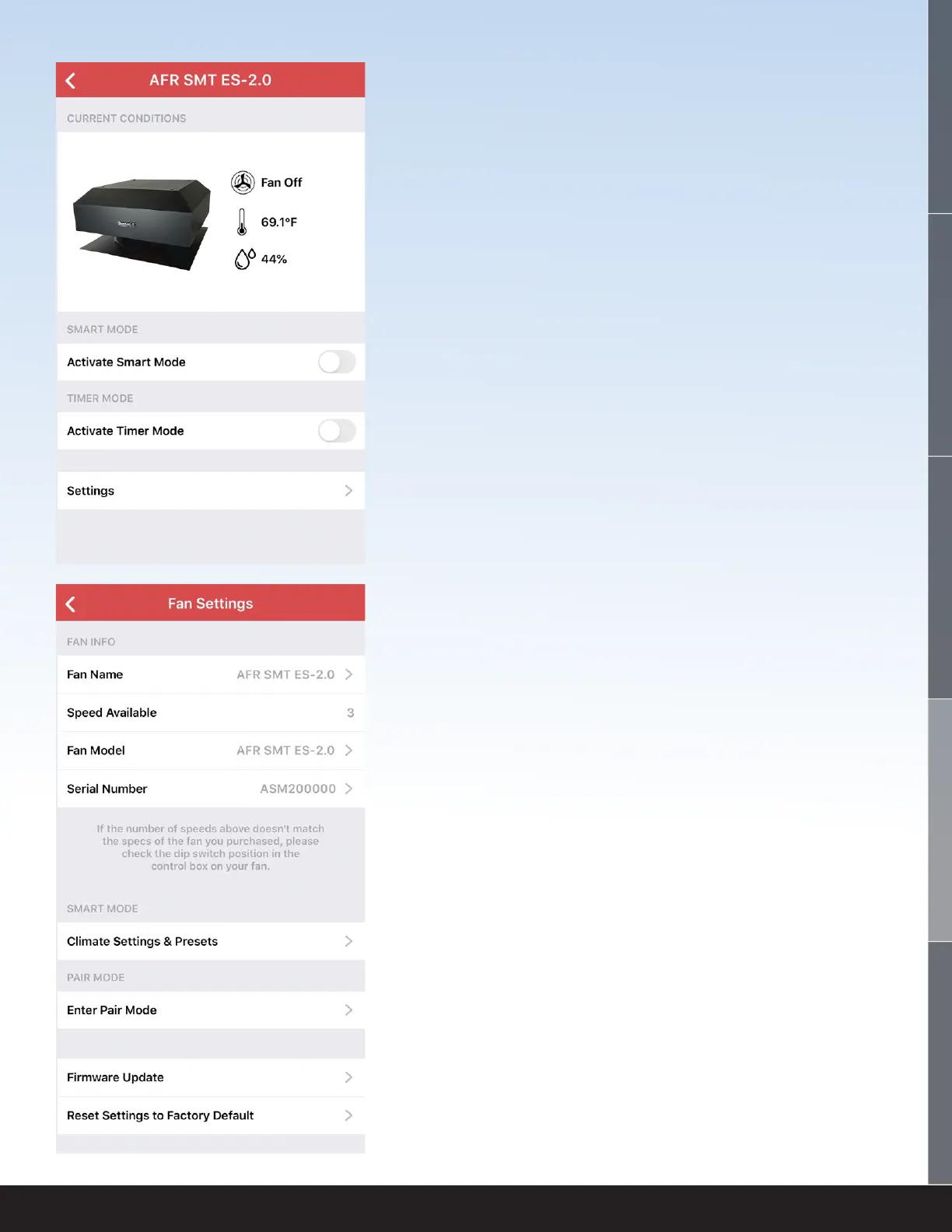QUIETCOOLSYSTEMS.COM 11
WELCOME
INSTALLATION
WIRING OPERATION
WARRANTY
FAN CONTROL PAGE
This page is accessed when you tap on your fan
from the Home Page.
On this page you can see the current conditions in
your attic, activate the different modes of the fan,
and get to the Fan Settings page.
FAN SETTINGS PAGE
This page is used to adjust the settings of the fan.
You can quickly change the Fan Name, check if the
speeds are set properly, change the Fan Model,
enter the Serial Number and adjust the Climate
Settings & Presets.
You can also enter Pair Mode for remote pairing
of devices, perform a Firmware Update, as well as
reset all settings to factory defaults.
