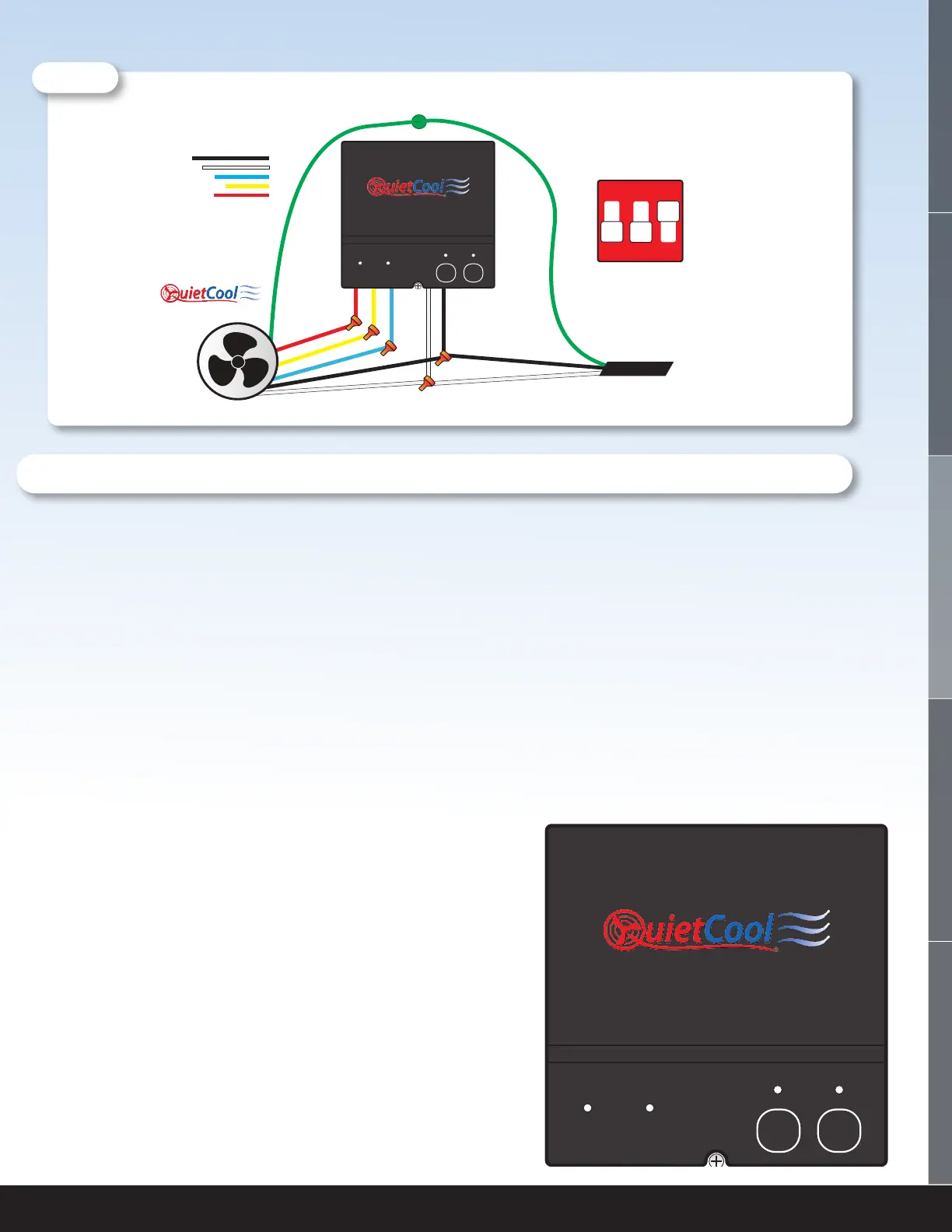QUIETCOOLSYSTEMS.COM 9
WELCOME
INSTALLATION
WIRING OPERATION
WARRANTY
Attach green ground wires to ground screw
Set dip switches:
1 - OFF
2 - OFF
3 - ON
Power
Cord
All White Common Wires Together
Attic Fan
ON
1 2 3
POWER Temp and Hum
Timer
Pair Test
Speed
Bluetooth
High Speed Wire
Medium Speed Wire
Low Speed Wire
Neutral Wire
Hot Wire
Hub Wiring Legend
Figure 3.1A
3.2 SMART CONTROL HUB - LED INDICATORS
• POWER Indicator
• The Power LED indicator will always be lit when the Hub is connected to Power.
• If this LED is not lit, check the power source.
• Temp and Hum | Timer Indicator
• This LED indicator will light up as shown below:
• Blinking: Timer Mode Active
• Solid: Smart Mode Active
• Test Indicator
• The Test LED indicator will light up as shown below when the Test button is pressed:
• Two Speed Fan: blink three times every 2 seconds on HIGH, blink once every 2 seconds on
LOW
• Three Speed Fan: blink three times every
2 seconds on HIGH, blink twice every
2 seconds on MED, blink once every 2
seconds on LOW
• Pair Indicator
• The Pair LED indicator will blink when making
pair operations. Please see SETTING UP YOUR
FAN on page 12 for details on pairing.
• The indicator will be lit up solid when a device is
connected via Bluetooth.
• The indicator will not be lit when no pairing
operations are being made or no device is
connected.
POWER Temp and Hum
Timer
Pair Test
Speed
Bluetooth