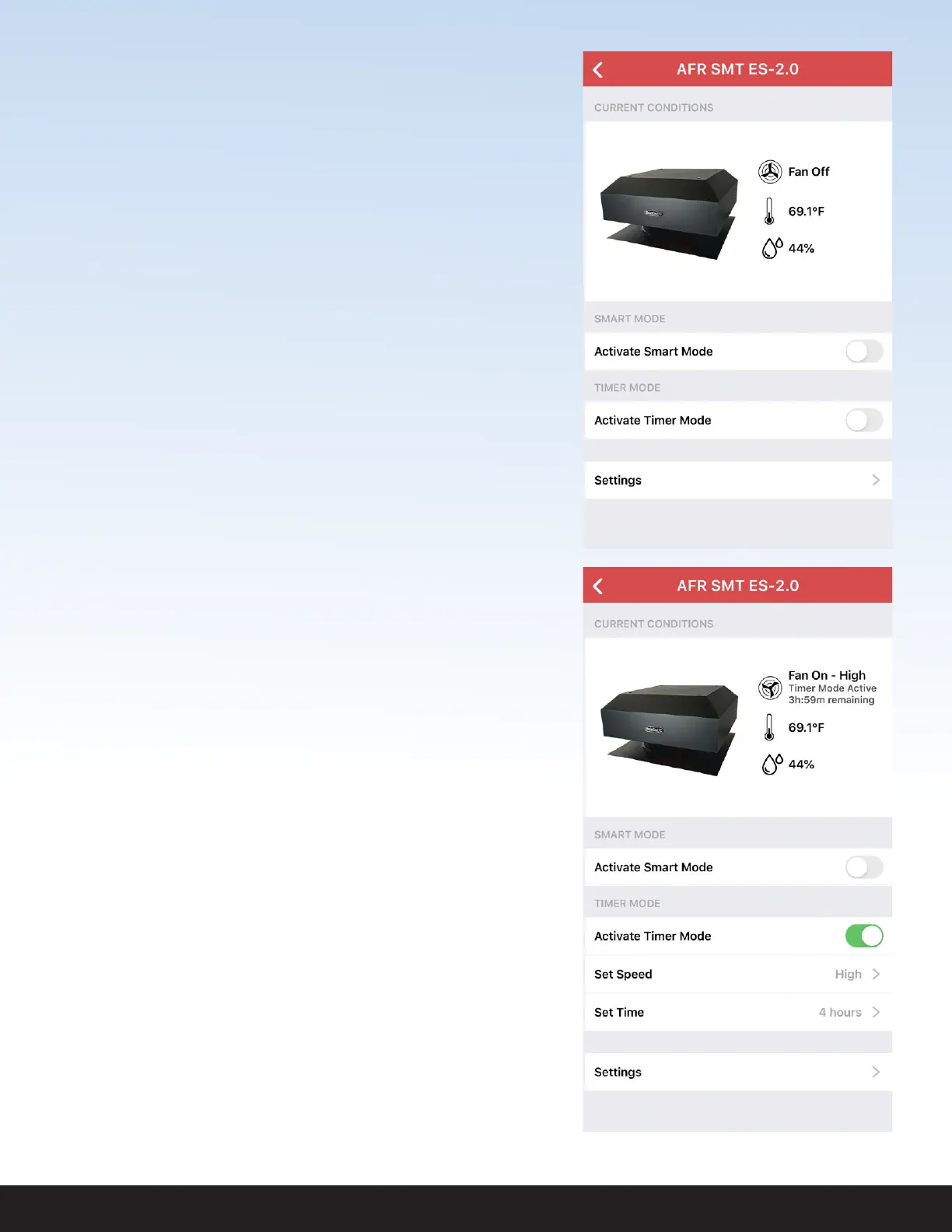1-888-QUIETCOOL 14
FAN CONTROL PAGE
On the Fan Control page, you will see
the current fan status, the current attic
temperature, as well as the current attic
humidity level.
You also have the option to Activate Smart
Mode or Activate Timer Mode. You can also
go into the Fan Settings page and adjust the
settings that you setup in the rst step.
TIMER MODE
Timer Mode is a simple way to turn your
attic fan on for a set amount of time at a set
speed.
To activate Timer Mode, simply tap Activate
Timer Mode. Once activated, you can select
your speed by tapping Set Speed. You can
also select your runtime by tapping Set
Time.
When Timer Mode is active, you will see
your remaining time left on the timer at the
top of the screen.
