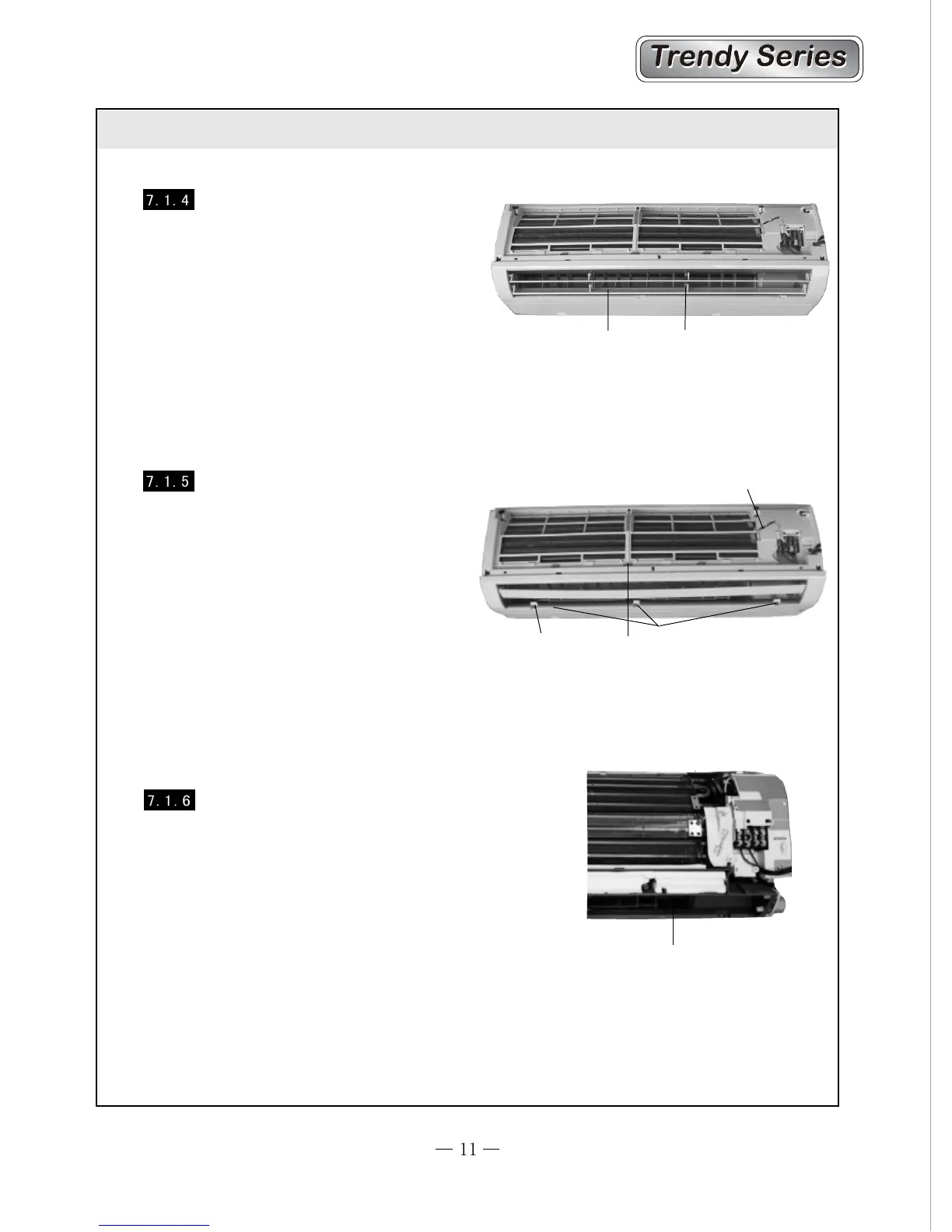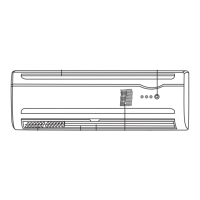Disassemble Lower Guide Louver
Manually bend the lower guide louver to loose the
clasp at the guide louver. Remove the lower guide
louver.(Note:to remove the upper guide louver,you
must open the front case first, then screw off the screws
fixing the upper guide louver and the water tray , bend
the upper guide louver and remove the upper guide louver)
Guide Louver
clasp
Disassemble Front Case
Unscrew the three screw covers at the front case,
unscrew the three screws, pull open the clasp at the
front case, and remove the front case.
clasp
sensor
screw covers
screws
Disassemble Water Tray
Screw off the fixing screws fixing the water tray with a
screw driver. Loose the clasp at the other end and pull
out the terminal board of the step motor. Pull upward
the water tray and take it out. Remove the water tray.
Water Tray
Operating Procedures / Photos
