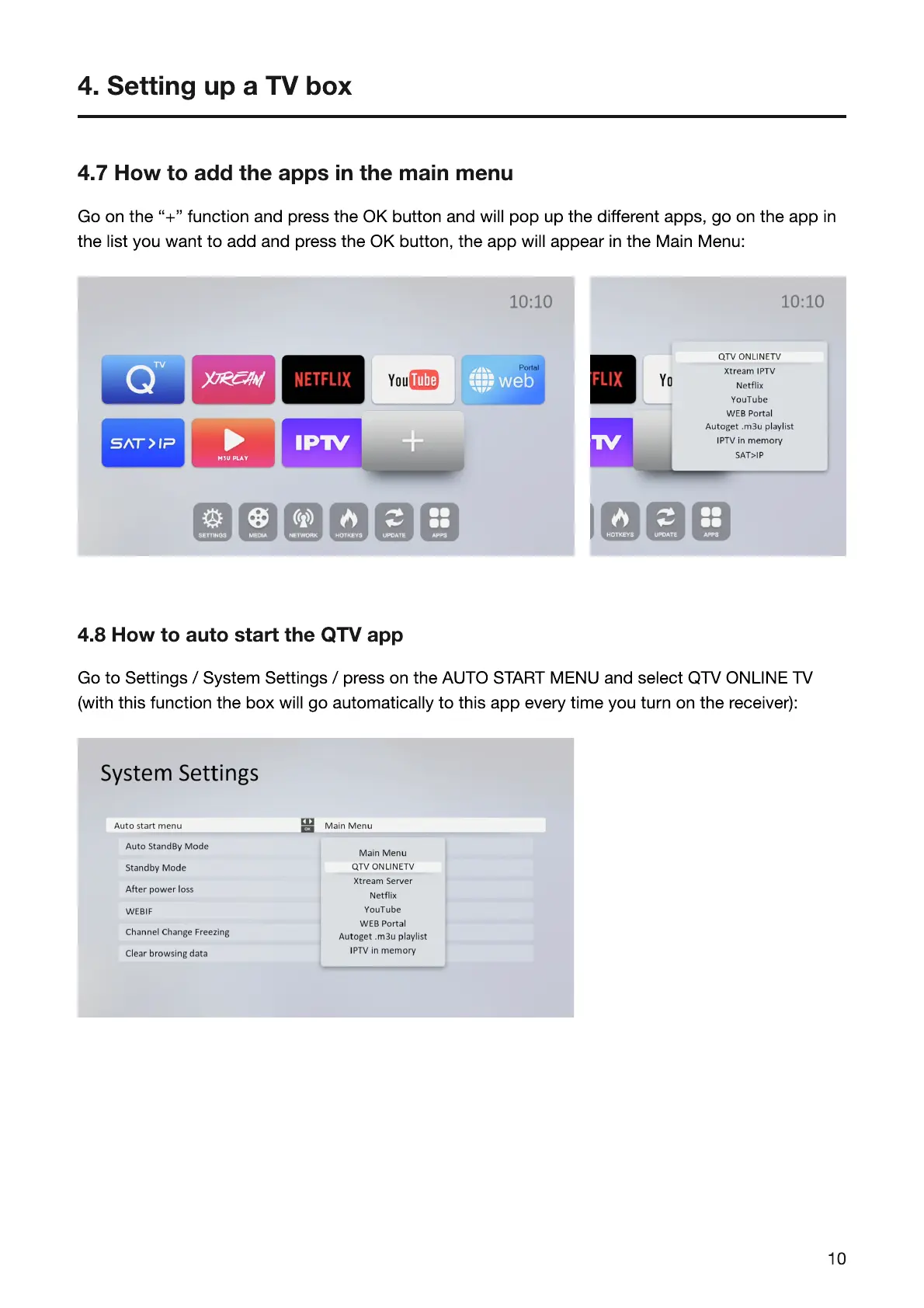10
4.8 HOW TO AUTO START THE QTV APP
Go to Settings / System Settings / press on the AUTO START MENU and select QTV ONLINE TV
(with this function the box will go automatically to this app every time you turn on the receiver):
4. Setting up a TV box
4.7 HOW TO ADD THE APPS IN THE MAIN MENU
Go on the “+” function and press the OK button and will pop up the different apps, go on the app in
the list you want to add and press the OK button, the app will appear in the Main Menu:
