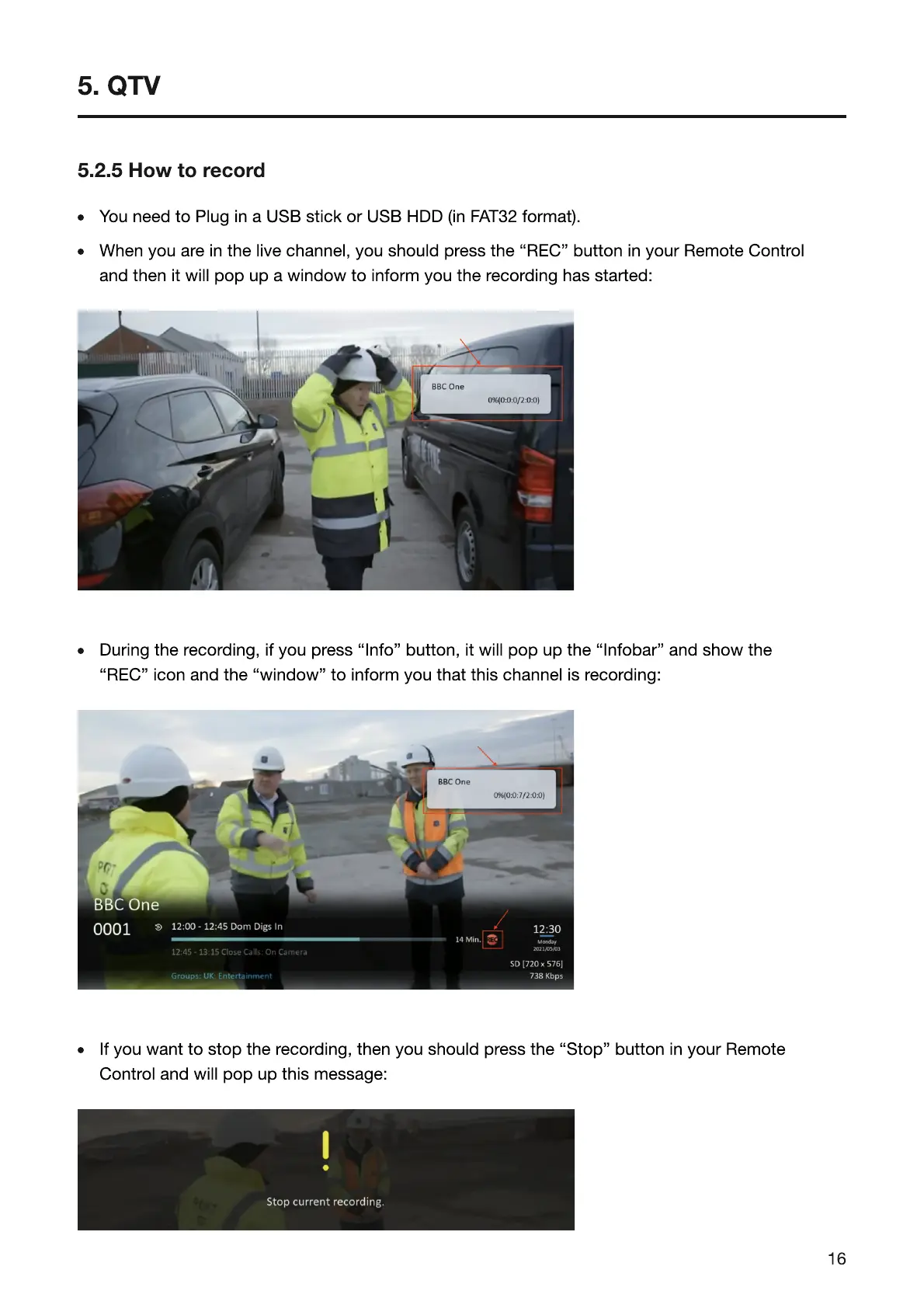16
You need to Plug in a USB stick or USB HDD (in FAT32 format).
When you are in the live channel, you should press the “REC” button in your Remote Control
and then it will pop up a window to inform you the recording has started:
5.2.5 HOW TO RECORD
5. QTV
During the recording, if you press “Info” button, it will pop up the “Infobar” and show the
“REC” icon and the “window” to inform you that this channel is recording:
If you want to stop the recording, then you should press the “Stop” button in your Remote
Control and will pop up this message:
