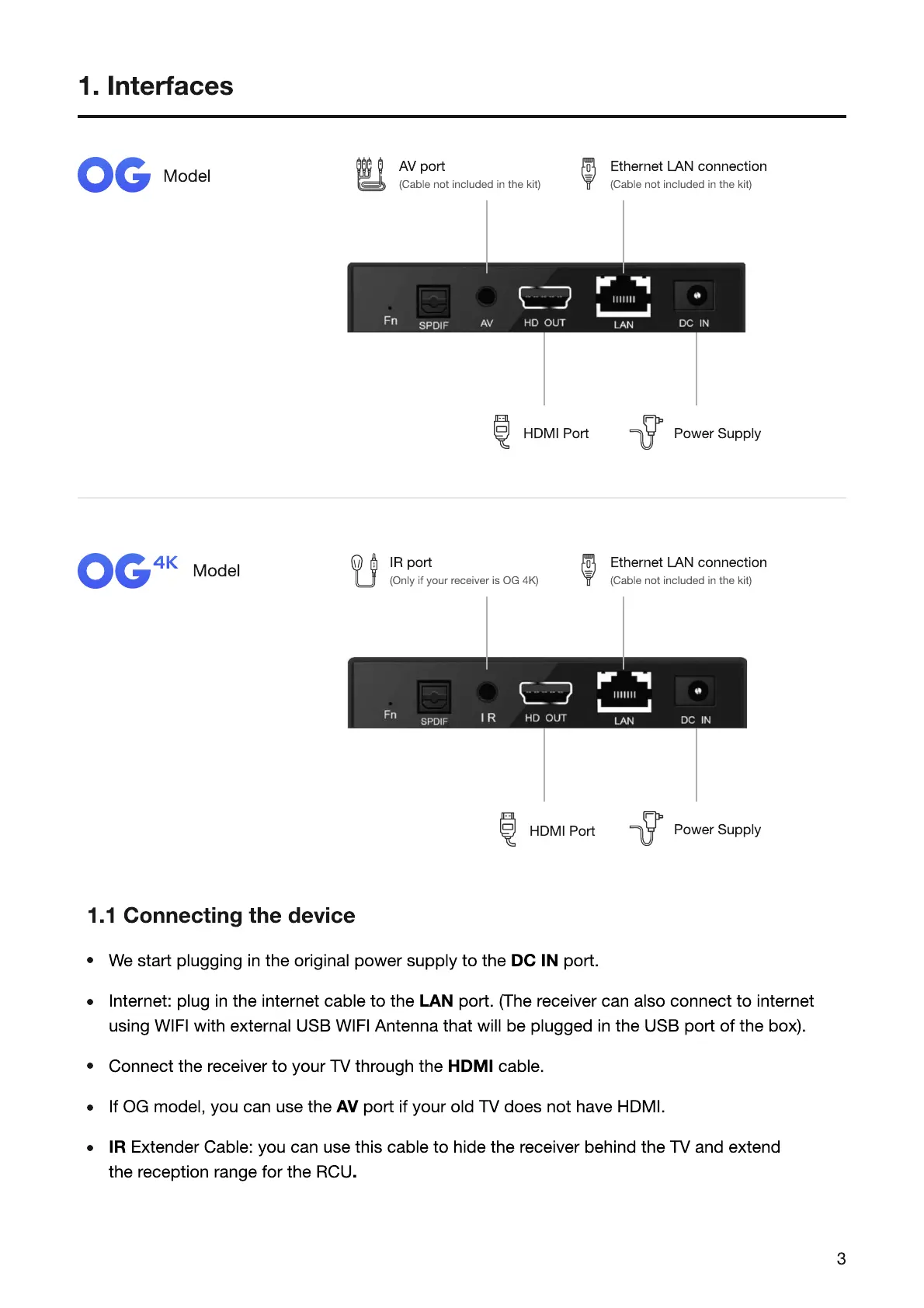1. Interfaces
HDMI Port
AV port
Ethernet LAN connection
Power Supply
HDMI Port
IR port Ethernet LAN connection
Power Supply
4K
Model
3
Model
1.1 Connecting the device
We start plugging in the original power supply to the DC IN port
Internet: plug in the internet cable to the LAN port. (The receiver can also connect to internet
using WIFI with external USB WIFI Antenna that will be plugged in the USB port of the box)
Connect the receiver to your TV through the HDMI cable
If OG model, you can use the AV port if your old TV does not have HDMI
IR Extender Cable: you can use this cable to hide the receiver behind the TV and extend
thereception range for the RCU.
