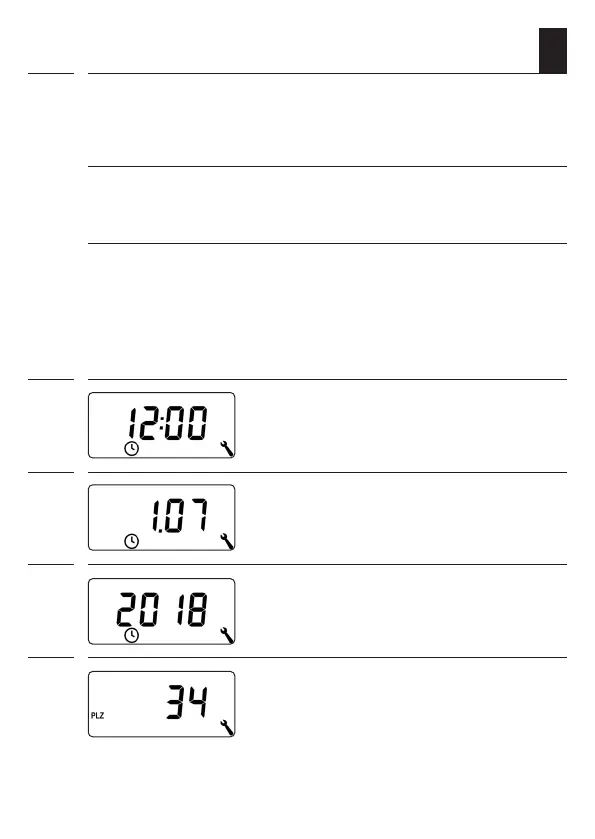40
EN
12. Initial commissioning with the help of the
installation wizard
The installation wizard, which guides you through the first basic settings, is
automatically started for the initial commissioning or after a software reset.
Exiting the installation wizard
Pressing the M button for one second causes the installation wizard to
be cancelled prematurely.
Readiness for operation
The Troll Comfort or Troll Comfort 3D are ready for operation after
completing the settings.
i
1. The installation wizard is shown after switching on the mains voltage.
The digits start flashing.
2. Set and confirm the current
time.
3. Set the current date (day. month) and confirm
each setting.
4. Set and confirm the current year.
5. Enter the first two digits of your
German postcode [ PLZ ] or the desired
international time zone.
Time zone table, see page 107.
