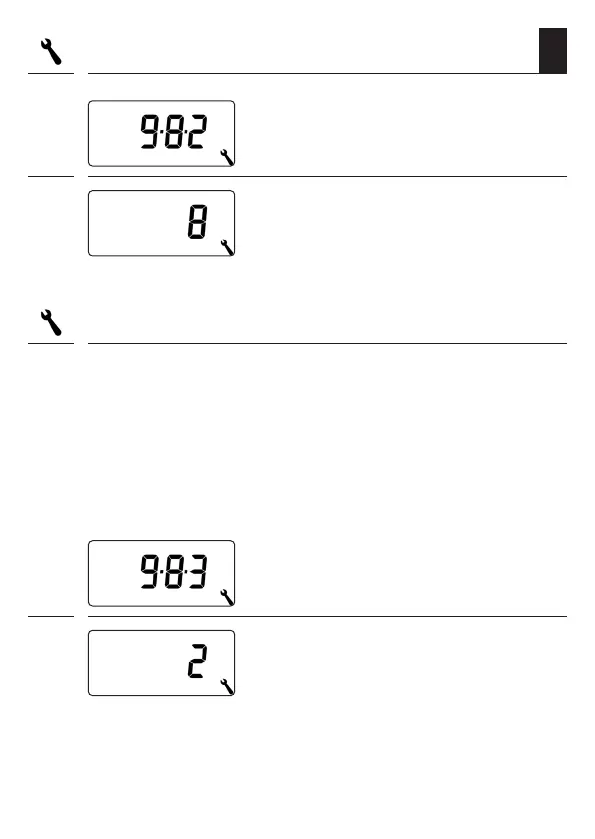92
EN
26.3 Menu 9.8.3 - Setting the permanent display lighting
Pressing one of the operating buttons switches the background lighting
on the display on and off after a predetermined time.
◆ After 10 seconds on the standard display
◆ After approx. 1 minute in the menus
You can set the desired brightness level if the background lighting should
remain permanently lit up in an idle state (without pressing a button):
1. Open menu 9.8.3.
2. Set and confirm the desired brightness
levels.
0 = deactivate the permanent display lighting
1 = low brightness
2 = average brightness
3 = maximum brightness
26.2 Menu 9.8.2 - Setting the display contrast
1. Open menu 9.8.2.
2. Set and confirm the desired contrast.
1 = low contrast
10 = high contrast
