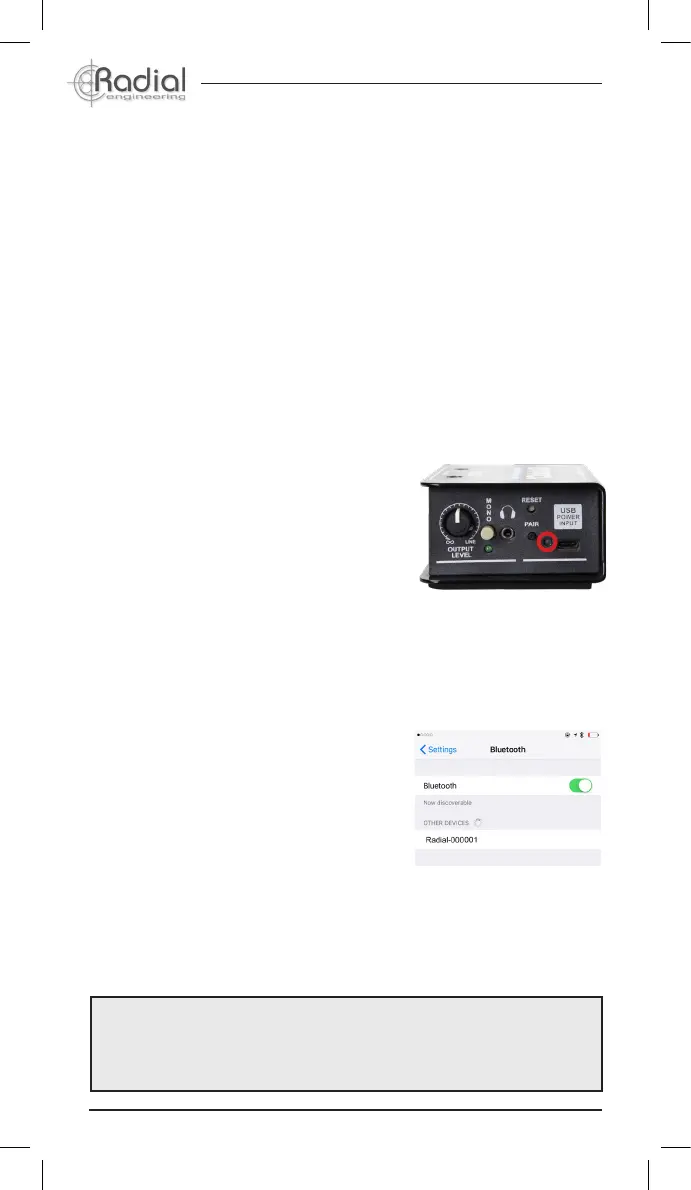True to the Music
®
Radial Engineering Ltd.
BT-Pro™ Bluetooth DI
5
BLUETOOTH PAIRING
Once the BT-Pro is connected to a power supply, the PAIR LED will ash
red, then begin to alternate between red and yellow. At this point the
BT-Pro will be available to pair with Bluetooth devices. Check the
available devices on your Bluetooth enabled playback source; the
BT-Pro should appear in the list as ‘Radial-XXXXXX’, where the last
6 digits will be the unique identier for the BT-Pro. After selecting the
BT-Pro, your plackback device should prompt you for a password. The
password is 1246. Once initially paired, the BT-Pro automatically converts
the streaming audio to analog for connection to a variety of systems.
Your device should automatically reconnect on future sessions, as your
smartphone does in your car.
1. Make sure the BT-Pro volume control is
turned fully counter clockwise.
2. Enable Bluetooth pairing on your
Bluetooth enabled device.
3. Connect your BT-Pro to power; the
PAIR LED will turn red to indicate that it
is receiving power.
4. The PAIR LED will then alternate
between red and yellow showing the
BT-Pro is in search mode for pairing.
5. Your Bluetooth device will identify the
BT-Pro as ‘Radial-XXXXXX’ in the
Bluetooth devices menu.
6. Select the BT-Pro in your Bluetooth
devices menu.
7. Your Bluetooth device will then ask for
a rst time password for the BT-Pro.
Type in: 1246.
8. Once your Bluetooth device has paired
with the BT-Pro, the PAIR LED will ash
once every two seconds. When audio
is playing, the PAIR LED will ash three
times quickly every three seconds.
Once your Bluetooth device has been paired to the BT-Pro, the BT-Pro
will automatically pair to the same Bluetooth device when the BT-Pro is
turned back on and in range.
NOTE: You can also use the PAIR button on the BT-Pro to control
audio playback on your wireless device. Quickly double-tap this button
to pause or resume audio playback without interrupting the wireless
connection to your Bluetooth device.
The Pairing LED on the BT-Pro