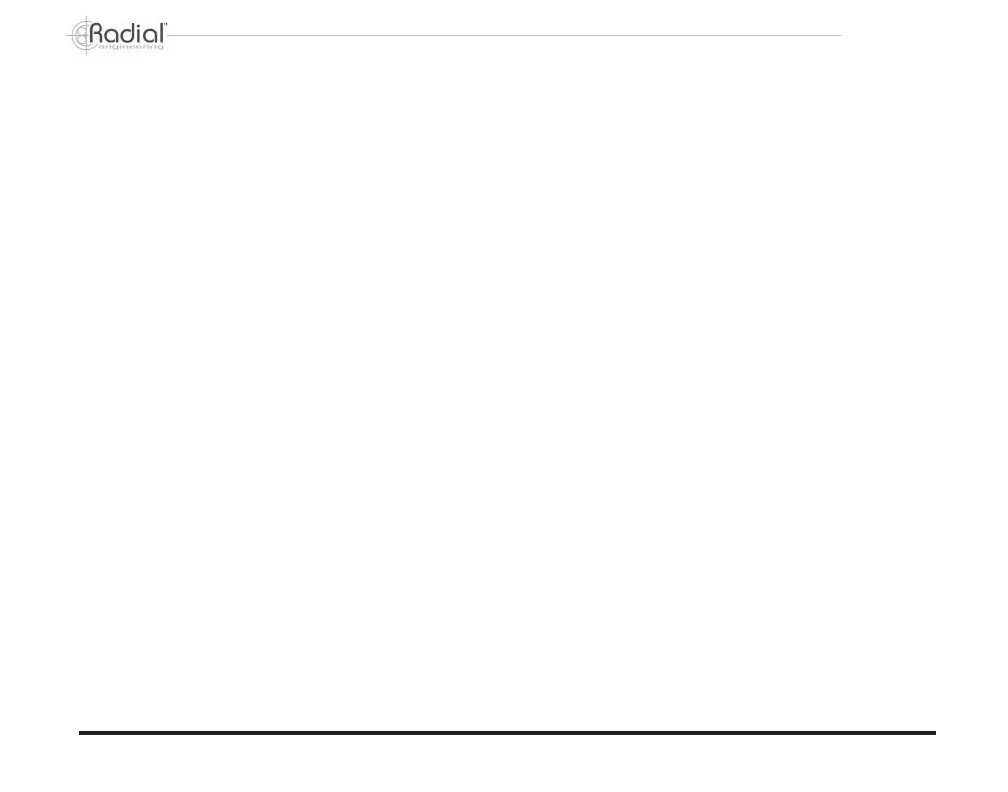True to the Music
Radial Engineering JPC User Guide
5
DEVELOPMENT
As with all clever products, the Radial JPC’s development stems from demands from field engineers trying to find a useful
and simple solution to a problem or challenge. Today, engineers are talking full advantage of the power of media technology by
integrating computers, video players and compact discs in their productions. But with the integration of ‘new technology’
comes the many challenges of connecting these ‘consumer’ devices to the world of professional audio. Thus, the obvious
need for suitable interfacing equipment for consumer audio devices has spawned the development of the Radial JPC.
Why not just use two direct boxes when dealing with PCs, VCRs, and CD player audio outputs? Most direct boxes and
interfaces use a passive design that employs low cost instrument DI transformers to do the isolation, balancing and
impedance matching. The JPC is an active device that employs the transformer for isolation only. Our active circuit performs
the balancing and impedance matching and this produces better sound.
For the audio engineer, interfacing computers and video equipment to a professional audio system involves dealing with
several challenges: for the most part, consumer level products are outfitted with less than ideal connectors, are generally
unbalanced and are notorious for causing system noise.
For instance, the audio output connection from a portable PC is usually a 1/8” mini TRS (3.5mm) connector while audio from
a CD player is generally an RCA connector. Although the connectors used are different the signal these consumer devices
output is most likely high impedance (unbalanced) and line level (-10 db). These high impedance line level sources must be
converted to balanced mic level signals in order to work alongside microphone signals in snake systems, mic splitting
transformers, and consoles. The Radial JPC is outfitted with 1/8” TRS stereo input, dual stereo RCA jacks, and sports a
stereo 1/4” TRS jack to make connecting a wide range of consumer products easy. The multiple connector types on the JPC
eliminate the need for extra adaptors between the audio device and the JPC. A -10db pad helps address the various output
levels found on consumer equipment. Some devices, like a mini MP3 player, have only a 1/8” headphone output. The -10db
pad in conjunction with the units volume control can accomadate even this high output signal.
To further enhance functionality, all of the input connectors are designed to act as thru-puts. This feature allows the signal
from a given source to not only pass through the JPC to the XLR balanced output, but allows the system engineer to drive a
secondary mixer or recorder at the same time. This would typically be used for personal monitoring, for recording a
performance, to drive a second speaker system or possibly an assistive listening system.