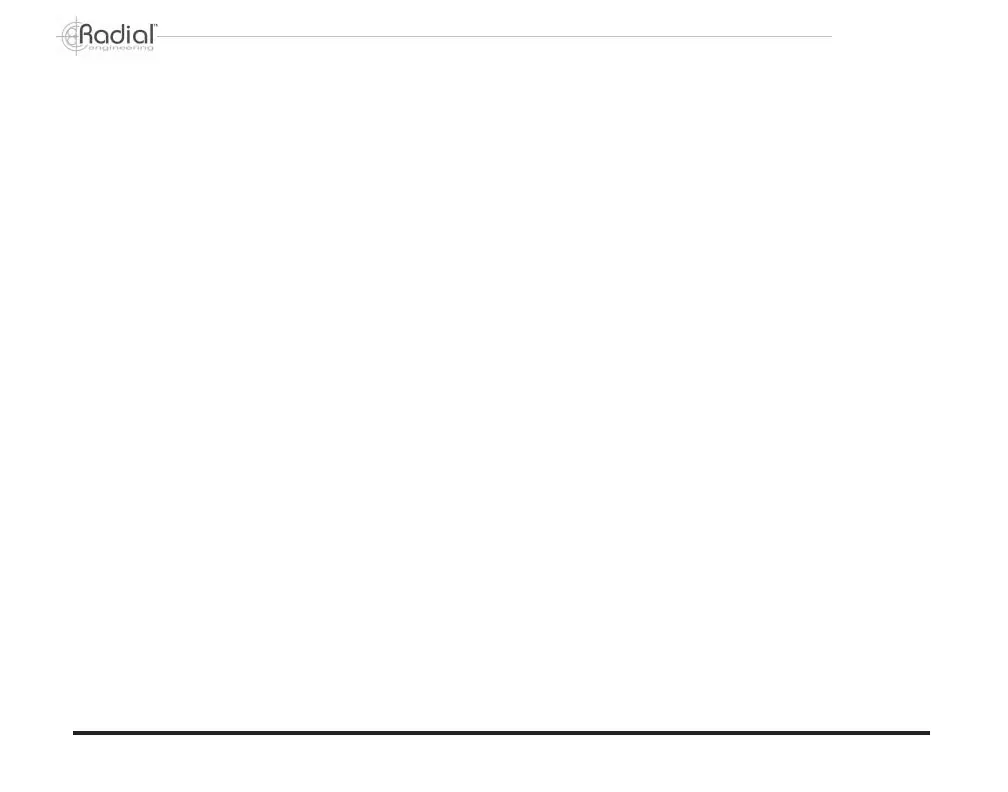The JPC Active Hybrid Design
Probably the single most troublesome aspect to system design is eliminating noise caused by so-called ground loops. Most
consumer electronic products are designed to work on their own and as such, do not incorporate extra ‘problem solvers’ in
their circuit design. You connect the computer to the sound card, the sound card to some battery operated speakers and
voila; it all works fine! The trouble starts when you connect the computer to a pro sound system. All of a sudden, you get that
dreaded 60-cycle hum. This ‘noise’ is caused by stray voltage and the resulting common mode noise as the two devices are
connected together. The solution: transformer isolation.
Although the Radial JPC is an active direct box, the input connections are 100% transformer isolated giving rise to its ‘hybrid’
designation. These isolated inputs reduce noise while the active drive circuit performs the impedance conversion and
balancing allowing long cable runs. This ‘best of both worlds’ solution makes hook-up noise-free, reduces input circuit loading
and gives you great sound!
Why balancing in the 1st place?
There are many reasons for converting hi-impedance signals to low-impedance balanced circuits: First and foremost, it allows
long cable runs without appreciable noise. Proper impedance and level matching not only improves sound quality, it also is
critical when interfacing with microphone snake systems that are outfitted with splitters. Splitters employ mic bridging
transformers. These are designed to work with 600-Ohm microphone levels, which would otherwise be saturated with higher
signal levels. Furthermore, since signals from microphones are usually running along side the output from direct boxes,
excessive levels can cause crosstalk or induced noise from the higher output device. The Radial JPC automatically converts
these signals to balanced mic levels, solving the problem.
48V Phantom Powering
The Radial JPC is 48V phantom powered. This means that it derives its power source from a DC voltage supplied from the
mixing console through the XLR cable as opposed to using batteries or a local power supply. Phantom powering makes hook-
up easy and worry free. Simply connect the JPC to the console with XLR cables, turn the phantom power on at the console
and you are ready to go!
NOTE: Always ensure that the volume levels are at zero before turning on phantom power. This
will ensure the turn on transient spike does not harm your speakers or sound system.
Getting down to size!
Another major concern for the field technician is keeping size to a minimum. What is the point of using a laptop computer only
to have the interface double its size! As a tool, the JPC is compact enough to fit in a toolbox making it easy to carry anywhere
and quick to deploy. The compact size also makes it easy to place adjacent to laptop computers and can be stored in
computer bags for easy transport.
True to the Music
Radial Engineering JPC User Guide
6
