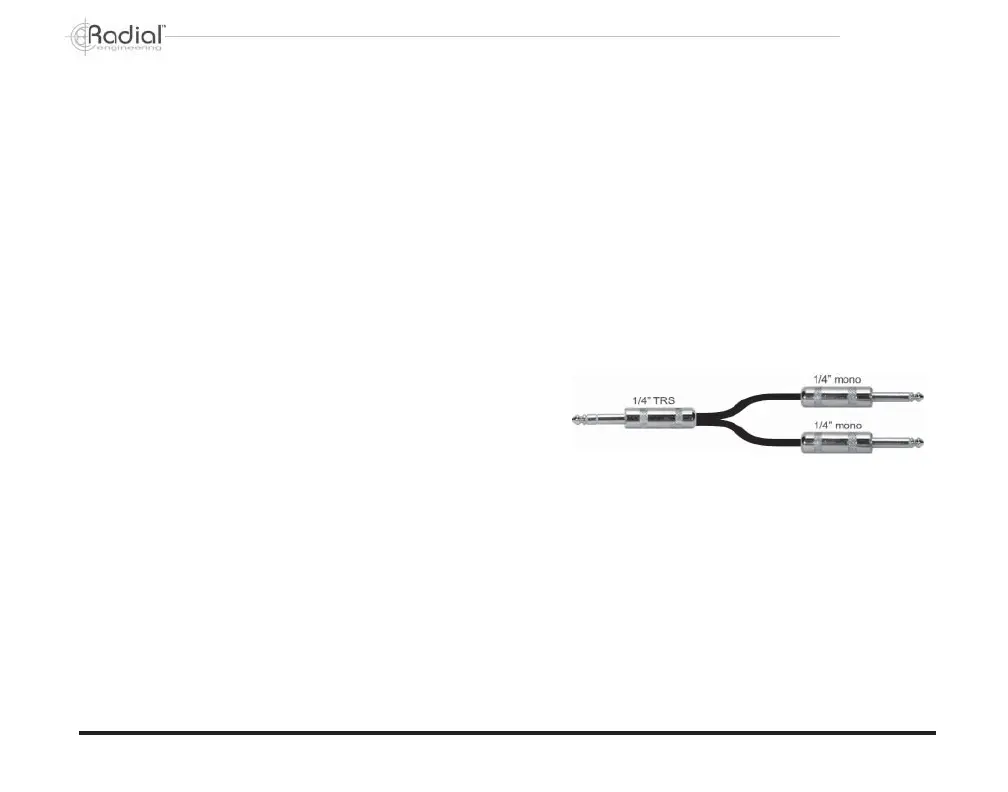USING THE RADIAL JPC
1. Make sure all levels are down before connecting!
As the JPC employs standard 48V phantom powering from the mixing console, it automatically turns on when phantom
power is activated. Make sure your system levels are turned off as activating phantom will caused a loud pop in the system
when activated. The two power-on LEDs on the front panel will illuminate when phantom power is present.
2. Connect the input side using 1/8” or RCA inputs
The JPC features standard connectors found on PCs and consumer electronic devices. These are connected just like a
home stereo system, output patched to input. In most cases, pre-made cables that came with the audio device will work.
3. Connect the input side using 1/4” TRS input
The 1/4” input can be used as a mono input or as a stereo input. When used with a standard, two conductor, “guitar” cable
the input will be mono. The mono input signal will be sent to the left XLR output only. When used with a specially made
dual mono -to- stereo 1/4” cable, the input signal will be
output on the left and right XLR outputs in stereo. The JPC
does this by employing a TRS (tip, ring, sleeve) 1/4” jack that
can also accept TS (tip, sleeve) 1/4” connectors. This type
of cable is essentaly the same as an “insert cable” used to
interface outboard equipment with mixing consoles.
4. Using the Thru-puts
The JPC input connectors may also be used as thru-puts to bridge the signal to a second mixer or tape recorder. This
means that any unused input can also be used as an output. Clever!
5. Using the XLR Output
The JPC XLR outputs follow the AES standard with pin-1 being ground and pin-2 hot. The XLR outputs are generally
connected to a snake system or directly into a mixing console. The output of the JPC is mic level and as such, should be
connected to the consoles mic pre-amp. The JPC is powered from the consoles 48V phantom.
6. Using the PAD
A –10dB pad on the front panel is used when auditioning the source. Some computer audio outputs also serve as
headphone outs, which can overload and saturate the JPC’s input transformers. Simply depress the pad if the sound is
distorted.
True to the Music
Radial Engineering JPC User Guide
7
Stereo connector wired to dual mono connectors