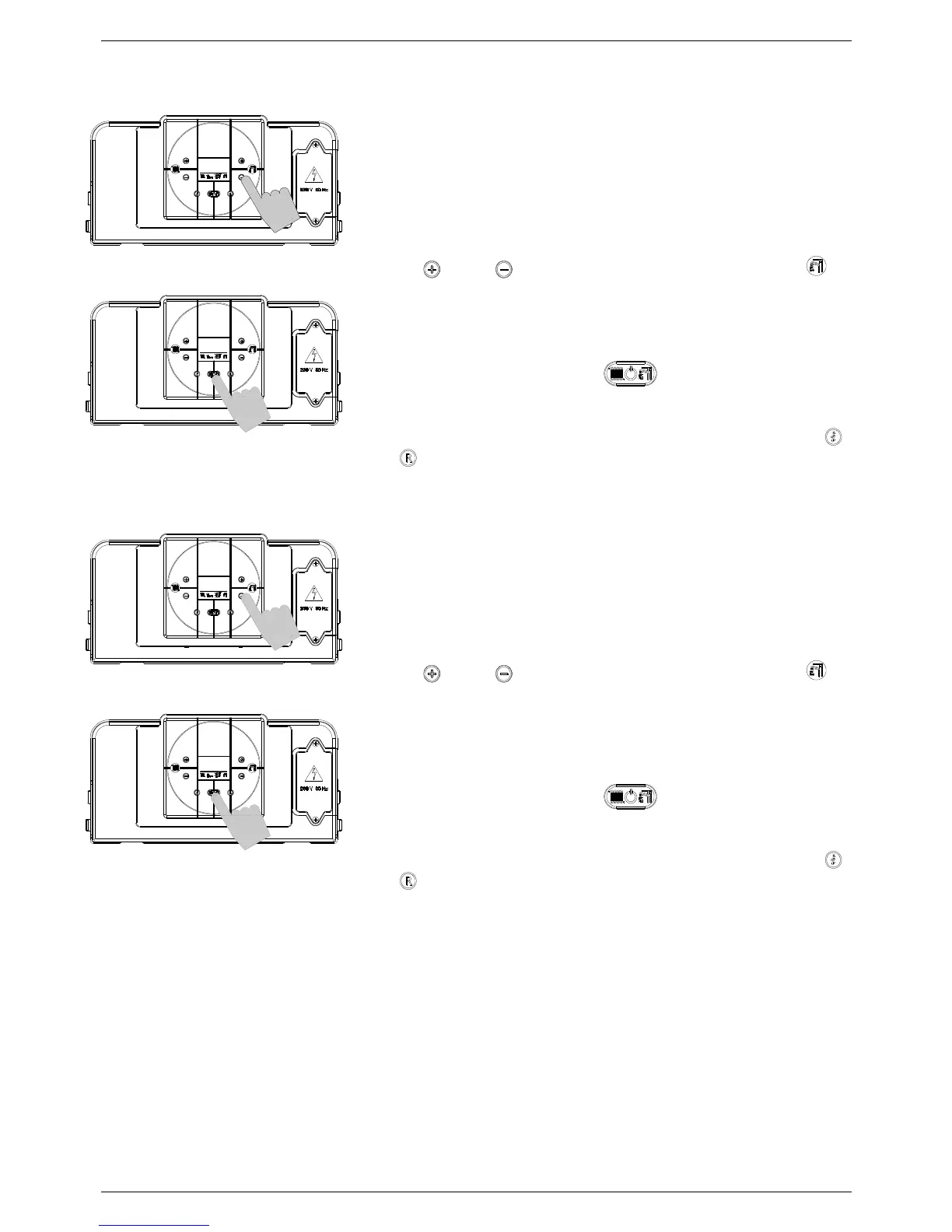MAINTENANCE INSTRUCTIONS
40
P
ARAMETER
P13
–
C
ENTRAL HEATING
M
INIMUM
S
ET POINT
This parameter is used to set the central heating minimum user set
point.
To enter the parameters menu, follow the previously described
procedure (
see paragraph
5.2 ‘Accessing the parameters menu’
-
steps 1-5).
6.
Use ‘ ’ and ‘ ’ buttons (D.H.W temperature setting) to
modify the value of the parameter within the prescribed limits
(displayed in Celsius degrees):
20 – 40 (standard appliances)
20 – 30 (reduced for under-floor heating)
7.
Press mode selection button ‘ ’ to confirm and to render
the new adjustment operative. The parameter number (P13) will
appear on the display.
8.
To exit from the parameters menu, press simultaneously ‘ ’
and ‘ ’ buttons.
P
ARAMETER
P14
–
C
ENTRAL HEATING
M
AXIMUM
S
ET POINT
This parameter is used to set the central heating maximum user set
point.
To enter the parameters menu, follow the previously described
procedure (
see paragraph
5.2 ‘Accessing the parameters menu’
-
steps 1-5).
6.
Use ‘ ’ and ‘ ’ buttons (D.H.W temperature setting) to
modify the value of the parameter within the prescribed limits
(displayed in Celsius degrees):
40 – 90 (standard appliances)
40 – 52 (reduced for under-floor heating)
7.
Press mode selection button ‘ ’ to confirm and to render
the new adjustment operative. The parameter number (P14) will
appear on the display.
8.
To exit from the parameters menu, press simultaneously ‘ ’
and ‘ ’ buttons.
30
P13
80
P14
