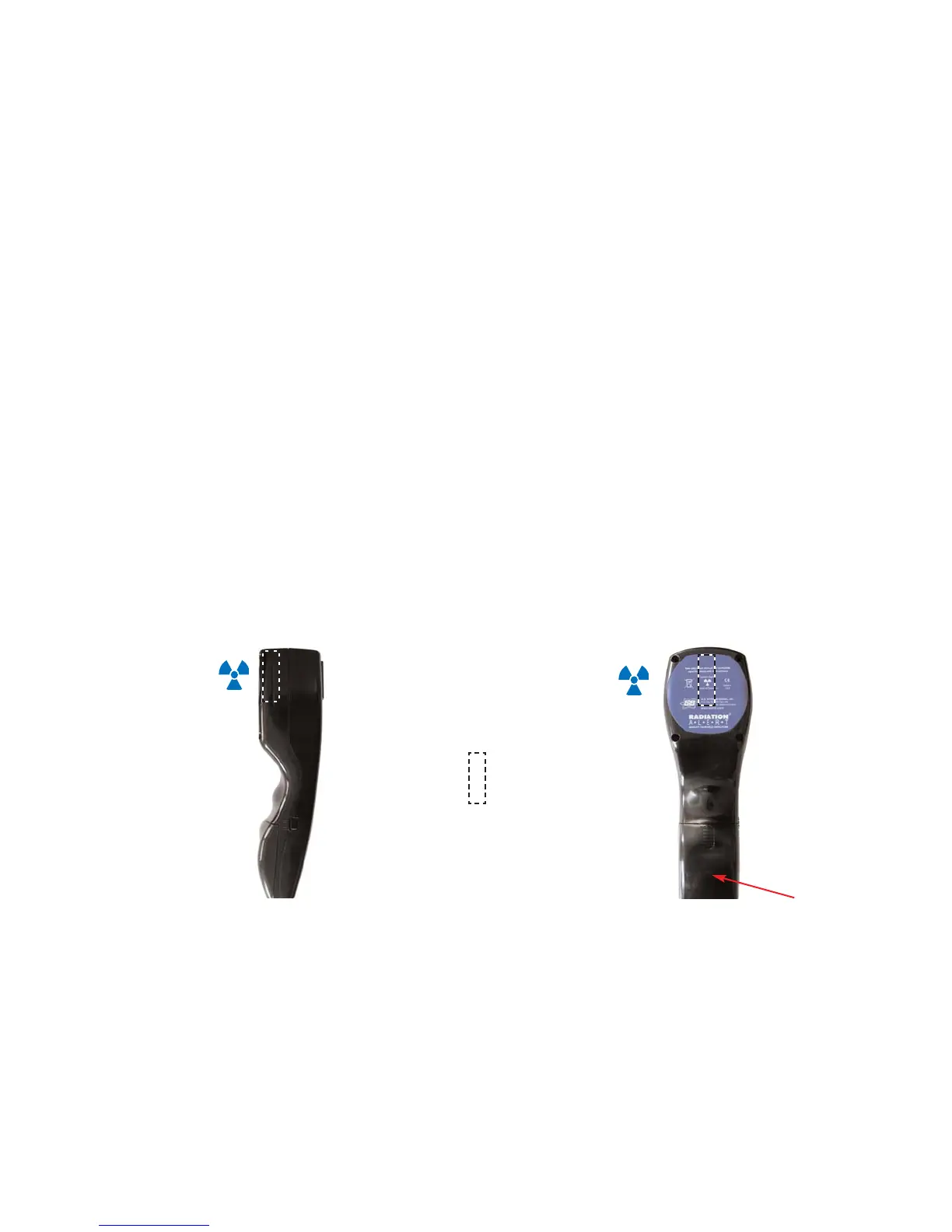MAKING MEASUREMENTS
To determine whether the radiation detected is alpha, beta, or gamma hold the back of the instrument toward the source
(see illustration 2 for location of Geiger tube).
Gamma; If there is an indication of radioactivity, it is most likely gamma or high energy beta. Low energy gamma and
x-rays (10-40 keV) cannot penetrate the sidewall of the Geiger tube, but may be detected through the window.
Beta; Place a piece of aluminum about 1/8” (3 mm) thick between the instrument and the source. If the indication stops,
decreases, or changes, it is most likely beta radiation. Most common isotopes contain both beta and gamma.
Alpha; If there is no indication through the back of the case, position the window close to but not touching the source
(see illustration 2). If there is an indication, it is alpha, beta, or low energy gamma. If a sheet of paper placed between
the window and the source stops the indication, it is most likely alpha. Do not hold the source above the window to avoid
particles falling into the instrument.
CALIBRATION
CALIBRATION
Factory calibration is by pulse generator and is typically ±15% of reading, relative to Cesium 137. For calibration to NIST
standards, contact the manufacturer, distributor, or a certified lab.
Calibration Procedure for the Monitor 4, Monitor 4EC, and MC1K:
1. Remove the four screws on the rear of the case and the one screw inside the battery compartment.
2. Ease off the front of the case.
3. Position the instrument upright with the back of the instrument facing the source, (refer to Illustration 2 and 3).
4. Adjust the height of the instrument so the radiation symbol on the rear label that marks the center of the tube is
centered with the beam.
5. Measure the appropriate distance from the source to the center of the tube.
6. Expose the instrument to the known radiation field.
7. Adjust the appropriate trimpot; x1 - VR1, x10 - VR2, x100 - VR3, x1000 (MC1K only) - VR4). The trimpots are
located below the switches and above the battery compartment.
Illustration 2 Illustration 3
MONITOR 4, 4EC, MC1K
CALIBRATION SERVICE
We offer a continuing calibration service. Your instrument can be entered into our Calibration Database. At specified
intervals, you will be sent a notice reminding you of the upcoming calibration date.
Included in this manual is a Calibration Database Application. Please send it to the address below and we will enter
you in the database free of charge.
BATTERY DOOR
3
= GM Tube
