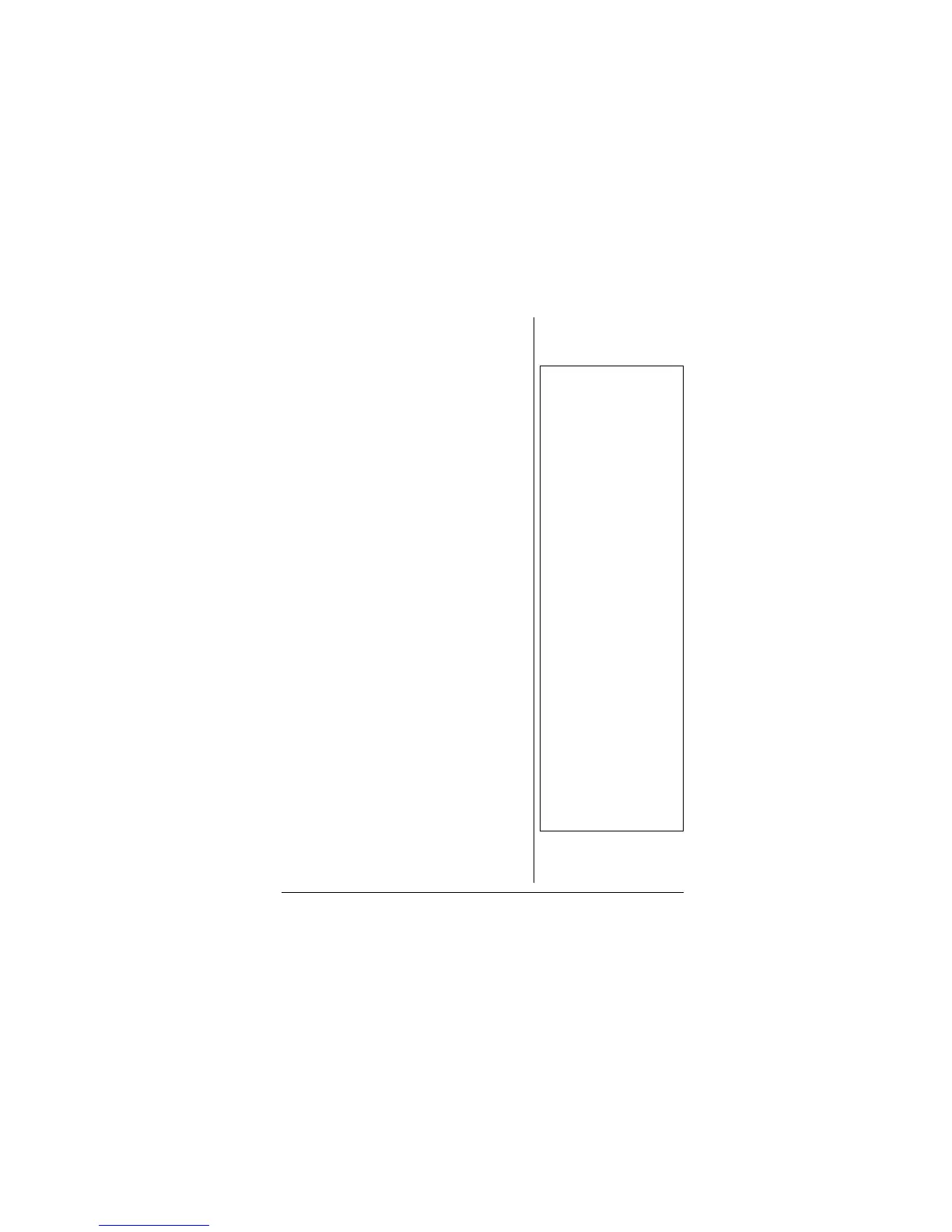9
The CD player or radio plays for the set
length of time then automatically turns
off. To cancel the sleep timer, press
POWER or SNOOZE.
4GUGVVKPI"VJG"%NQEM
On rare occasions, your clock might
lock up. If this happens, reset the clock.
If you still encounter difficulties, take
the clock radio to your local
RadioShack store for assistance.
Disconnect the AC power cord and
remove the back-up battery. Then
reconnect the clock radio to AC power
and reinstall the battery.
75+0)"6*'"4#&+1
1. Slide CD/AM/FM ST. to AM or FM
ST.
.
±
2. Press
POWER to turn on the radio.
3. Rotate
TUNING to select the
desired station
4. Rotate
VOLUME to a comfortable
level.
5. To turn off the radio, press
POWER.
±
"016'"
±
"
• FM STEREO lights
when you slide
CD/
AM/FM ST.
to
FM
ST.
.
• The FM antenna is
built in to the power
cord. For the best FM
reception, fully
extend the clock
radio’s power cord.
For the best AM
reception, rotate the
clock radio to
position the built-in
AM antenna.
• Before you operate
the CD player,
remove the
protective sheet
inside the CD
compartment.
•
dZ
dZdZ
dZ
briefly appears
when you do not
place a CD,
incorrectly place a
CD, or the CD is
damaged.
