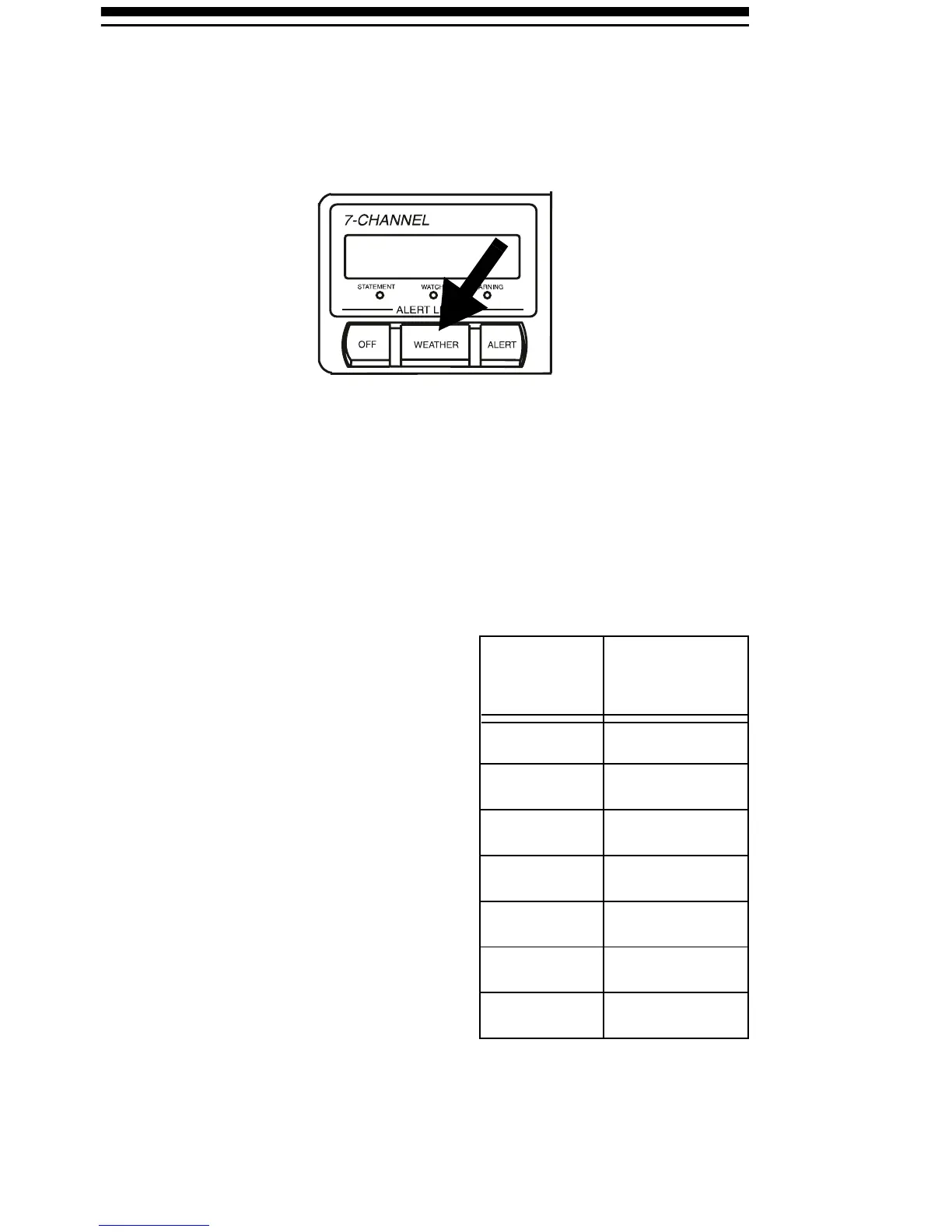28
3. Press
WEATHER
(if necessary) to turn on the
weather broadcast, then rotate
VOLUME
so you
can hear the broadcast as you make your selec-
tion.
Note:
If you do not press a key for about 45 sec-
onds during Steps 4–8, the Weatheradio exits
the programming mode and saves only those
changes stored before the last keypress. To con-
tinue, set
MODE
back to
OPERATE
, then start
over at Step 2.
4. Press a number key
(
1
–
7
) to listen to the
broadcast on that
channel. The Weath-
eradio displays the
selected channel and
its corresponding fre-
quency.
Repeat this step until
you find the channel
broadcasting in your
area.
Channel
Frequency
(MHz)
1 162.400
2 162.425
3 162.450
4 162.475
5 162.500
6 162.525
7 162.550
