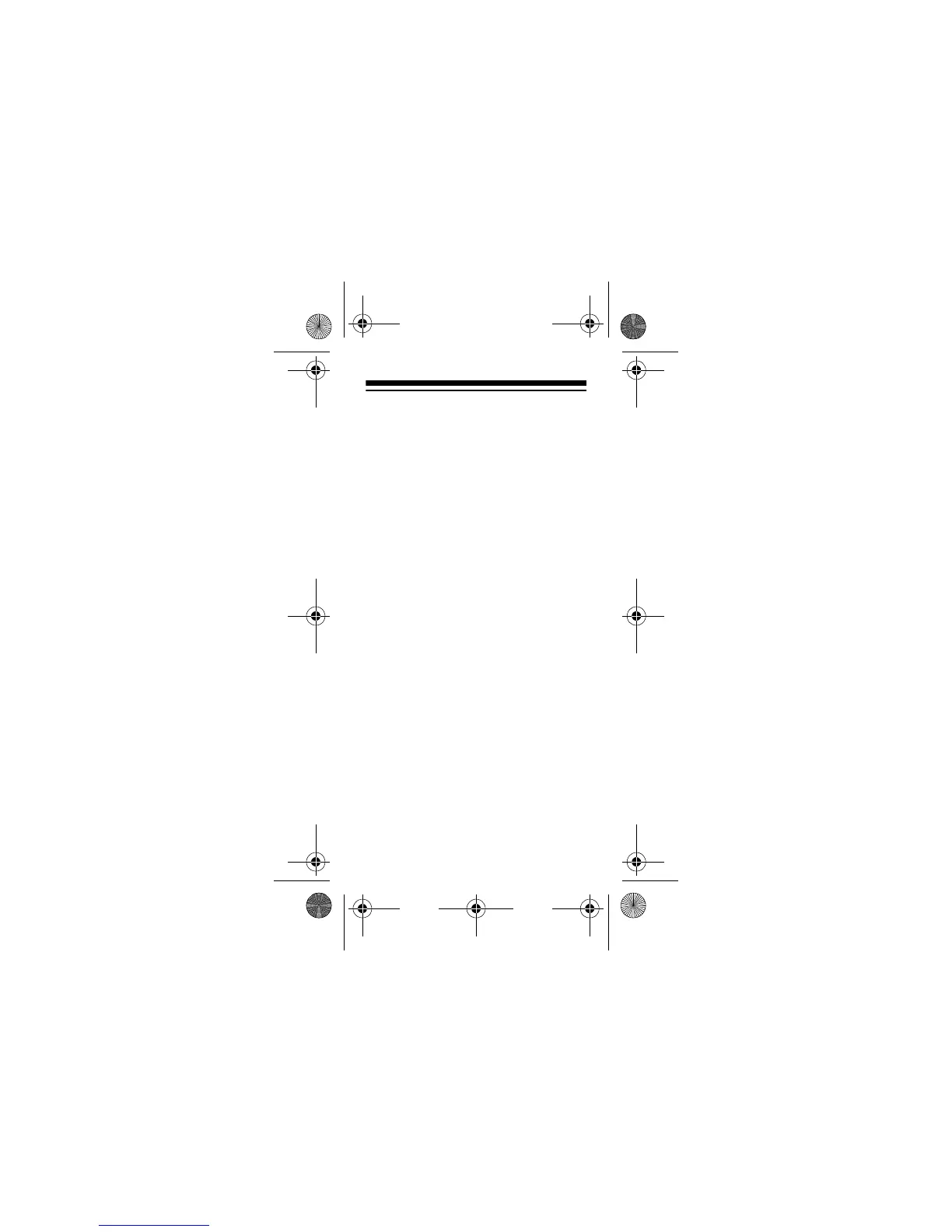9
the radio's
CHRG
jack. Using
an adapter that does not meet
these specifications could
damage the radio or the adapt-
er.
• Always connect the adapter to
the radio before you connect it
to an external power source
(such as an AC outlet or a ve-
hicle cigarette-lighter socket).
When you finish, disconnect
the adapter from power source
before you disconnect it from
the radio.
To connect an adapter to the radio,
follow these steps.
1. Rotate
VOLUME/OFF
fully coun-
terclockwise to turn off the ra-
dio, then slide the battery
compartment cover off in the
direction of the arrow.
2. Set
CHARGE ON/OFF
to
ON
.
21-1825.fm Page 9 Friday, March 3, 2000 12:32 PM
