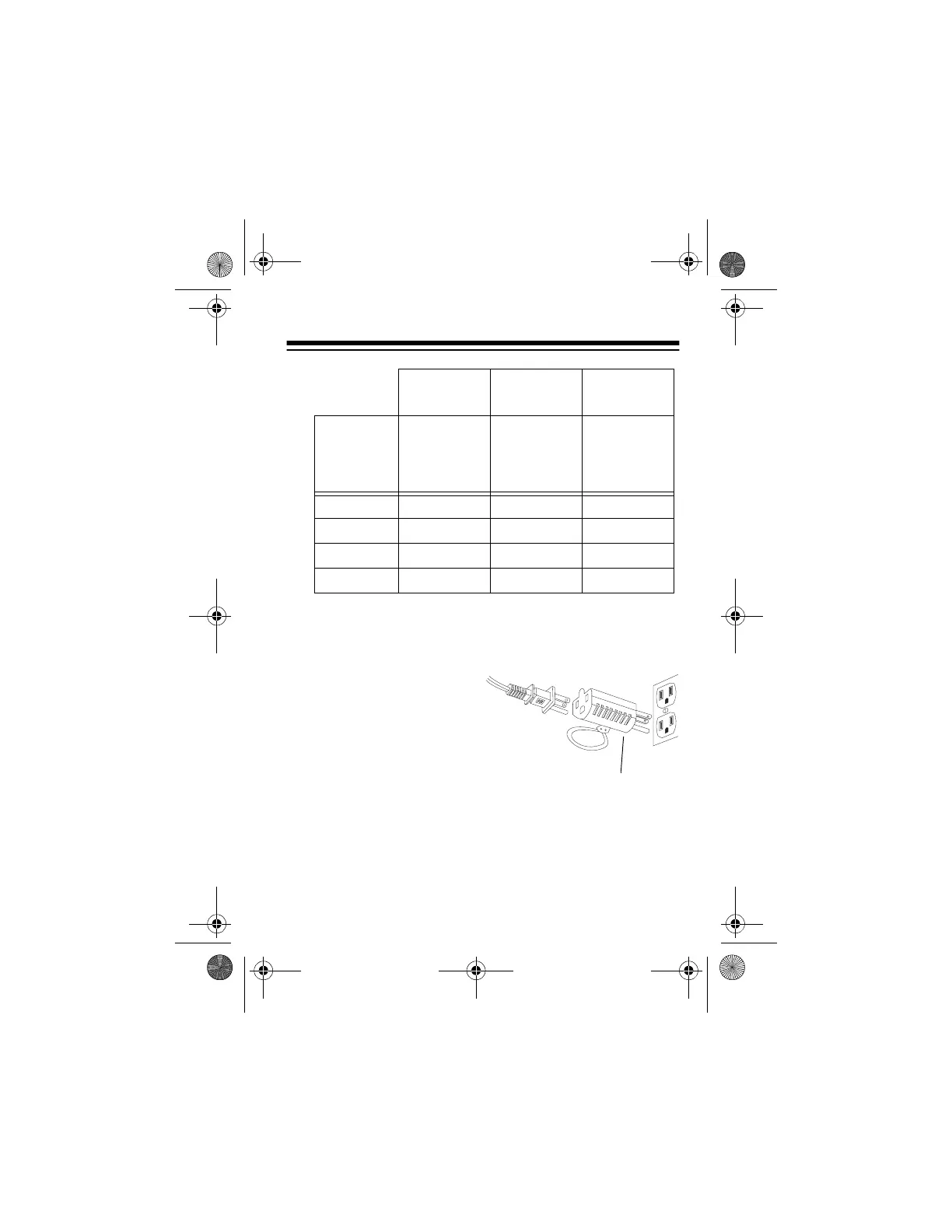11
Note:
A 3
1
/
2
-digit multimeter can display up to 1,999 units.
A 3
2
/
3
-digit multimeter can display up to 2,999 units. A 3
3
/
4
-
digit multimeter can display up to 3,999 units.
3. Insert the AC current
adapter’s male plug into
the standard AC outlet
used to power the device
you are measuring. Then
plug the power cord for
the device you are mea-
suring into the adapter’s
female plug.
3
1
/
2
-Digit
Multimeter
3
2
/
3
-Digit
Multimeter
3
3
/
4
-Digit
Multimeter
Estimated
Measured
Current
(amps)
Set the
Range
Switch to:
Set the
Range
Switch to:
Set the
Range
Switch to:
1–39 20 mA 30 mA 40 mA
40–59 200 mA 30 mA 40 mA
60–79 200 mA 300 mA 40 mA
80–300 200 mA 300 mA 400 mA
AC Current Adapter
22-601.fm Page 11 Monday, August 2, 1999 3:48 PM
