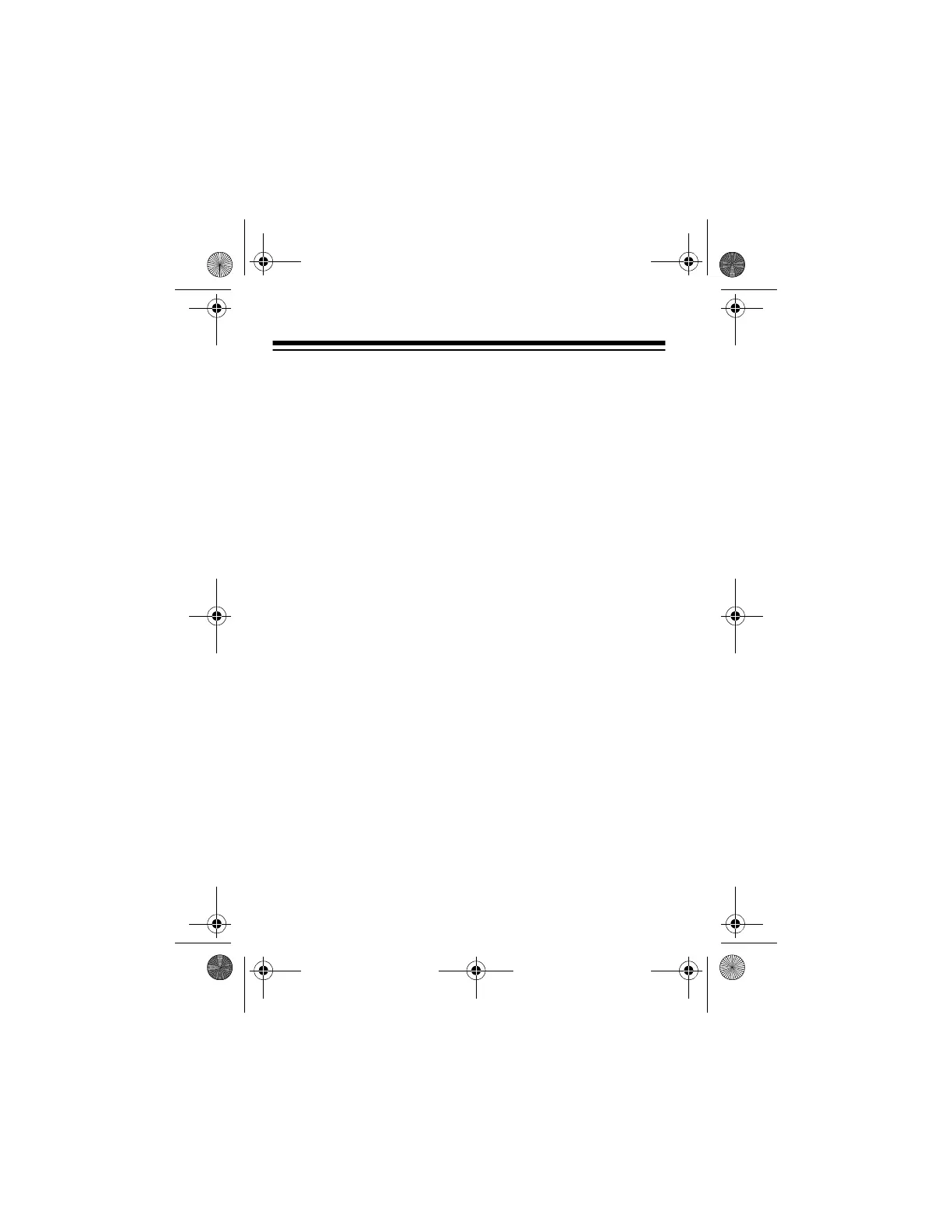10
USING THE PROBE
MEASURING AC CURRENT USING THE
AC CURRENT ADAPTER
Warnings:
• Never use the AC current adapter with any device other
than the probe.
• Do not leave the AC current adapter plugged into an AC
outlet if you are not using it with the probe. Unplug the AC
current adapter from the AC outlet as soon as you have fin-
ished using it.
1. With the probe connected to your multimeter, turn on your
multimeter and set it to measure AC current.
2. Set your multimeter’s current range switch to the correct
setting for the current level you want to measure.
If you do not know the current level you are measuring, set
the range switch to its highest position, then reduce the set-
ting as necessary to obtain a satisfactory reading.
If you know the approximate current level you are measur-
ing, use the table on Page 11 to help you set the current
range.
22-601.fm Page 10 Monday, August 2, 1999 3:48 PM
