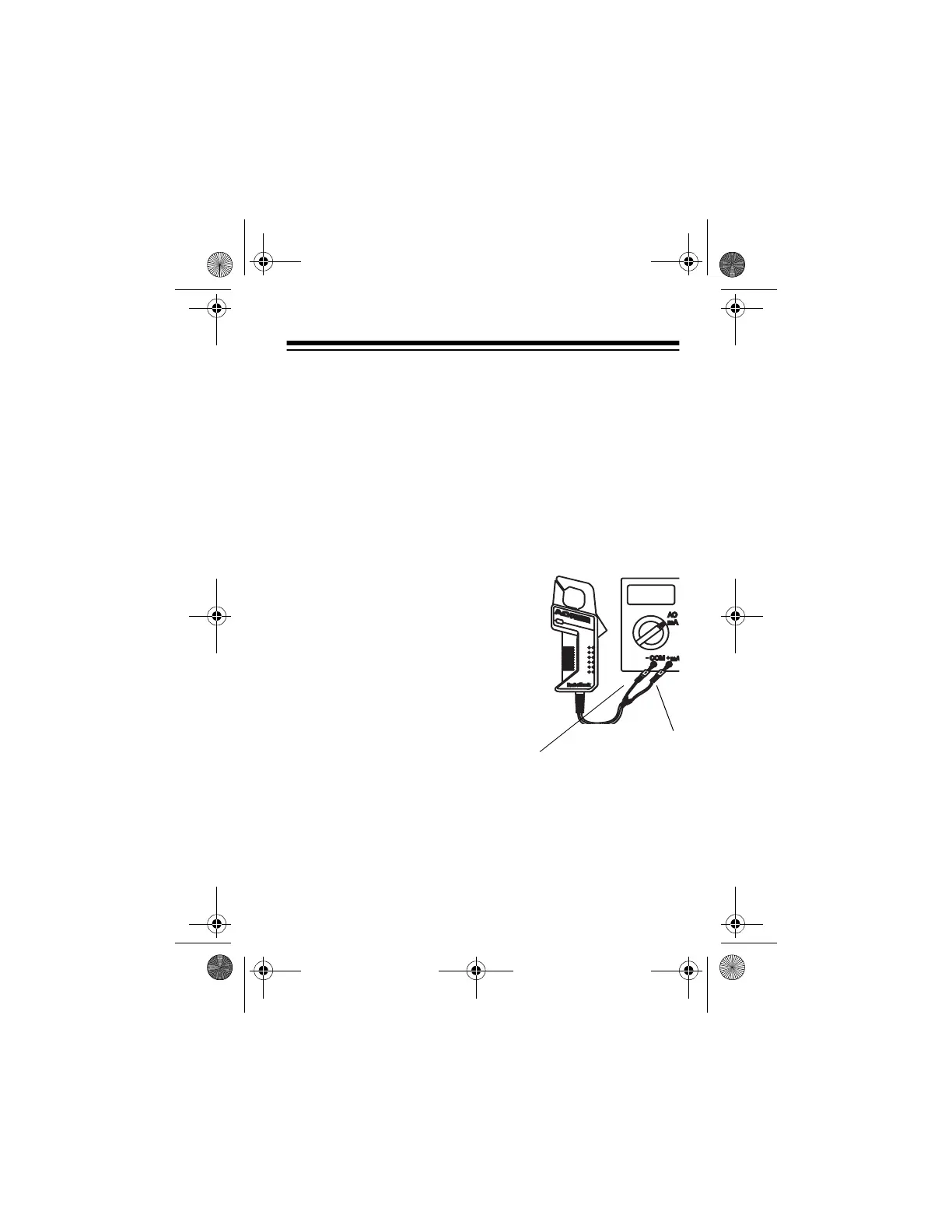9
CONNECTING THE PROBE TO YOUR
MULTIMETER
Cautions:
• Always connect the probe to your multimeter before you
clamp the probe to a wire carrying current.
• Always remove the probe from a wire carrying current before
you disconnect the probe’s test leads from the multimeter.
• Never apply power to the probe’s test leads.
Insert the banana plug on the
probe’s red test lead into the multi-
meter’s current input jack. Then in-
sert the banana plug on the probe’s
black test lead into the multimeter’s
COM
jack.
Note:
If your multimeter does not
have a separate current input jack or
–COM jack, consult your multimeter’s
owner’s manual to find the correct
jacks to use.
Red Test Lead
Black Test Lead
22-601.fm Page 9 Monday, August 2, 1999 3:48 PM
