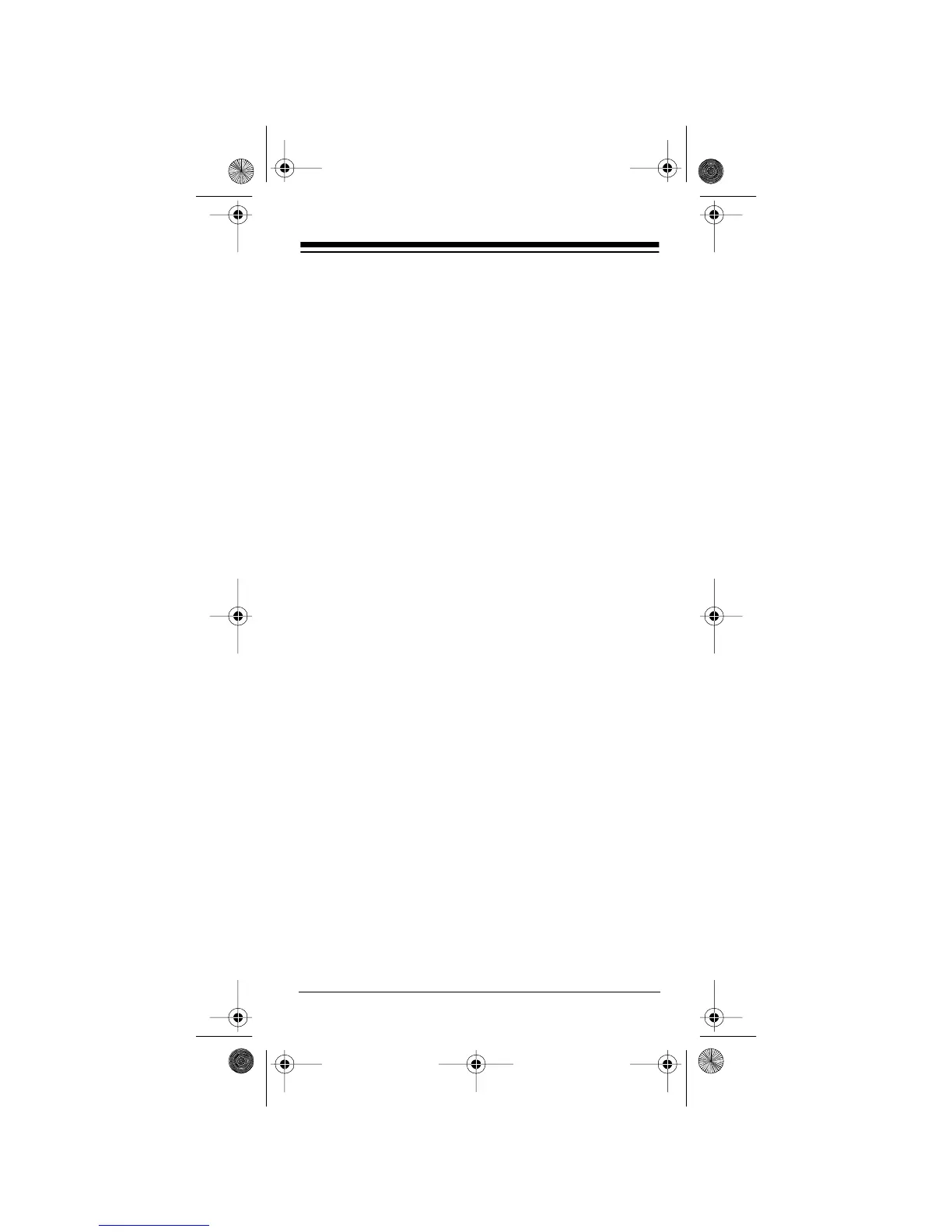Need help? Call
1-888-533-7135
11
Need help? Call
1-888-533-7135
11
TROUBLESHOOTING
If the remote control stops working after you have
successfully tested the control for each device, or if
you are unable to get the remote control to work at
all, check these things:
• Be sure you press the device key for the device
you want to control before you press any other
key.
• Confirm that your remote control devices are
working properly by using the original remote
control or the manual controls.
• Replace the batteries.
• If some keys do not function for your device, you
might be able to find a better device code.
15-1930.fm Page 11 Monday, July 19, 1999 1:09 PM
