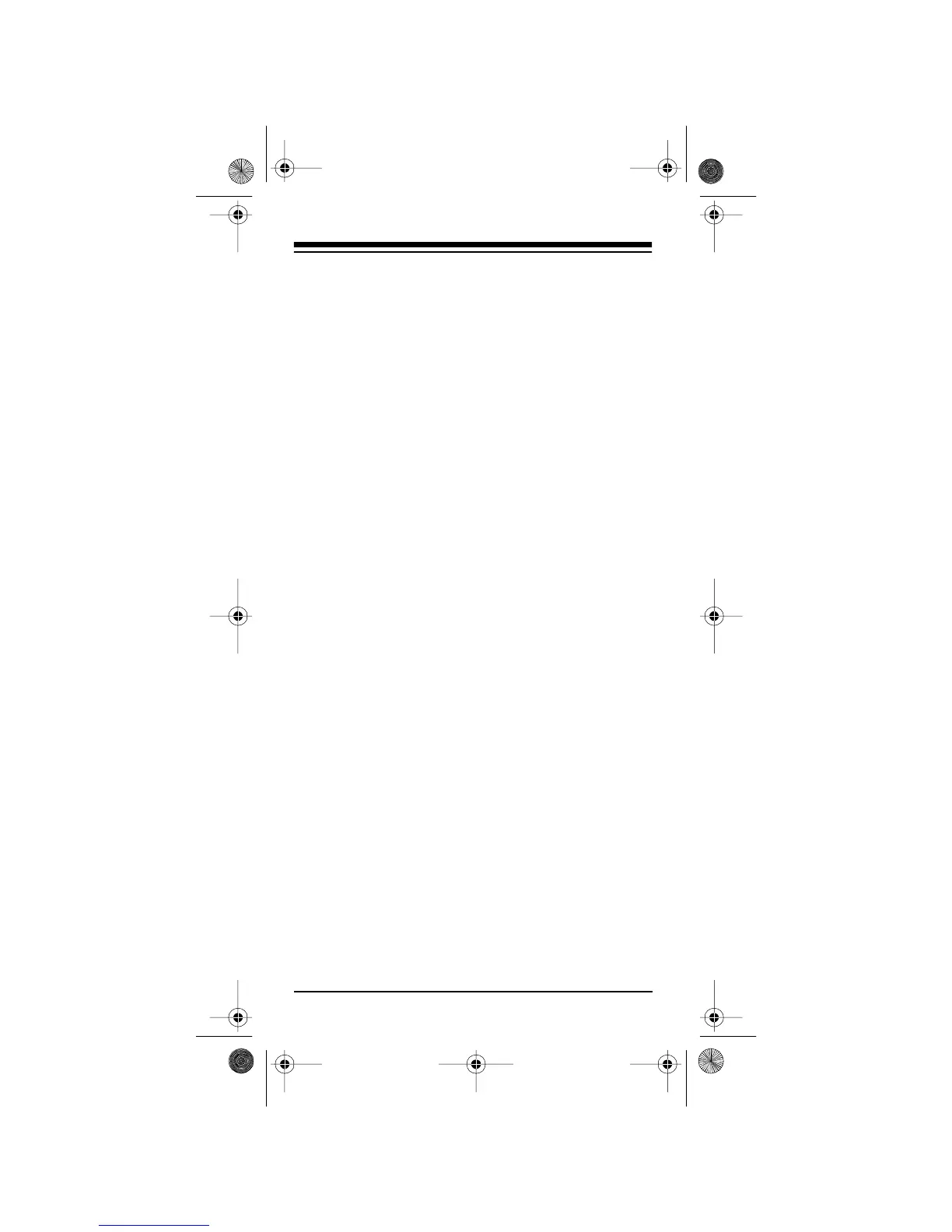Need help? Call
1-888-533-7135
6
Need help? Call
1-888-533-7135
6
Cautions:
• Always remove old or weak batteries. Batteries
can leak chemicals that can destroy electronic
parts.
• Dispose of old batteries promptly and properly.
Do not burn or bury them.
Note:
Do not place objects on top of the remote con-
trol after you have installed the batteries. This can
press keys for an extended period of time and reduce
battery life.
DEVICE TYPES
You can use the remote control’s device keys to con-
trol the following general types of devices:
TV
— TVs
VCR
— VCRs and TV/VCR combinations
CBL
— Cable converters
SETTING UP YOUR REMOTE
CONTROL
1. Refer to “Manufacturers’ Codes” on Page 12
and write down the codes for your original
remote controls on the supplied label.
Notes:
• Some manufacturers have several codes
listed. Try each until you find the right one.
See “If You Have Problems” on Page 10 if
you cannot find the correct code.
• If you want to set up your remote control to
control a combination TV/VCR (such as Cat.
15-1930.fm Page 6 Monday, July 19, 1999 1:09 PM
