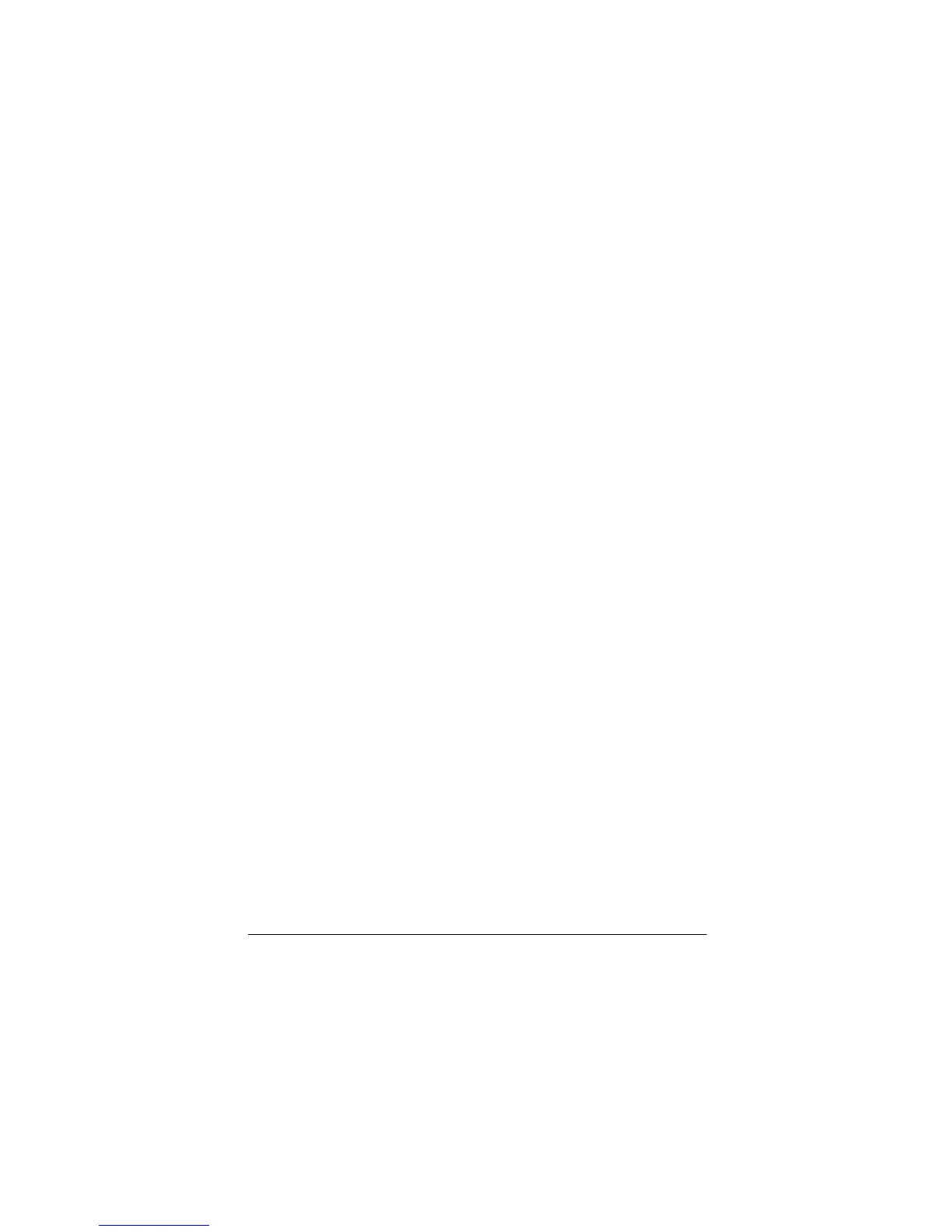3
3. Replace the battery compartment cover and tighten
the ball grill assembly.
Low Battery Indications
The microphone’s BATT LOW indicator tells you the
condition of the battery.
If the indicator flickers when you move the microphone’s
switch from
OFF
to
STBY
, the battery is good.
If the indicator lights when you are using the microphone (in
the
ON
or
STBY
position), battery power is low and you
should replace the battery.
Warning:
Dispose of old batteries promptly and properly.
Do not burn or bury them.
Caution:
If you do not plan to use the microphone for
several weeks, remove the battery. Batteries can leak
chemicals that can destroy electronic parts.
SETTING THE CHANNEL
Your transmitter can transmit on three different channels so
you can use more than one system at the same time
without interference. If you intend to operate more than one
system, you must set a different channel for each
transmitter and receiver system. Each channel frequency is
identified by a different letter. If your transmitter is set to
