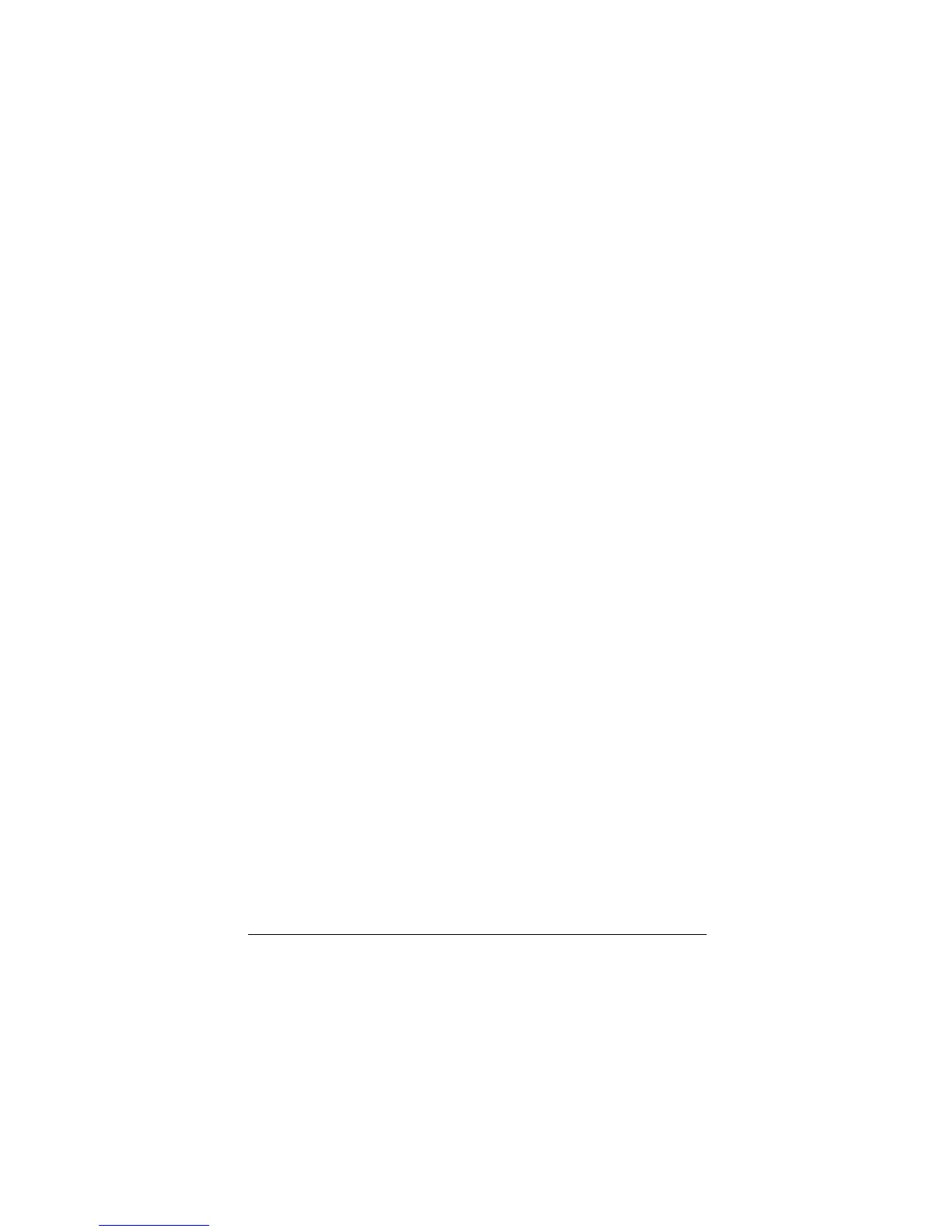6
2. Set the transmitter switch to the desired channel. Do
not handle the printed circuit board or remove the
protective shield.
3. Replace the lower section of the microphone body.
OPERATION
1. Fully extend the receiver’s antenna.
2. Turn on your amplifier, tape recorder, mixing board,
and other necessary components of your audio
system. Set the volume control (or input level controls)
to moderate settings.
3. Set the receiver’s volume control to its minimum
setting.
4. Press the receiver’s power button to the on position.
The green power indicator lights.
5. Set the receiver channel switch to the same channel
as the transmitter.
6. Set the microphone’s
ON/STBY/OFF
switch to
ON
. The
receiver’s red READY indicator lights.
7. Begin talking into the microphone and adjust the
receiver’s volume control to the desired level.
