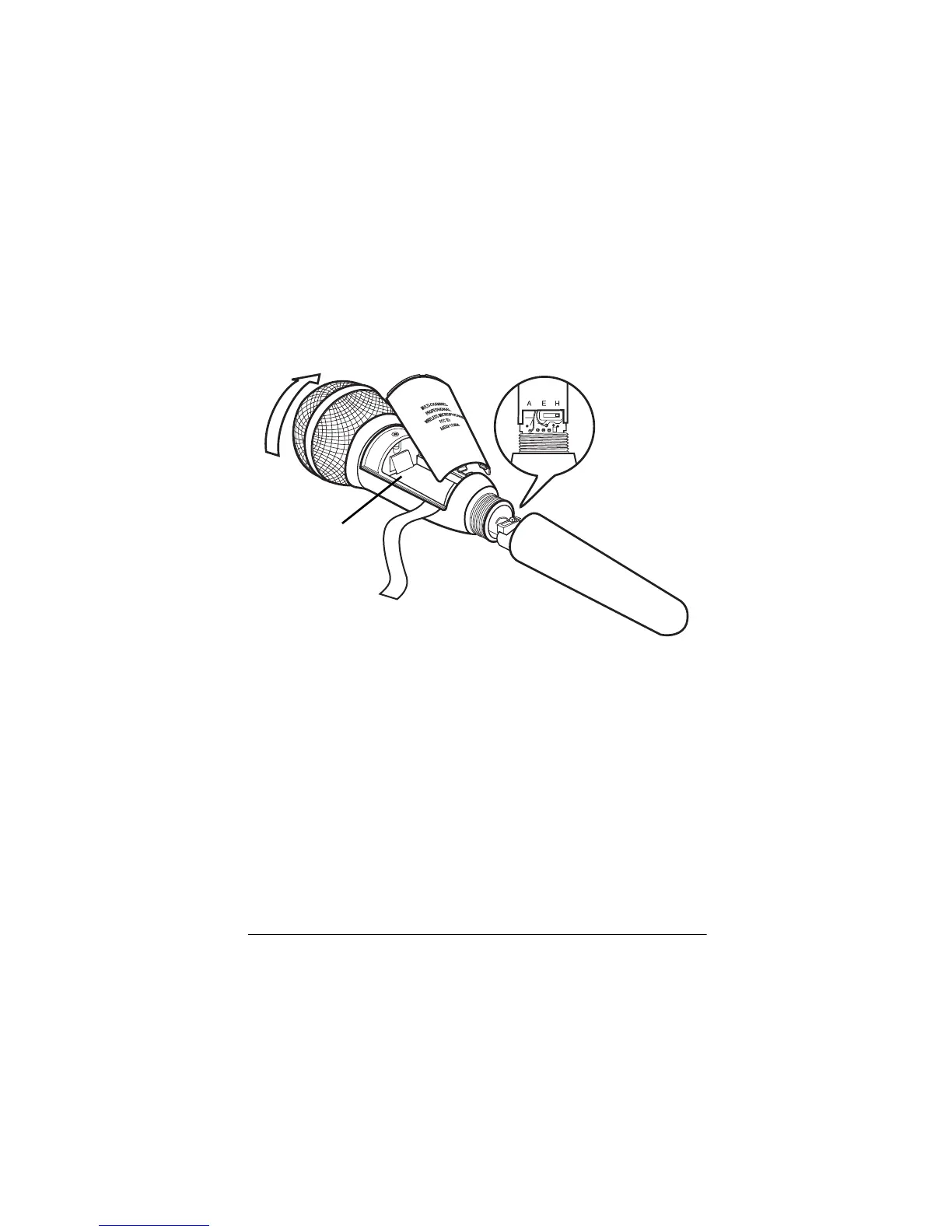5
minimizes interference when you use more than one
wireless system.
To set the transmitter channel, do the following.
1. While holding the body of the microphone, carefully
unscrew and remove the tapered lower section of the
microphone.
Caution:
Static electricity can damage your
microphone. To avoid possible damage, you should
discharge any static electricity from your body by
touching a faucet or other grounded metal object
before you set the transmitter channel.
Battery
Compartment
