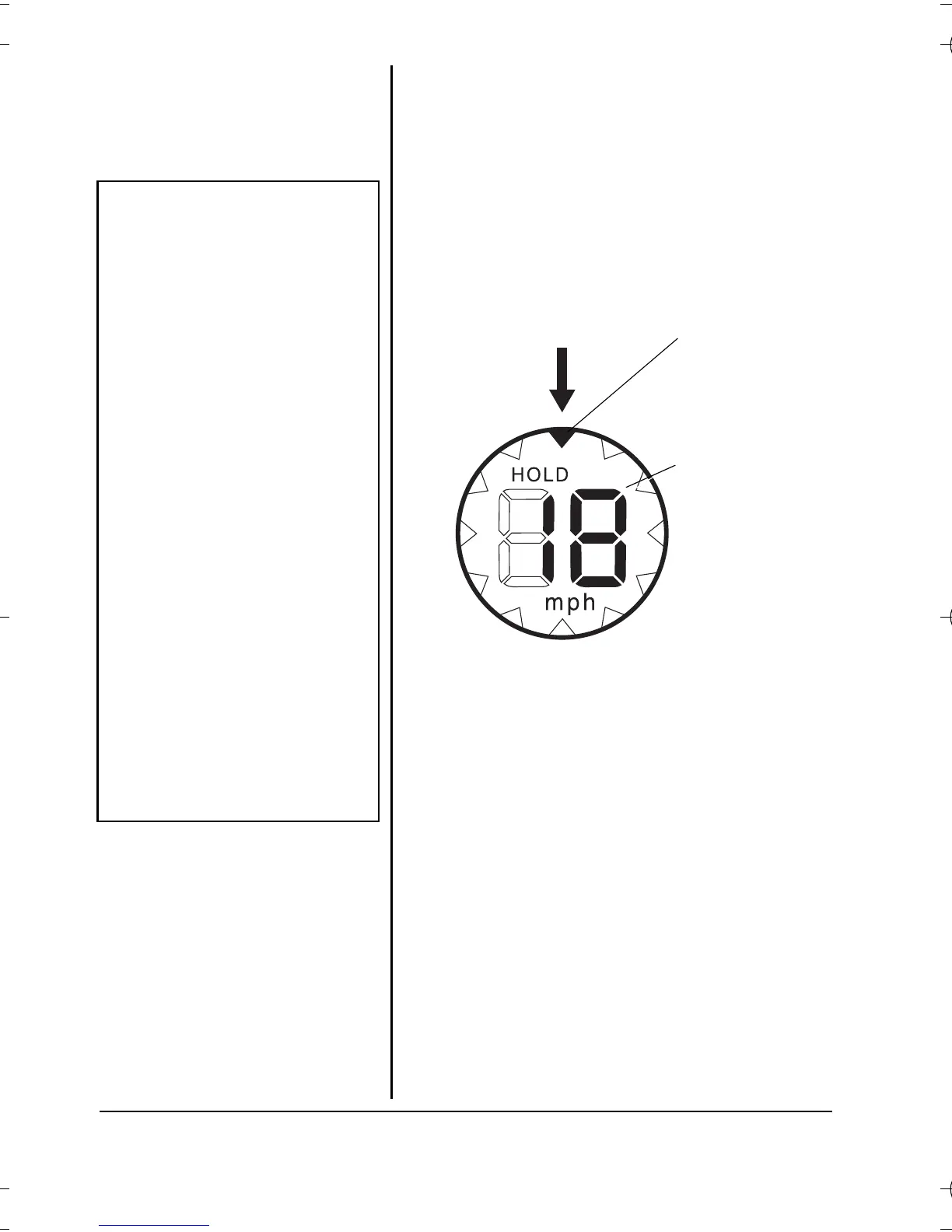4
example, when an 18-mile per
hour wind is blowing directly
into your face, the topmost
wind direction icon darkens and
the reading
18 appears on the
display. Ô
The wind speed and wind
direction are updated
continuously until the gauge is
manually stopped or until it
times out (90 seconds). The
wind direction icon disappears
if no valid direction is received
in three seconds.
Ô NOTE Ô
• Measurements are
most accurate when
the wind is blowing at
least 6 MPH and less
than 30 MPH, and is
not variable or gusty.
• If the wind speed is
below 6 MPH,
L
appears on the
display to indicate the
wind speed is too low.
• If the wind speed is
31-35 miles per hour,
the wind speed blinks
and the value shown
may not be accurate.
Above35milesper
hour,
H appears on
the display to indicate
the wind speed is too
high.
18 mph wind
Wind
Direction
Icon
Wind Speed
63-1119.RC.fm Page 4 Tuesday, January 28, 2003 7:51 AM
