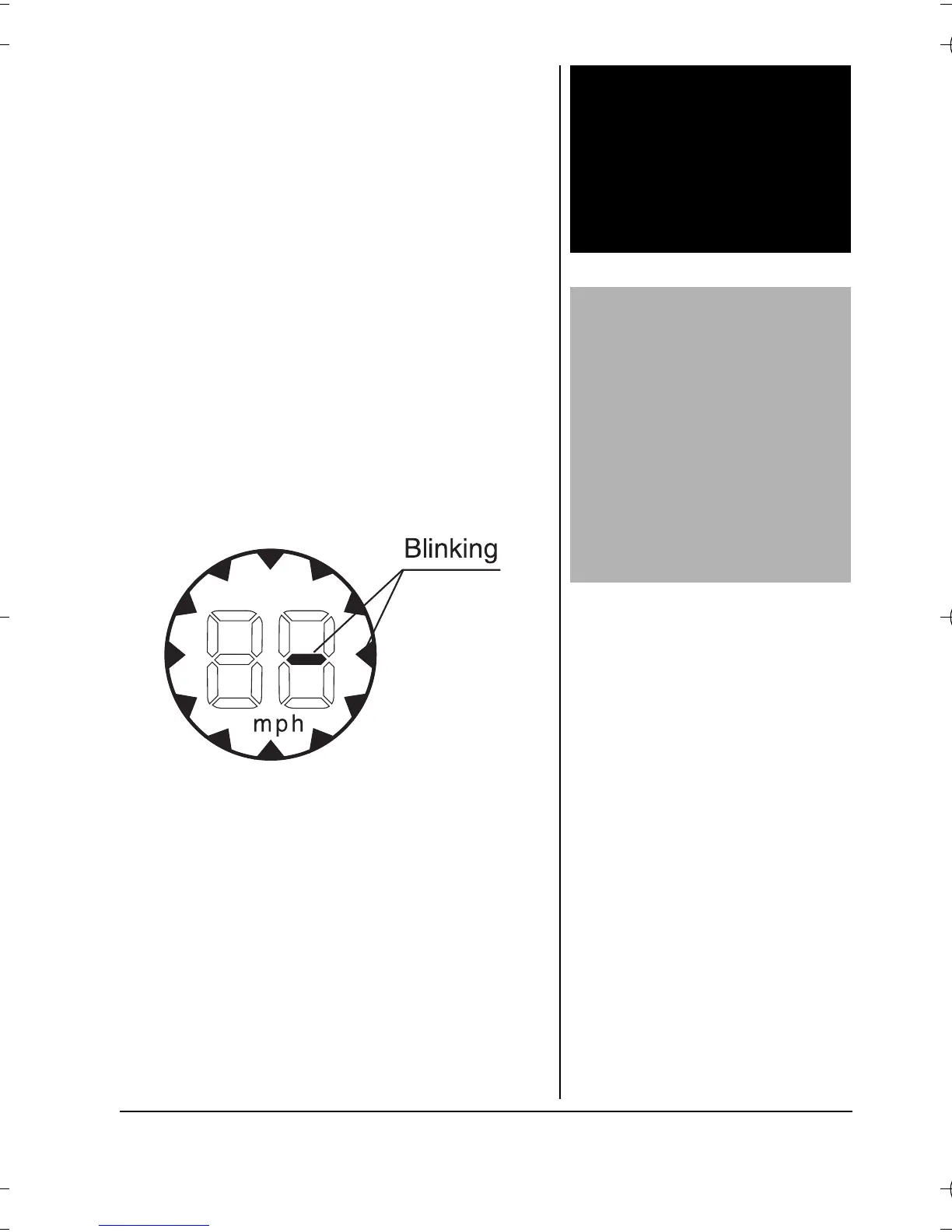3
3. Replace the cover.
When
¡ flashes or the wind
gauge stops operating properly,
replace the batteries.
o
READING
MEASUREMENTS
The following display appears
each time you press the sense
buttontotakeanew
measurement.
Your wind gauge measures the
current wind speed and
direction, then displays the
wind speed in miles per hour.
Wind direction is indicated by
one of the 12 icons that show
the direction from which the
wind is currently blowing. For
o
WARNING
o
Dispose of old
batteries promptly
and properly. Do not
burn or bury them.
CAUTION
If you do not plan to
use the wind gauge
for a month or more,
remove the batteries.
Batteries can leak
chemicals that can
destroy electronic
parts.
63-1119.RC.fm Page 3 Tuesday, January 28, 2003 7:51 AM
