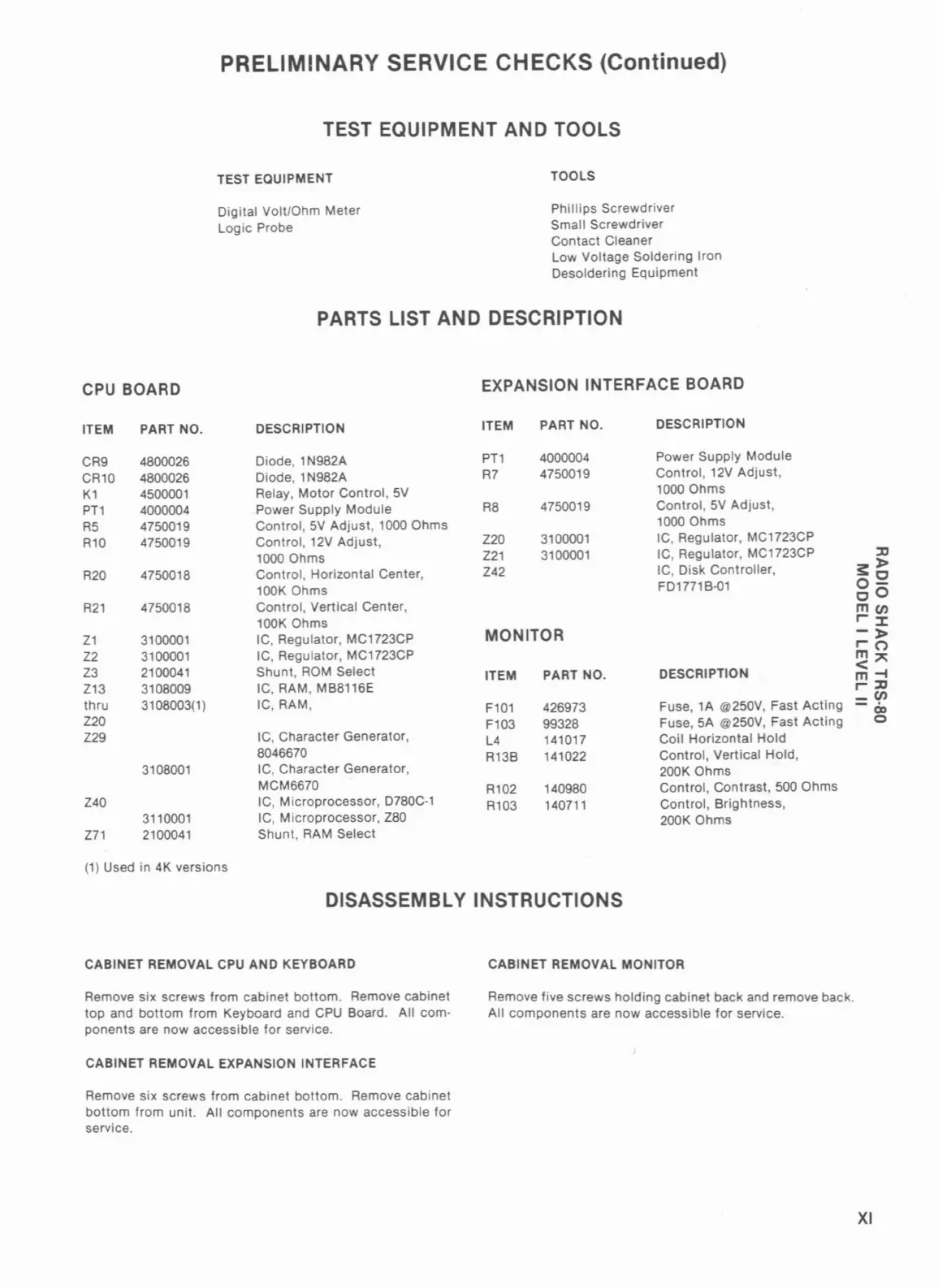PRELIMINARY SERVICE CHECKS (Continued)
TEST EQUIPMENT AND TOOLS
TEST EQUIPMENT
Digital Voll/Ohm Meter
logic
Probe
TOOLS
Phillips Screwdriver
Small Screwdriver
Contact Cleaner
low
Voltage Soldering Iron
Desoldering Equipment
PARTS LIST
AND
DESCRIPTION
CPU
BOARD
EXPANSION INTERFACE BOARD
ITEM
PART NO.
DESCRIPTION
ITEM
PART NO.
DESCRIPTION
CR9 4800026
Diode, 1N982A
PT1
4000004
Power Supply Module
CR10 4800026
Diode, 1N982A
R7
4750019
Control,
12V
Adjust,
K1
4500001
Relay,
Motor
Control,
5V
1000 Ohms
PT1
40ססoo4
Power Supply Module
R8
4750019
Control,
5V
Adjust,
R5
4750019
Control,
5V
Adjust, 1000 Ohms
1000 Ohms
R10
4750019
Control, 12V Adjust,
Z20
31ססoo1
IC,
Regulator, MC1723CP
1000 Ohms
Z21
31ססoo1
IC, Regulator, MC1723CP
:XI
R20
4750018
Control, Horizontal Center,
Z42
IC, Disk Controller,
s::J>
100K Ohms
FD1771
B-{)1
0
2
0
0
R21
4750018
Control, Vertical Center,
men
100K Ohms
"I
Z1
3100001
IC, Regulator, MC1723CP
MONITOR
-:J>
10
Z2
31ססoo1
IC, Regulator, MC1723CP
m"
Z3
2100041
Shunt,
ROM
Select
ITEM
PART NO.
DESCRIPTION
<-i
Z13 3108009
IC, RAM, MB8116E
~:XI
_Cf)
thru
3108003(1)
IC, RAM,
F101
426973
Fuse, 1A @250V, Fast
Acting
-ciD
Z20
F103
99328
Fuse, 5A @250V, Fast
Acting
0
Z29
IC, Character Generator,
L4
141017
Coil Horizontal Hold
8046670
R13B
141022
Control, Vertical Hold,
3108001
IC, Character Generator,
200K Ohms
MCM6670
R102
140980
Control, Contrast, 500 Ohms
Z40
IC, Microprocessor,
D780C·1
R103
140711
Control, Brightness,
3110001
IC, Microprocessor, Z80
200K Ohms
Z71
2100041
Shunt, RAM Select
(1)
Used in 4K versions
DISASSEMBLY INSTRUCTIONS
CABINET REMOVAL
CPU
AND KEYBOARD
Remove six screws from cabinet bottom. Remove cabinet
top and
bottom
from Keyboard and
CPU
Board. All com-
ponents are now accessible for service.
CABINET REMOVAL EXPANSION INTERFACE
Remove six screws from cabinet bottom. Remove cabinet
bottom
from unit. All components are now accessible for
service.
CABINET REMOVAL MONITOR
Remove five screws holding cabinet back and remove back.
All components are now accessible for service.
XI
