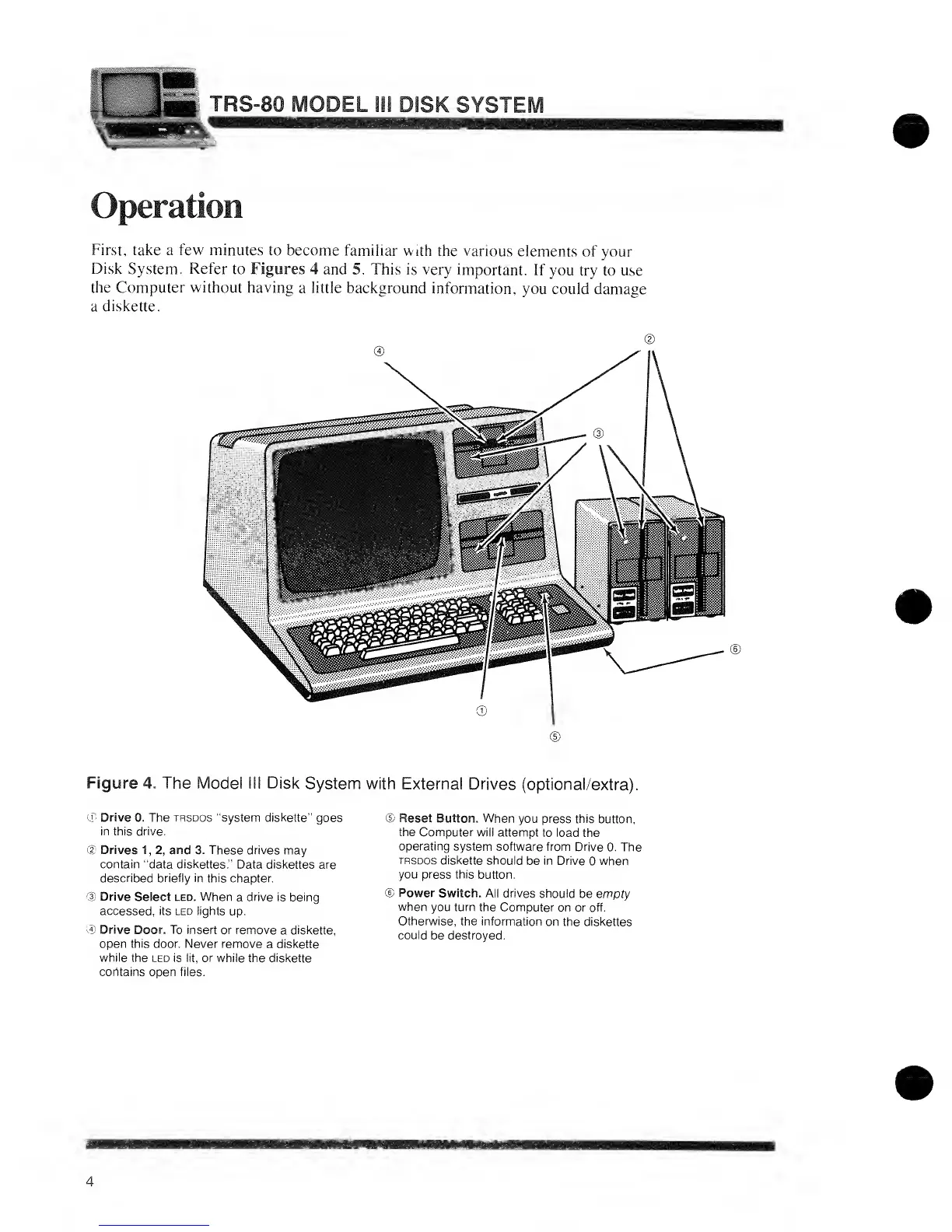a
TRS-80
MODEL
1(1 DISK
SYSTEM
Operation
First, take a few minutes
to become familiar
with
the various
elements of
your
Disk
System.
Refer
to Figures
4 and 5. This is very
important.
If
you try to use
the Computer without having
a
little
background
information,
you
could damage
a
diskette.
Figure
4. The Model 111 Disk
System with
External
Drives (optional/extra).
CD
Drive 0. The trsdos "system diskette"
goes
in this drive.
©
Drives
1, 2,
and 3.
These drives may
contain "data diskettes."
Data diskettes are
described briefly in
this chapter.
©
Drive
Select led. When
a
drive is being
accessed, its led lights
up.
©
Drive Door. To
insert or remove
a
diskette,
open this door. Never remove
a diskette
while
the led is lit, or while the diskette
contains open files.
© Reset Button. When
you press this
button,
the Computer
will attempt
to load the
operating
system software from
Drive 0. The
trsdos
diskette should
be in Drive when
you press this
button.
©
Power Switch.
All drives should
be empty
when
you turn the
Computer on or off.
Otherwise,
the information
on the diskettes
could
be
destroyed.
