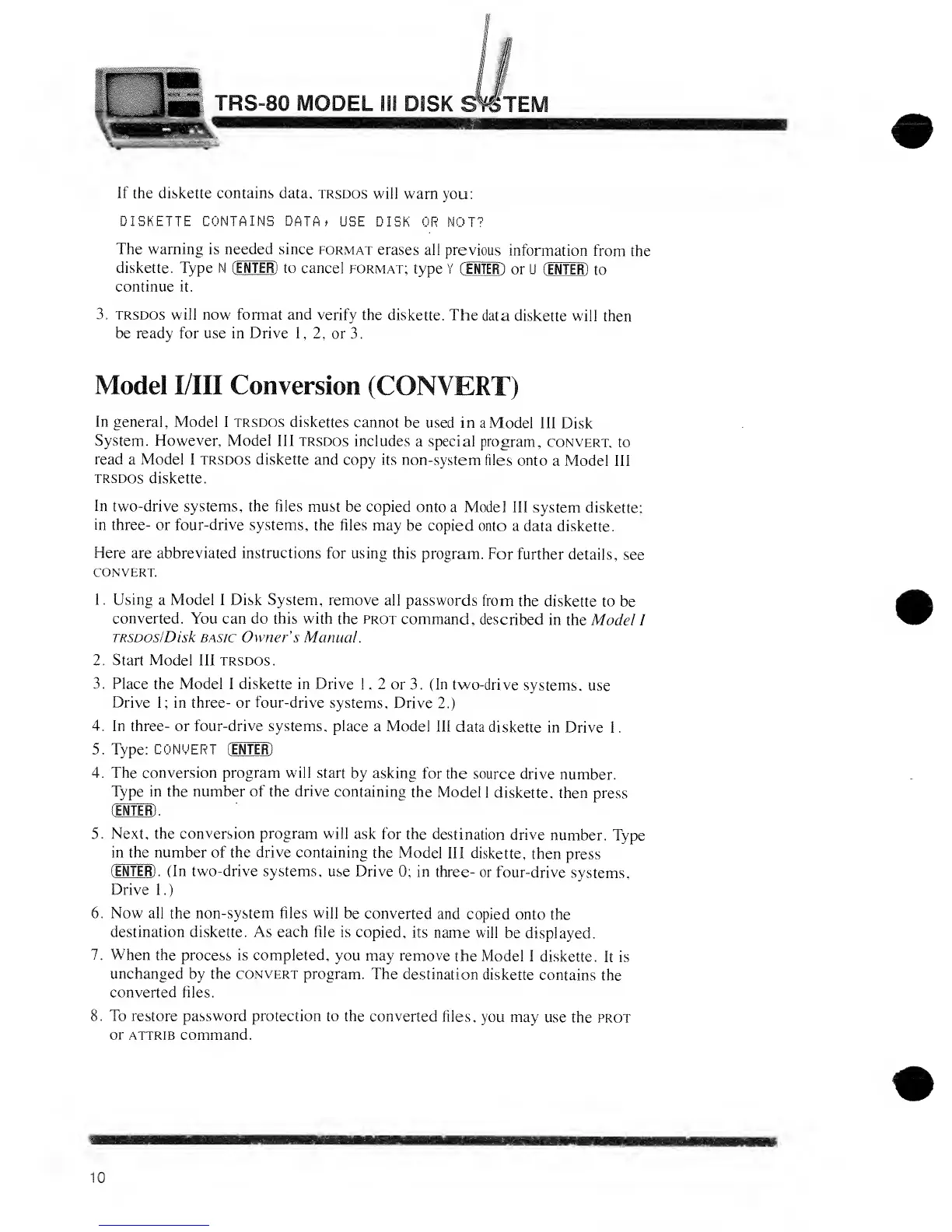r
"II
> Ji
TRS-80
MODEL HI
DISK
SYSTEM
If
the diskette contains data, trsdos
will warn
you:
DISKETTE CONTAINS DATA,
USE
DISK OR
NOT''
The
warning
is needed since format
erases
all previous
information
from
the
diskette. Type N (ENTER) to cancel
format;
type Y
(
ENTER)
or U
(ENTER)
to
continue it.
3.
trsdos
will now format and verify
the diskette.
The
data diskette
will then
be ready for use in Drive
1, 2,
or 3.
Model I/III Conversion
(CONVERT)
In
general, Model I trsdos diskettes
cannot be
used in a
Model III
Disk
System.
However,
Model III trsdos
includes
a special program,
convert,
to
read
a Model I trsdos diskette
and copy its
non-system files
onto
a Model III
trsdos
diskette.
In
two-drive systems, the files
must be copied
onto a
Model 111
system diskette;
in
three- or four-drive systems,
the files may
be copied
onto a data
diskette.
Here are abbreviated instructions
for using
this program.
For further
details,
see
convert.
1. Using
a Model I Disk System, remove
all passwords
from
the diskette
to be
converted.
You can do this
with
the
prot command,
described
in
the Model I
TRSDOSlDisk
basic
Owner's
Manual.
2. Start Model III trsdos.
3. Place
the Model I diskette in Drive
1
,
2
or 3. (In
two-drive
systems,
use
Drive
1;
in three- or
four-drive
systems.
Drive
2.)
4.
In three- or
four-drive
systems, place
a Model III
data
diskette in Drive
1
.
5. Type: CONVERT (ENTER)
4. The conversion program
will
start
by asking
for the
source drive
number.
Type in the number of the drive containing
the Model
1 diskette,
then press
CENTER) .
5. Next, the
conversion program will
ask for
the
destination
drive number.
Type
in the number of the
drive
containing
the Model
III diskette,
then press
(ENTER)
.
(In two-drive systems,
use Drive
0;
in three-
or four-drive
systems,
Drive
1.)
6. Now all
the
non-system files will
be converted
and
copied
onto the
destination diskette. As each file is copied,
its name will
be displayed.
7. When
the process is completed,
you may remove
the Model
I
diskette.
It is
unchanged by the
convert
program.
The
destination diskette
contains
the
converted files.
8. To restore password protection
to the
converted files,
you may
use the
prot
or
attrib command.
10
