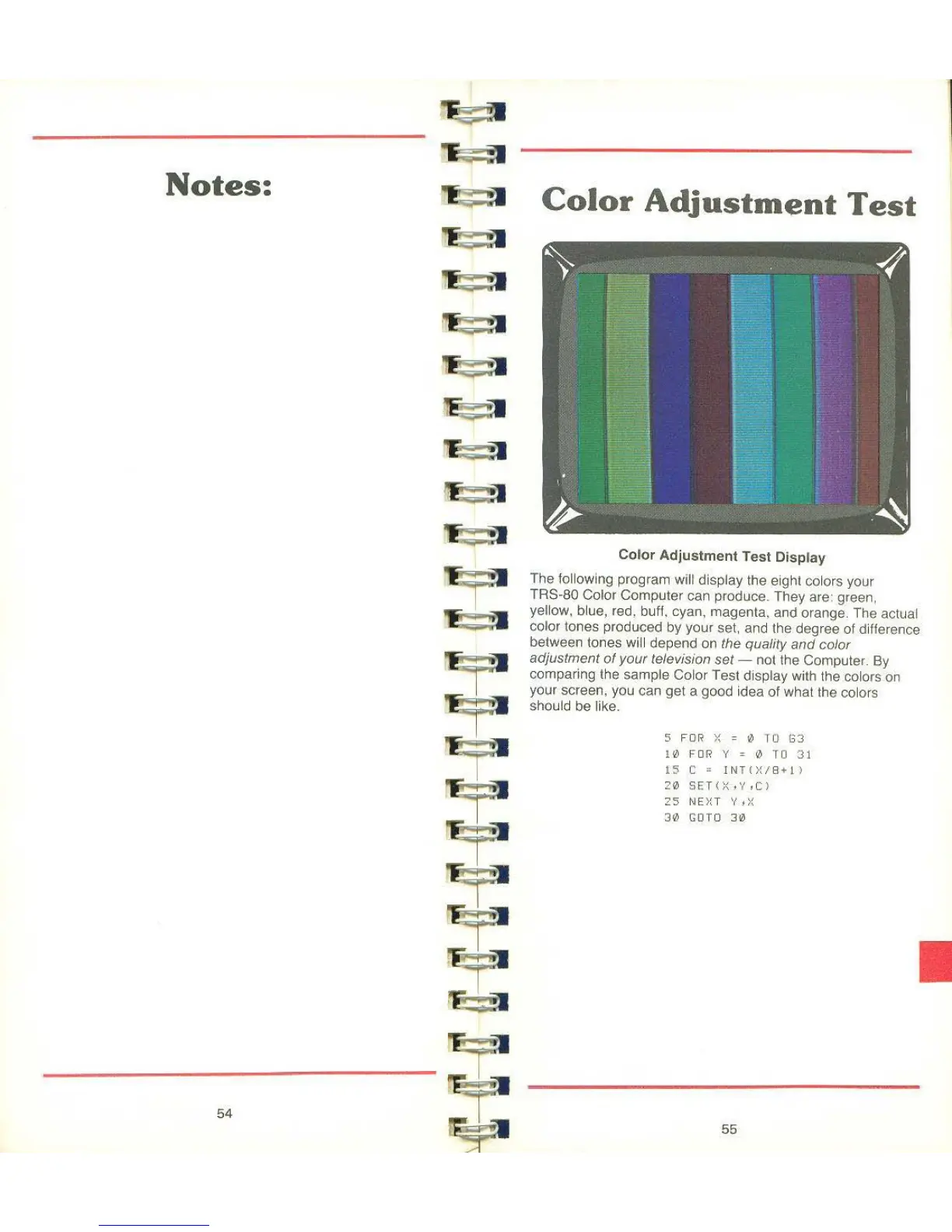Notes:
54
Color
Adjustment
Test
Celor Adjustment Tesl Display
The following program will display the eight colors your
TRS-SQ
Color Computer can produce. They are. green,
yellow. blue, red, bu!!. cyan, magenta. and orange. The aclual
color tones produced by
YOUf
set, and the degree of difference
between (ones will depend on the qua/ity
and
color
adjustment
of
your television set - not the Computer. Sy
comparing the sample Color Test display with the colors on
your sereen, you can gel a good idea of what the colors
should be like.
5
FOR
X =
~
10
G3
l~
FOR
Y r
Il
TO
31
15
C r
INT(X/B.l)
20SET(X,Y,C)
25
NEXT
y,>:
31!
GOTO
3111
•
55
