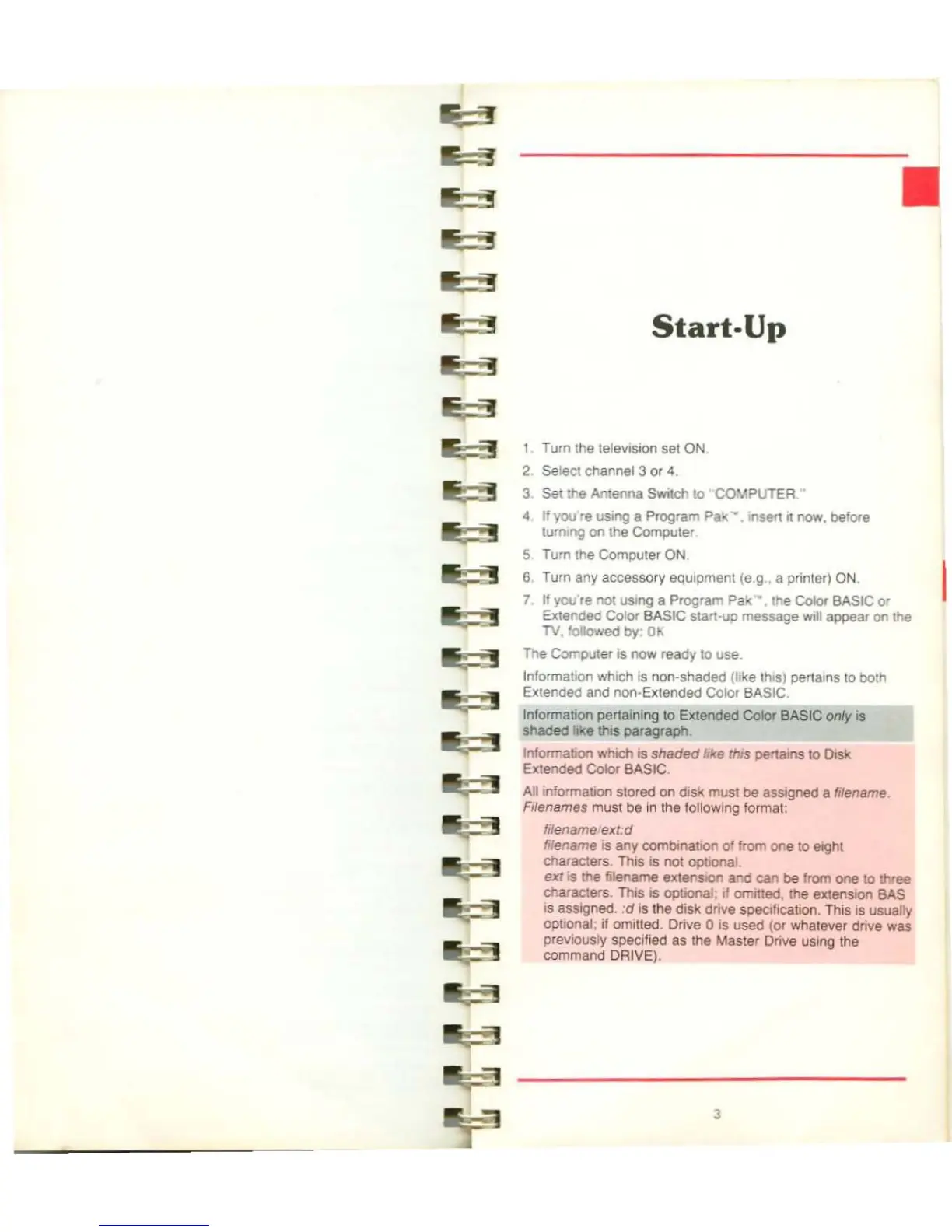•
Start·Up
1,
Turn
The
televisioo set
ON
2 Seleel channel 3
or
4.
3
Sellhe
Antenoa
Swrtch
to COYPUTEA
4
If
you
ra uSing a Program
Pak-'.
Iflsert
1\
now.
befOl'e
turrlll''lg
on
the
Computer
5 Tum the Computer ON
6 Turn
eny
accessory equlpmem
(eg
..
a printer) ON. 1
].
If vou're nol
USIOQ
a Program
Pal("
the CoIof BASIC or
Extended
CoIor
BASIC
start·up message
WIll
appear on the
TV.
loUowed by:
0"
The Computer
is
now
ready 10 use.
InformatIOn which is non-shaded (hke th,s) perlalns
10
both
Extended and noo-Exlended Color BASIC.
Information pertaining to Extended ColOr BASIC
on/y is
shaded e this paragraph
Information which is
shaded
hlfs
tfws
pertaJnS
10
OIsk
Exlended
Cok>r
BASIC
Ali lnformsuon stored
on
dlSk musI
be
aSSlgned a filename
Frlenames must
be
in
the lollowlng formal:
filename
ext.d
fiJenama
IS
any
combinabOn
of
from one
10
elght
charaetefs This
lS
no!
Oj)lJCH'IaL
exr
la
the filename extet\SlO(\
and
can
be
lrom
one
(l)
ltuee
charaeters This
IS
optional; If omltted, the extenSIOn BAS
lS
assigned. :(1
is
the
disk
drive specdicallon. This is usually
optional; il omitted. Drive 0 is used (or whalever drrve was
prevloosly specilied
as
lhe
Masler
Drive uslng the
command
DRIVE).
3
