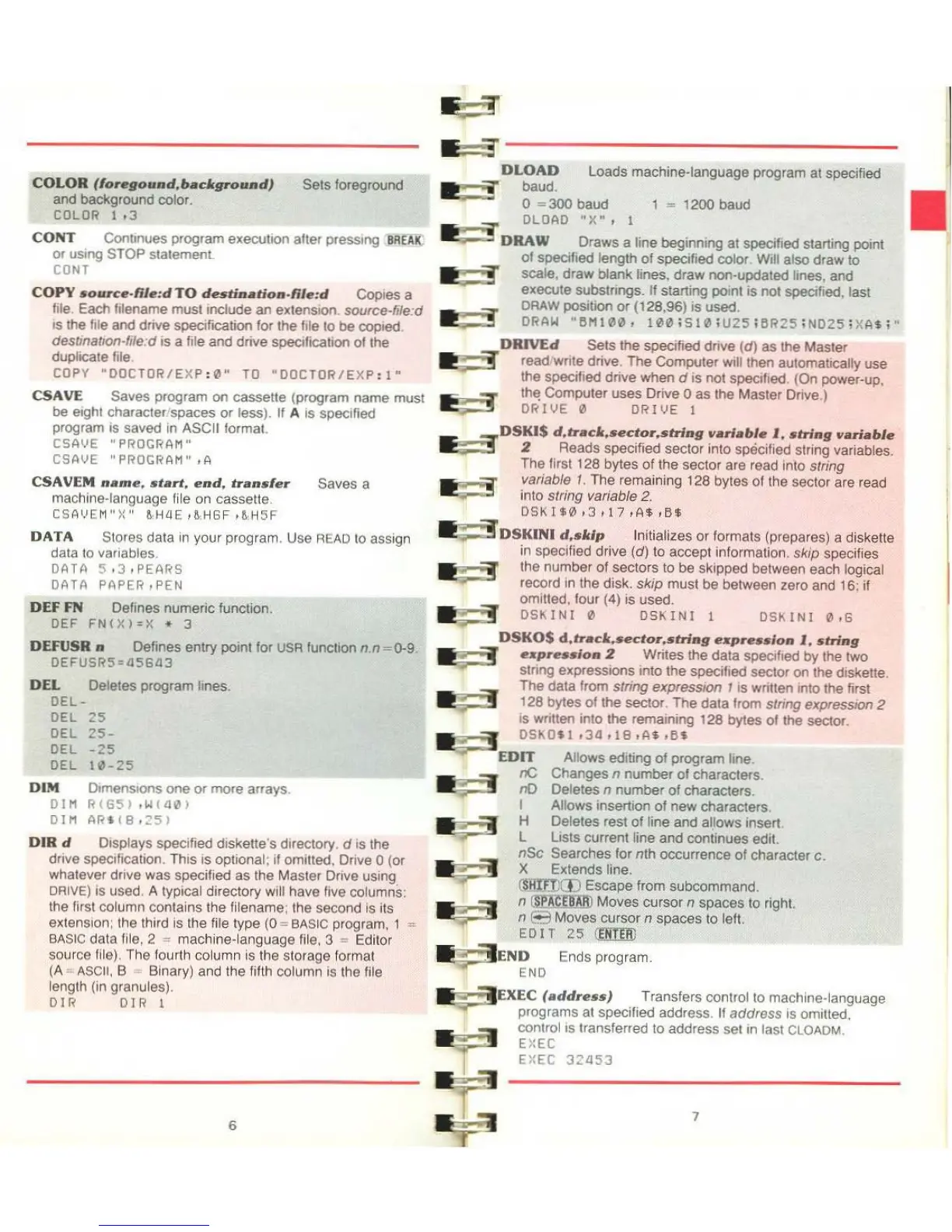DWAD
loads
machine·language program at specifie<!
baud. •
o
..
300
baUd 1 =
1200
baud
OLOAO
"X·.
1
DRAW Draws a line begînnlng at specifled starting pain!
01
speclfîed length 01 specified
coIor
Will alsa draw
10
scale, draw blank lines. draw non-updated Imes, and
elC9C\Jte
substnngs. If staruog pomt is
not
spedfied, lasl
ORAW
position
or
(128,96)
tS
used.
ORAW
-eMI00.
100iSI0;U25i6R25;N025iXA~;-
DRWEd
sels
the specified drive (d) as the Masler
read
wflte
drive.
The
Computer
WIll
then aulomatlCally use
the
specified drive when d
IS
not speclfled. (On power-up.
th€!:
Computer uses Drive 0 as
l1le
Master Dflve.)
ORIVE
0
ORIVE
1
DSKI$
d.tr.c4.sector
••
trlnll
".ri.ble
l,
.trlng
".ri.ble
2 Reads specilied sector inlo spécifie<! string variables.
The 'irsl
t28
bytes
01
the sector are read
IOta
srnng
variable
1.
The remaining 128 bytes
0'
the seetor are read
into
slr/ng variable
2.
OS"I$0,3,17,A$,B~
DSKINI d
••
klp
Initializes or formais (prepares) a diskette
in
speeified drive
{dl
10
accept information. si':lp specifies
the number
of
sectors ta be skipped between eacl1logical
record
10
the disk.
skip
must be between zero and 16: il
omll1ed.lour (4) is used.
OSI(INI
0
OSKINI!
OSKINI
0,6
DSKO$
d,tr.dr.sector.strlng
e.pre
••
lon
1.
string
vrpre
••
loR
2
WfÎles
the data specifie<! by Ihe two
stnog expressions
1010
the
specihed sector on the dlskette
The data from
slnng
expresSlOf/ ,
IS
wnllen
Into the tirst
128 bytes
of
the sector. The
dala
lrom slrmg expresSion 2
IS
wfltten iota
l1le
remaJniog 128 bytes of the sector.
OSI\O~1
,34t18.A~.6~
EDIT
Aliows ediling
of
program line.
r!:;
Changes n number
01
eharaclers.
nO Deletes n number
0'
charaelers.
1 Aliows insertion
of
new characters
H Deletes rest
oflÎne
and allows inser!
L Usts
currenlline
and
continues edit.
nSC Searches 'or
nth
occurrence
of
eharacler
c.
X Extends !Ine.
($HIUX])
Escape from subcommand.
n
tsPICU!ID
Maves cursor
fi
spaces ta right.
n
eo:3
Moves cursor
fi
spaees to left.
EO
Il
25
ŒBIIID
END
Ends program.
END
EXEC
(.ddress)
Translers control
to
machine-ianguage
programs at
specilied address.
If
address
is
oml1te<!.
confrol is transferred to address sel in last ClOAOM.
EXEC
EXEC
32453
COLOR
(forellound,"lIdllroundJ
Sets foregroulld
alld
background color.
eOLOR
1.3
CONT
Continues program execullon alter pressing
'BRElit
or
uSlng STOP slalement
CONT
COPY
.ource·flle:d
TO
d_tinlltion·flle:d
Coples a
flle Each fllename must
Inclu<1e
an extension. source-fiJe'd
IS
the lile ancI
dfNe
spealication
lor
the flle ta
be
copted
desrsnat/O(l·fi/ed
IS
a file
alld
drive specJlicatiOn
01
the
duplicate file
COPY
"OOCTOR/EXP:0"
TO
"OOelOR/EXP:!"
CSAVE
Saves program on casselle (program name must
be
61ght
character spaces or less).
If
A is specl'ied
program
ÎS
save<!
in
ASCII
format
CSAVE
"PROCRAI1
M
CSAVE
"PROGRAI1"
,A
CSAVEM
.,ame
• •
t.rt,
end,
transfer
Saves a
machine-language file on cassette
CSAVEM"~"
6HIlE
,6H6F
,~H5F
DATA
Stores data
ln
your pfOgram. Use
READ
ta
asslgn
data
to
variables.
OATA
5.3
,PEARS
•
OATA PAPER
,PEN
DEF
FN De'ines numeflC 'unction.
OEF
FN(X):X
• 3
DEFUSR
.,
De'ines enlry point for
USR
function
n.n
=
G-9
OEFUSRS:llSS1l3
DEL
Deletes program Iines.
OEl-
OEL
25
OEL
25·
DEL
-25
OEL
10-25
OIM
DlmenslOfIS
one
or
more arrays
0111
R(SS)
,101(110)
0111
AR~(B.:SI
DIR
d Dlsplays speclfied diskelte's dlrectory.
dis
the
drive specification. ThiS
IS
optlona!:
If
omitted. Drive 0 (or
whalever dflve was
specilied as the Masler Dflve
USlng
DAIVE)
is used A typlcal directory
Will
have five columns:
the !irst column contains the
filename; the second
is
its
extenSion;
the third
is
the file type (0""
BASIC
program. 1 =
BASIC
data 'ile, 2
""
machine-language file. 3
""
Editor
source file). The 'ourth column
is
the storage format
(A
ASCII.
B Binary) and the fifth column
is
the file
lenglh
(In
granules).
OIR OIR
1
6
7
