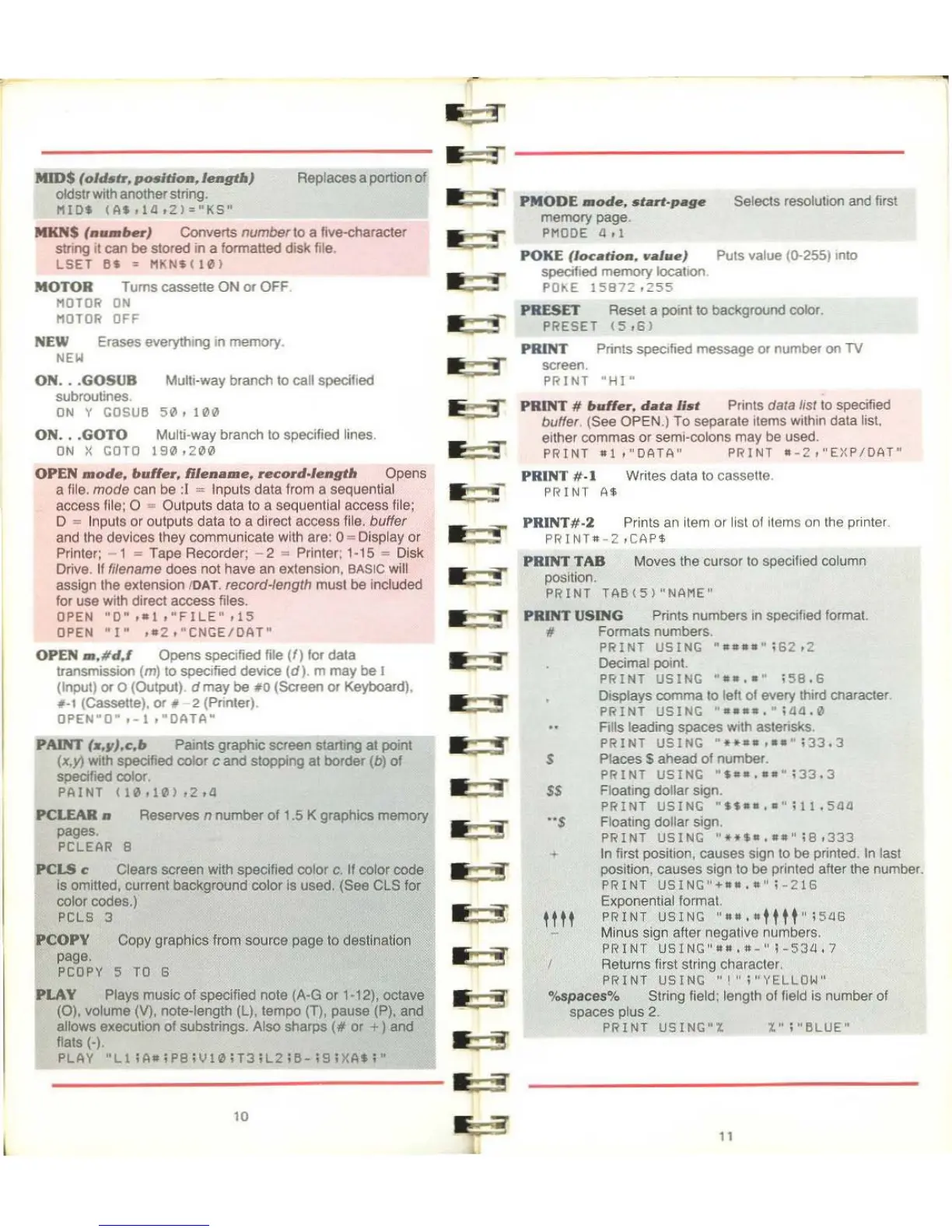PRINT#·2
Prints an item or list of items on the printer.
PFlINT·-2,CAPS
PRINT
TAB
Moves
the cursor to specified column
position.
PRINT
TA615J"NAME"
PRINT
USlNG
Ponts
numbers
ln specified
format
.,
Formals
numbers.
PRINT
USINe
~
••••
·;62.2
Decimal point.
PRINT
USINe;
"
••.•
"
;58.6
Displays
comma
10
let( of every Iturd cnaracter
PRINT
USINe
•
••••.
·;4n.0
.-
FiUs
leading
spaces
W1lh
astelisks.
PRINT
USING
.......
,
•••
;33.3
S Places $
ahead
01
number.
PRINT
USING
•
•••.••
~;33.3
SS
Ftoallng
dollar
sign.
PRINT
USINe
~
••••
,.";11.5an
"S
Floatmg dollar sign.
PRINT
USING
"
...
,
••••
";8.333
...
ln
lirsl
position, causes sign
10
be ponte<!. In last
position,
causes
sign to be printe<!
afler
the number.
PRINT
USING"
.......
";-216
Exponential formaI.
HH
PRINT
USING
"
..
,.tttt";SIJS
Minus sign
afler
negative numbers.
PRINT
USING"
••
,"-"i-5311,7
1 Aeturns first string character.
PRINT
USINe;
"'"
i"YELLOW"
%Spaces%
String field: length of field is number of
spaces
plus
2.
PRINT
USINe"Z
1."
;"6LUE"
PMODE
_ode
• •
'lIrt-p.ge
Selects resolulJon and lirst
memory
page.
PMOOE
lI.l
POKE
(loclltioa.
".Iue)
Puts value (0-255) mto
specifie<! memory 1ocatoo
PO
....
E
15872
,255
PRESET
Rasel
a
pointto
background coIor.
PRESET
15.6J
PRINT
Plints
spec1fied
message
or number on
TV
sereen.
PRINT
"HI~
PRINT
#
buller.
dlll.Il.1
PnnlS dala IIst
10
specitied
buffer (See OPEN.) To
sepa/ale
Items wilhin
data
Ils!.
eIlher
commas
or
semi-colons
may
be used.
PRINT
.1
,"DATA"
PRINT
.-2,"EXP/DAT"
PHINT
#-1
Writes data to cassel1e
PRINT
AS
Replaces
a portion
of
PAINT
(_.J1J.c.b
Paints
graphie SCfeen starting
al
pomt
(x.y) wilh specified coIor c and stopping at
border
(b) of
specilied
coIor.
PAINT
(10.10J.2.4
PCLEAR
n
Reserves
n
number
011.5 Kgraphies mamory
pages.
PCLEAR 8
PCLS
t:
Clears sereen with specified
color
c.
If
color
code
is omitted. current
background
coler
is used. (See
ClS
for
color
codes.)
PCLS 3
PCOPV
Copy
graphics
from
source
page
to
destination
page.
pcopy
5
TD
5
PLAY
Plays
music
of
specilied
note
(A·G
or
1-12), octave
(0),
volume (V), note-Iength (L),
lempo
(T).
pause
(P).
and
allo
.....
s execution
01
substrings. Also sharps
(N
or
+)
and
"ats
(-).
PLAY
·L1;A.iP8;V10;T3iL2;Il-i9iXA.;~
MOTOR
Tums
cassette
ON
or
OFF
MOTOR
ON
MOTOR
OFF
NEW Erases averythlng ln
memory.
NEW
ON
•••
GOSUB
Multl·way
branch
10
cali specifie<!
subroulines.
ON
y e;05UIl
50,
100
ON
•..
GOTO
Mulli-wa)' branch
10
specified lines.
ON
X
e;OTO
190,200
OPEN
mode.
baffer.
Rlen.me.
record·length
Opens
a file.
mode
can be
:1
'" Inputs
data
from
a sequential
aceess file;
0 -
Outputs
data
to
a sequential aceess file:
o
'"
Inputs or
outputs
data
to a direct aceess lile.
buffer
and the
devices
they
communicate
with are: 0
...
Oisplay or
Prlnter:
-1
..
Tape
Recorder: - 2
...
Printer; 1-15
""
Disk
Drive. If fi/ename
does
not
have
an extension,
BASIC
.....
ill
assign
che
extension
IDAT.
record-Iength
must
be
inclucled
for
use
with direct
access
files.
OPEN
"O·
,
••
,·FILE"
t15
OPEN"
1·
••
2,
"CNe;E/DAT~
OPEN
_.ld.1
Opens
specilled
Ille
(f)
for
data
transmission (m)
ta
specllle<! deVlce
(d).
m
may
be
1
(Input)
Of
0 (Output) d
may
be
#0
(SCreen
or
Keyboard).
••
, (Cassette),
or
# 2 (Pnnler)
OPEN~O·
.-1
.~OATA·
MIO$
(old.".
posltlon.lengtll)
oldstr
wilh
another stong.
MIO.
(A
••
JlI.2J"'"KS"
MKN$
("
••
ber)
Converts
numberto
a live-character
stnog
il
cati
be
slore<! in a formatle<!
disk
file.
L5ET
Il.
z MKN.C
I&J
10
11
