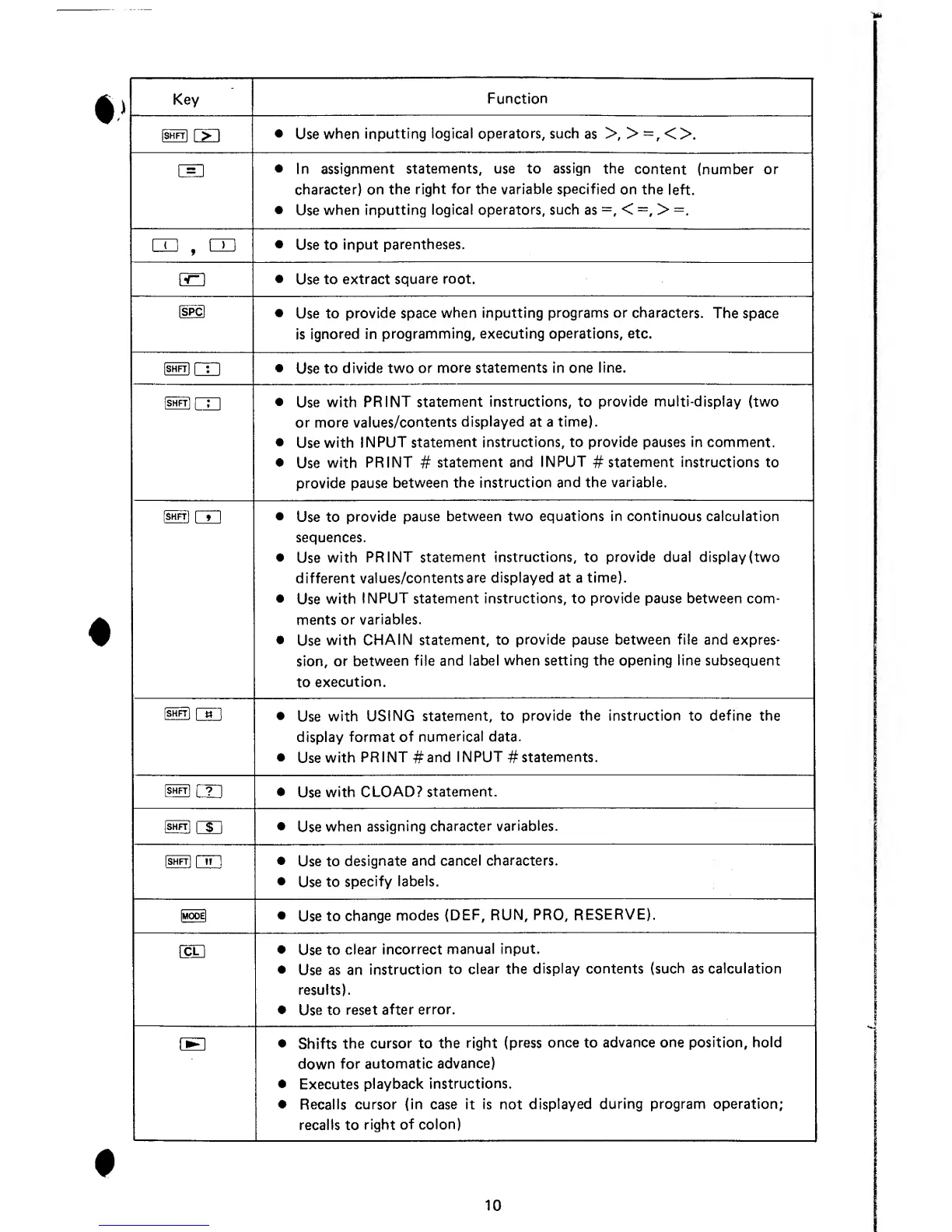Key
Function
IsHFfl
m
•
Use
when
inputting
logical operators,
such
as >,>=,<>.
C
=
]
•
In
assignment
statements,
use to assign
the
content (number or
character)
on
the right
for the variable specified
on the
left.
•
Use
when
inputting logical
operators,
such
as
=,<=,>
=.
CD
,
m
•
Use to
input
parentheses.
m
•
Use
to extract
square root.
[SPCl
•
Use
to provide
space
when
inputting
programs
or
characters.
The space
is
ignored in
programming,
executing operations,
etc.
[shfti
rn
•
Use
to divide
two
or
more statements
in one
line.
fsHFfirri
•
Use
with
PRINT
statement
instructions,
to
provide multi-dispfay
(two
or
more
values/contents
displayed
at a
time).
•
Use with
INPUT
statement
instructions, to provide pauses in comment.
•
Use
with
PRINT
#
statement
and
INPUT
#
statement
instructions
to
provide
pause
between
the instruction
and the variable.
ISHFfl
m
•
Use to
provide
pause
between two equations in continuous calculation
sequences.
•
Use with
PRINT
statement
instructions, to provide dual
displayftwo
different
values/contentsare
displayed at a
time).
•
Use
with
INPUT statement
instructions,
to
provide
pause
between
com-
ments
or
variables.
•
Use
with
CHAIN
statement,
to
provide pause between file
and expres-
sion, or
between
file and
label
when
setting
the opening line subsequent
to
execution.
[SHFT]
(jF)
•
Use
with
USING
statement, to provide the
instruction
to
define
the
display format of
numerical
data.
•
Use
with
PRINT #and
INPUT
#
statements.
[SHFfj
[T]
•
Use
with
CLOAD?
statement.
f^nrxi
•
Use
when
assigning
character
variables.
[shft]
rrn
•
Use to
designate
and cancel
characters.
•
Use
to
specify
labels.
JMOOJ
•
Use
to
change
modes
(DEF, RUN,
PRO,
RESERVE).
fCLl
•
Use
to
clear
incorrect
manual
input.
•
Use
as an
instruction
to clear the
display contents
(such
as
calculation
results).
•
Use
to
reset
after
error.
s
•
Shifts
the
cursor
to the
right (press
once
to
advance one position, hold
down
for
automatic
advance)
•
Executes
playback
instructions.
•
Recalls
cursor (in case it
is
not
displayed
during program
operation;
recalls to
right
of colon)
10
