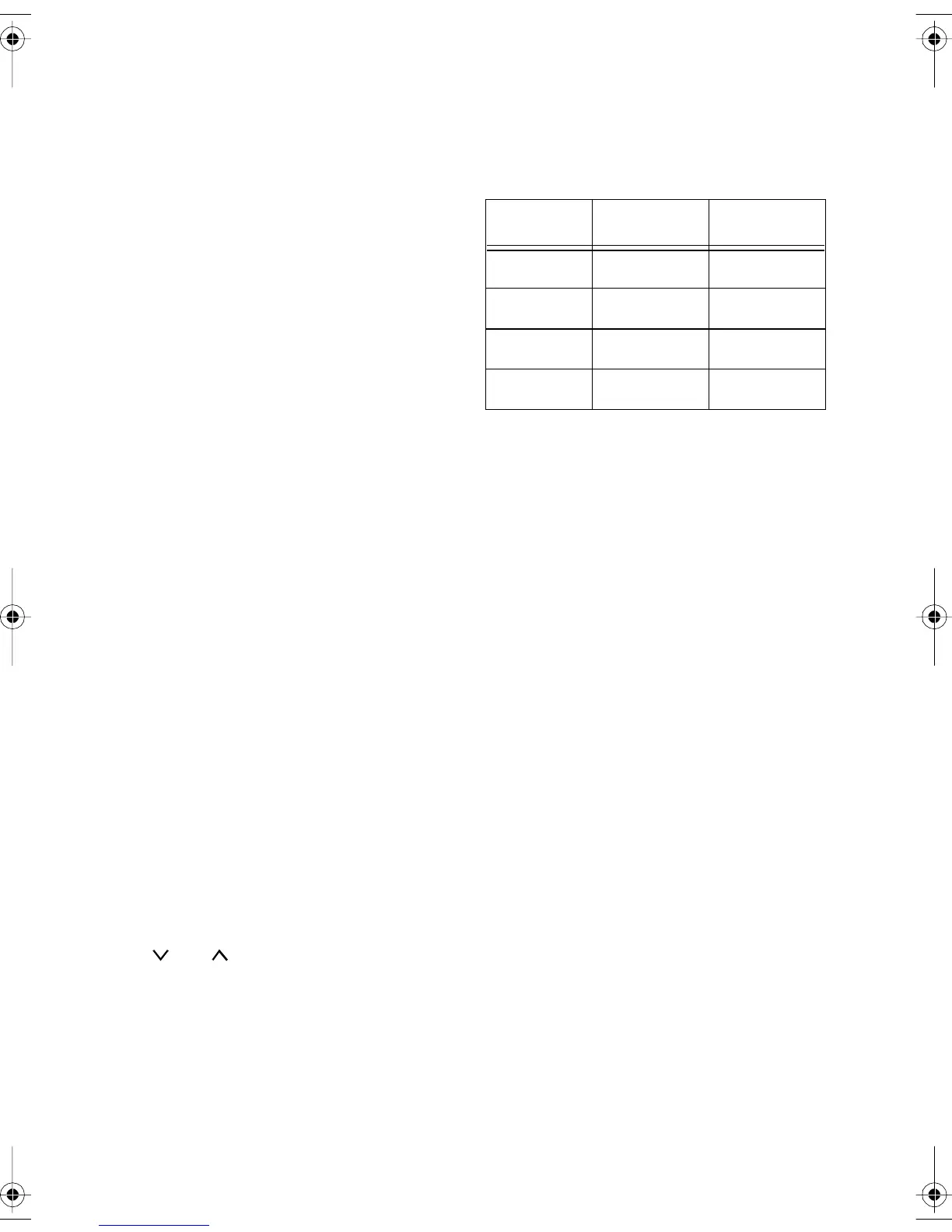10
2. Press the number buttons (and
decimal button where appropriate)
to enter the frequency.
If you make a mistake, press
C
(cancel) to erase the last digit.
If you wait more than 15 seconds
to press a button, the previous fre-
quency returns to the display and
you must begin again at Step 1.
3. Press
ENTER
. The selected fre-
quency appears.
Using the Rotary Dial
You can select a higher or lower fre-
quency by turning the
ROTARY TUNING
knob up or down.
Set
FAST/FINE/LOCK
to select the rota-
ry tuning increments or to lock the
RO-
TARY TUNING
dial. If you select
FAST
,
the rotary tuning increments are the
same as when you use the
MANUAL/
AUTO
or keys. If you select
FINE
, the tuning increments are small-
er so you can fine tune the frequency,
as shown in the following table.
You can also set
FAST/FINE/LOCK
to
lock the
ROTARY TUNING
dial. This
prevents you from accidentally chang-
ing the frequency.
Note:
This locks only the
ROTARY
TUNING
dial. For information about
locking the front-panel buttons, see
“Locking the Controls” on Page 22.
Band Fast Fine
FM 0.1 MHz 0.05 MHz
LW 9 kHz 1 kHz
MW (AM) 9/10 kHz 1 kHz
SW 0.005 MHz 0.001 MHz
20-219.fm Page 10 Wednesday, August 4, 1999 9:23 AM
