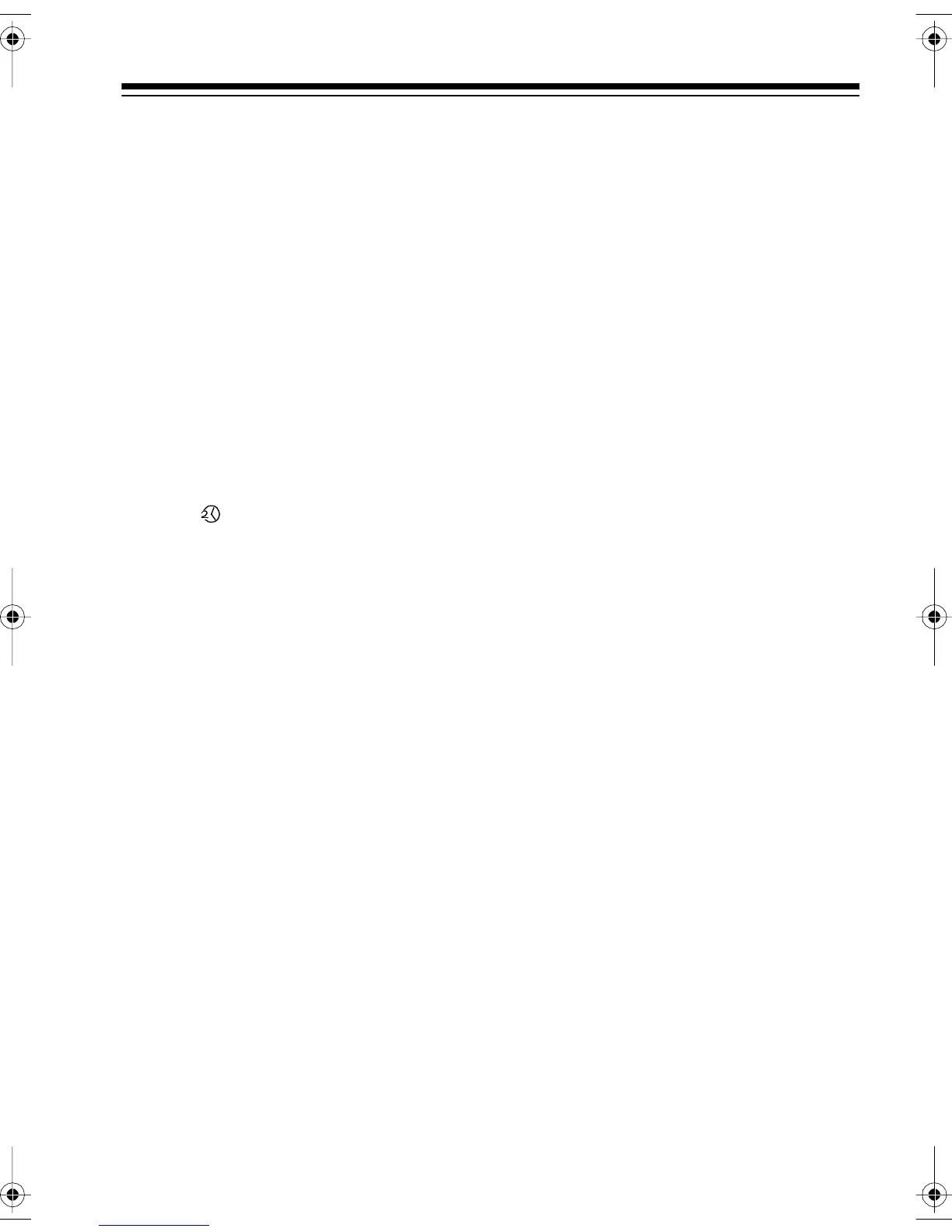17
Changing the Clock Display
To change from one clock display to
the other, press the right
DUAL TIME
button. appears or disappears to
show you which clock you are viewing.
To briefly change the clock display,
hold down the left
DUAL TIME
button.
Release the left
DUAL TIME
button to
return to the previous clock display.
USING THE ALARM
(STANDBY) FEATURE
You can set a buzzer to sound or have
the radio turn on at a specified time.
The alarm sounds when the current
clock display (either primary or sec-
ondary) shows the alarm time. Be sure
the clock display is set to show the de-
sired clock when the alarm time ar-
rives.
For example, you can use the alarm to
remind you to tune to a foreign broad-
cast. Set the secondary clock for UTC,
set the alarm for the UTC broadcast
time, and be sure the display shows
the secondary clock.
Setting the Alarm
1. Press
STANDBY
.
STANDBY
flash-
es on the display and the current
alarm time appears.
2. While
STANDBY
flashes, press
the number buttons to enter the
alarm time.
If you make a mistake, press
C
(cancel) to erase the last digit.
Note:
If you wait more than 15
seconds to press a button,
STANDBY
stops flashing and you
must begin again at Step 1.
3. Press
ENTER
.
The clock display returns after a
few seconds.
STANDBY
stops
flashing and remains on the dis-
play.
4. Set
STANDBY BUZZER/RADIO
to
BUZZER
to set the buzzer to
sound or to
RADIO
to set the radio
to turn on at the alarm time.
20-219.fm Page 17 Wednesday, August 4, 1999 9:23 AM
