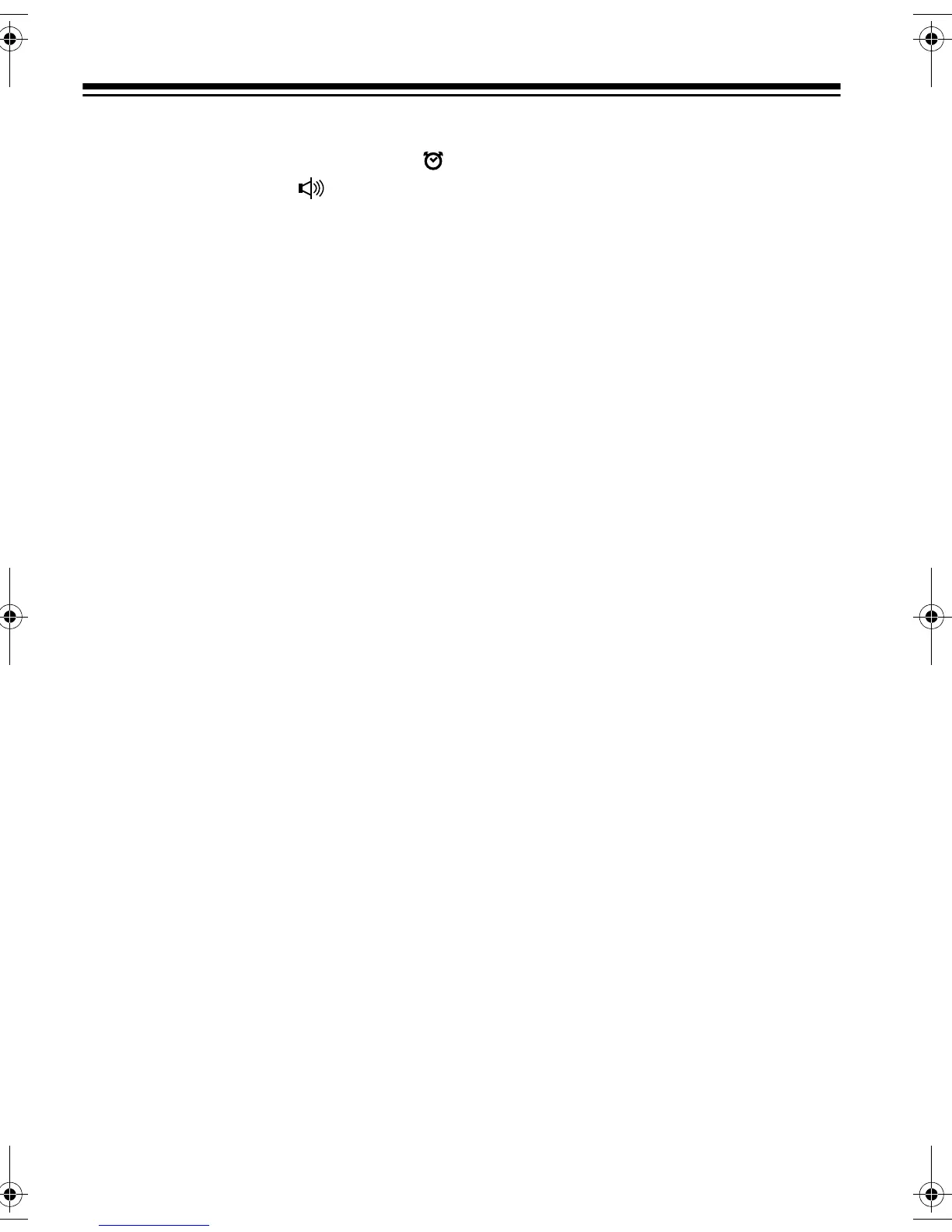16
To turn off the alarm so it will not sound
again the next day, press
SET/OFF
.
BUZZER or STANDBY disappears
when the alarm is turned off.
USING THE SLEEP TIMER
The sleep timer sets the radio to turn off
after 90, 60, 30 or 15 minutes so you
can fall asleep as you listen to the radio.
To set the sleep timer, press
SLEEP
.
The radio turns on,
SLEEP
flashes and
90 appears briefly. After 90 minutes, the
radio turns off automatically.
If you want to set a shorter sleep time,
press
SLEEP
repeatedly to select 60, 30,
or 15 minutes.
Note:
Each time you press
SLEEP
, the
remaining sleep time appears briefly.
To turn off the radio before it automati-
cally turns off, press
POWER
.
20-226.fm Page 16 Tuesday, December 7, 1999 1:48 PM
