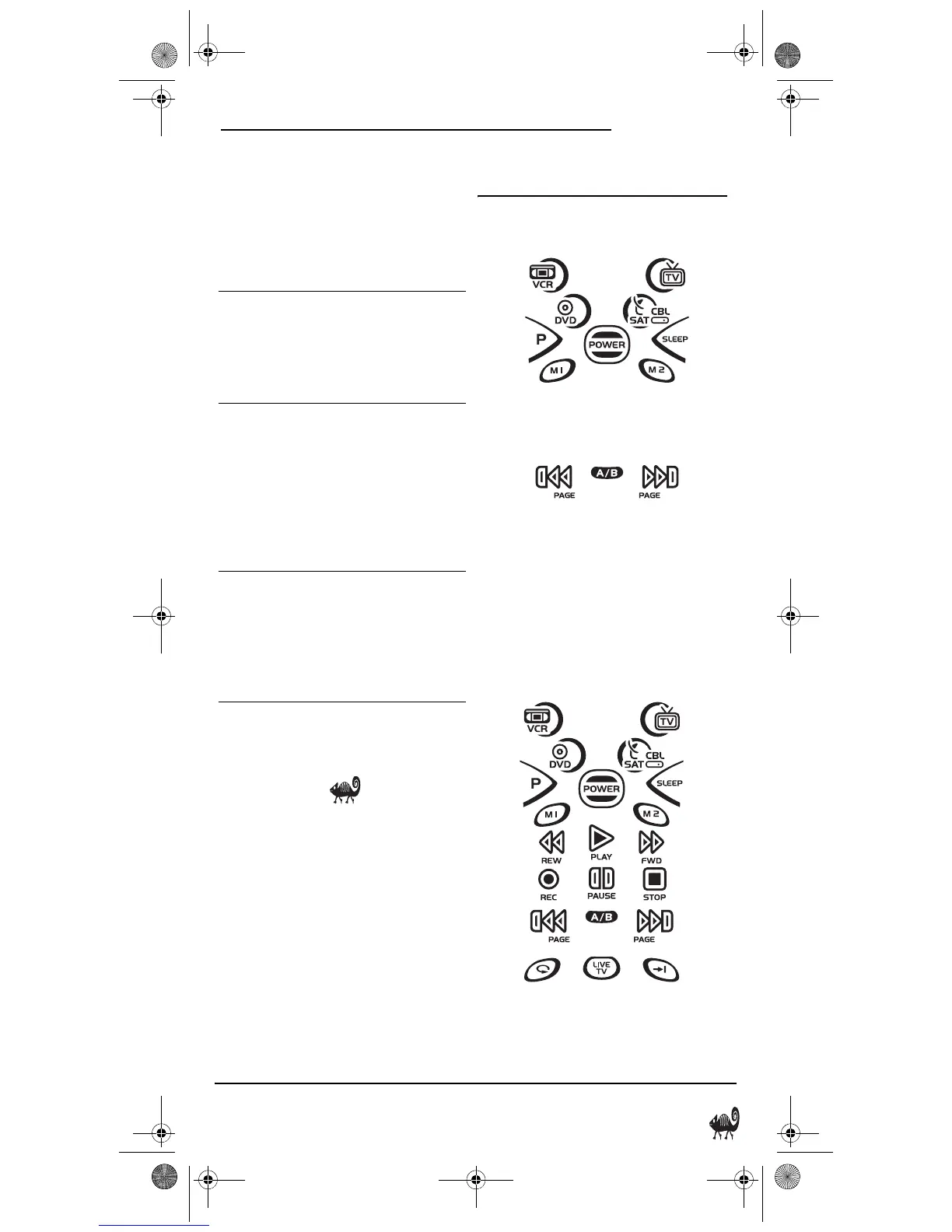OWNER’S MANUAL
Device Menu Screens 15
For more help, or if your issue is not listed,
visit www.radioshack.com or call
800-950-7044.
DEVICE MENU SCREENS
CBL/SAT MAIN MENU
Pressing CBL/SAT displays the CBL/SAT Main
Menu screen, if you have set up this key for a
cable box or satellite receiver. After cable box
or satellite receiver programming, use these
keys to control all common features, such as
A/B switching.
CABLE/PVR AND SATELLITE/PVR MAIN
MENU
Pressing CBL/SAT displays the CBL/PVR or
SAT/PVR Main Menu screen, if you have set
SOLUTION: If the original remote
control required pressing
ENTER to change channels,
then press ENTER on the
remote after entering
channel numbers.
PROBLEM: No remote control of
volume.
SOLUTION: See “Changing Volume
Lock” on page 10 to lock/
unlock the volume.
PROBLEM: IR segment flashes when
pressing a key, but home
entertainment device does
not respond.
SOLUTION: Make sure the remote is
aimed at your device and is
not farther away than 15
feet.
PROBLEM: CH S and CH Tdo not
work for your RCA TV.
SOLUTION: Due to RCA design (1983-
1987), only the original
remote control will operate
these functions
RS 4in1 Kam User Manual.fm Page 15 Friday, March 4, 2005 9:09 AM
