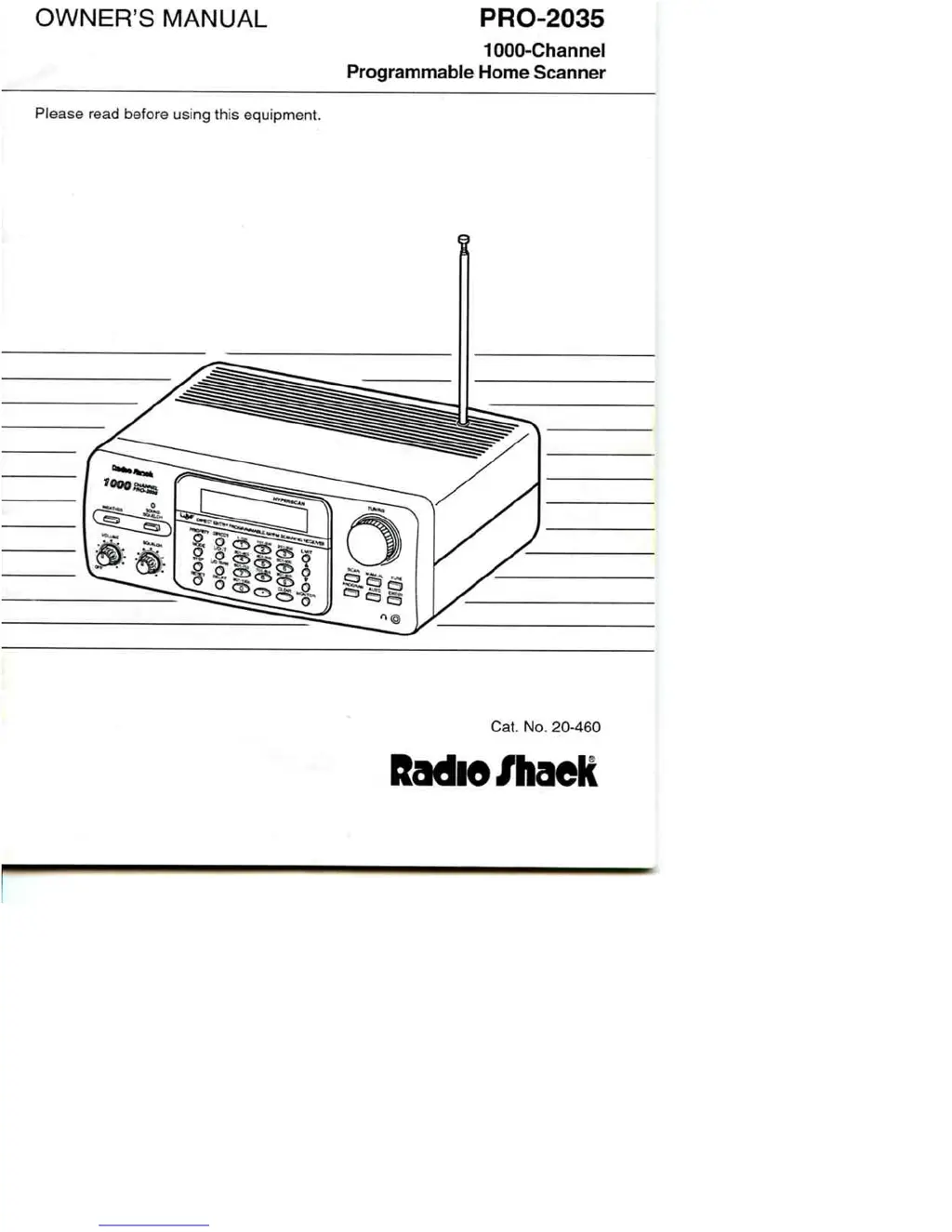What to do if my Radio Shack Scanner display lights up but there is no sound?
- AAmanda BlackwellAug 19, 2025
If the display lights up but there's no sound, consider replacing the speaker or headphone jack. You might also need to replace the audio amplifier IC7, the IF amplifier IC1, IC2, the squelch control IC5, the AF pre-amplifier, the audio mute switching IC5, IC3, the switching circuit IC5, 038, 039, or the selector IC12, along with their associated circuits.